COMPANY:
WearCheck Mobile
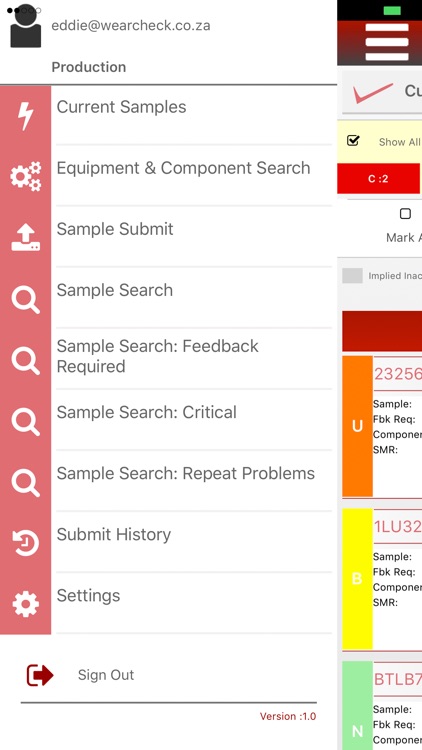

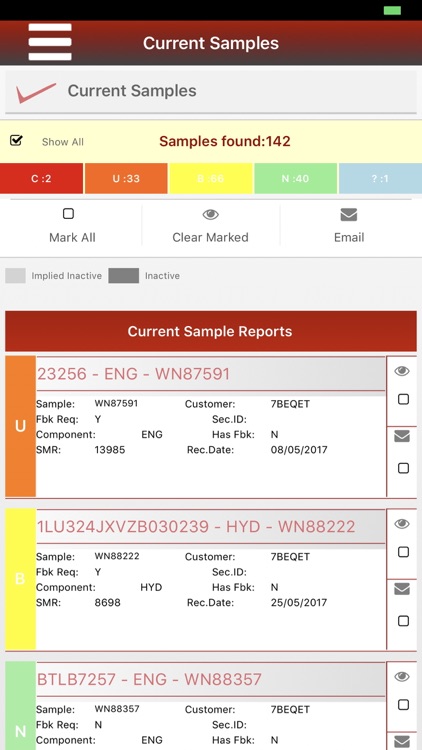
What is it about?
COMPANY:
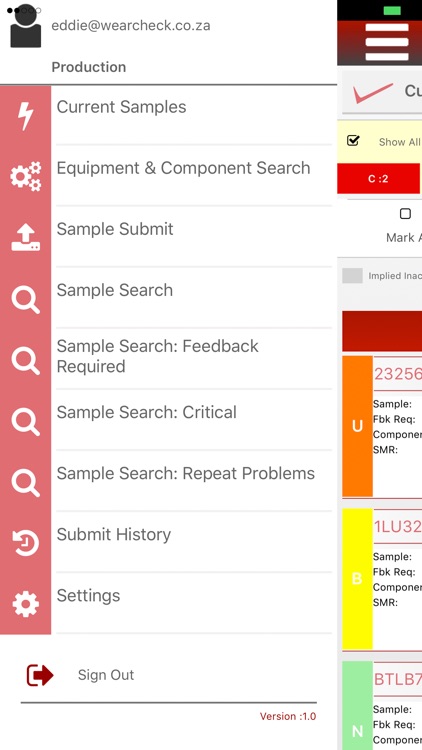
App Details
App Screenshots
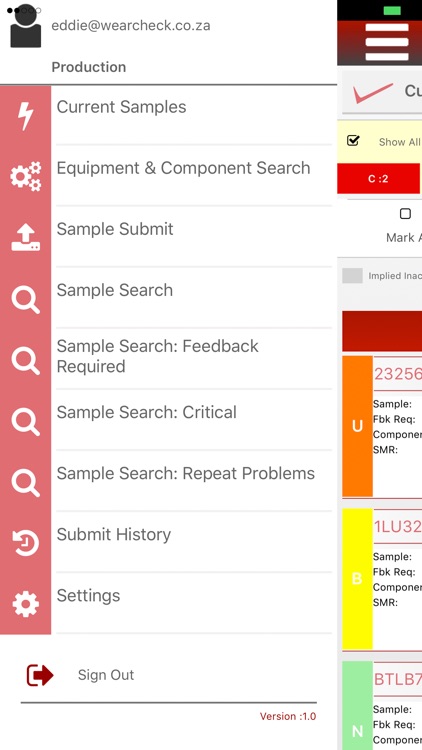

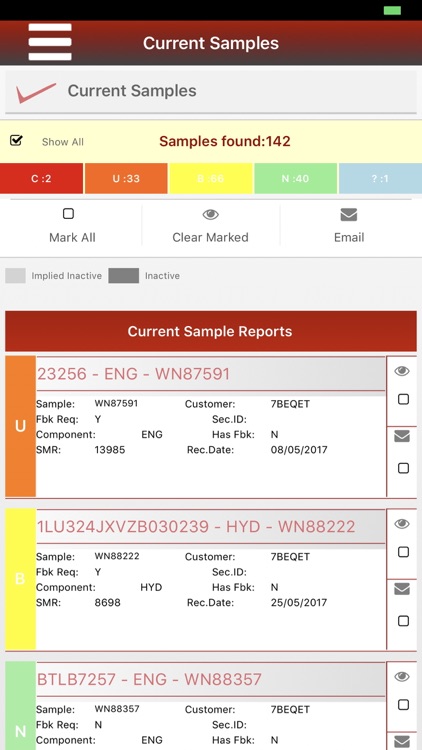


App Store Description
COMPANY:
WearCheck is the leading oil analysis & condition monitoring company in Africa, serving the earth moving, industrial, transport, shipping, aircraft and electrical industries through the scientific analysis of used oil from mechanical and electrical systems. Additional services include the analysis of fuels, transformer oils, coolants, greases and filters.
ABOUT:
Our Mobile Device App design is an extension of our WearCheck Online website look and feel, so customers should have a sense of familiarity.
All data is secure and the login process uses the same username/password credentials as our website. Those customers registered on the website can start using the App immediately.
FEATURES:
• View/Maintain your "Current Samples List". This is an optional feature which provides a list of unread web/app reports. Push notifications will be sent regarding items on the list.
• Generate/View reports as either one page (“concise”), or two page (“full”) pdf documents.
• Single or multiple pdf sample reports can be emailed to different recipients simultaneously. (Individual Or Bulk)
• Submission Of Sample Data:
o Method 1: Find the relevant Equipment/Component using the search option and submit from there. (Recommended)
o Method 2: Use the “Submit Samples” option where manual entry and verification is needed for existing machinery. Where applicable, new equipment/component information is created in the WearCheck system.
• Enter feedback about a sample or component.
• Various search options and filters are available, including sample history and equipment or component searches.
• View Submission History(5 Days) .
• Ask a diagnostician about a specific sample and receive an emailed response.
• When submitting or searching, input the sample number by scanning its barcode.
• Check up on a sample's progress status
If you need any assistance, please contact our Software Support team: softwaresupport@wearcheck.co.za (+27 31 700 5460)
AppAdvice does not own this application and only provides images and links contained in the iTunes Search API, to help our users find the best apps to download. If you are the developer of this app and would like your information removed, please send a request to takedown@appadvice.com and your information will be removed.