
The first 3D radar on iPhone® and iPad®, Weather Lab is for meteorologists, storm chasers, atmospheric scientists, pilots, or weather enthusiasts that want more than just a friendly forecasting app and are looking to get the most out of weather radar data

Weather Lab - 3D Radar

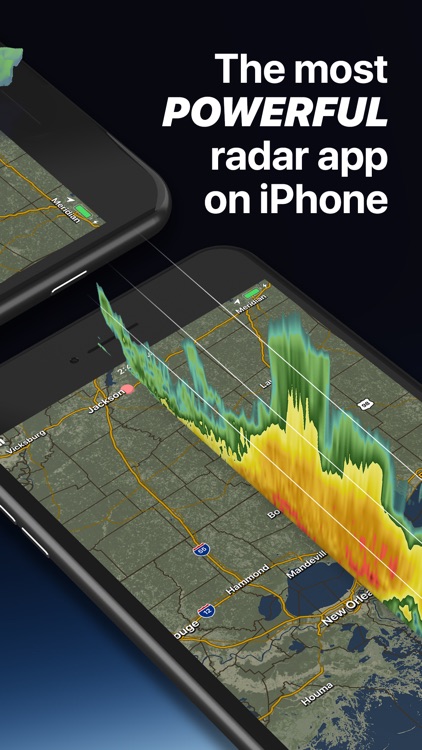
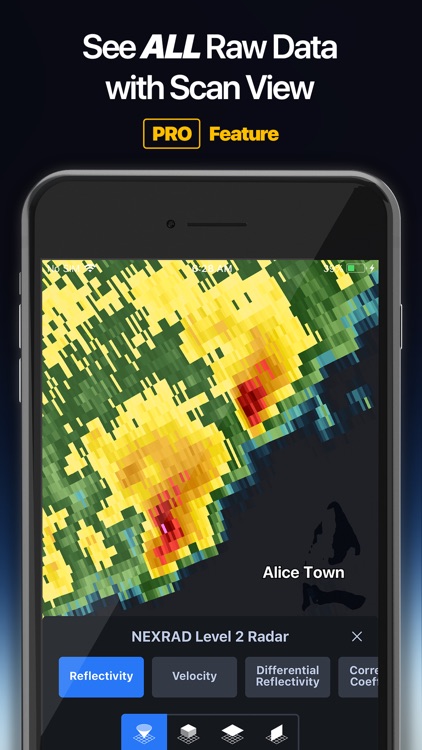
What is it about?
The first 3D radar on iPhone® and iPad®, Weather Lab is for meteorologists, storm chasers, atmospheric scientists, pilots, or weather enthusiasts that want more than just a friendly forecasting app and are looking to get the most out of weather radar data. We serve the most up to date data directly from NOAA to provide the most up to date information possible.

App Screenshots

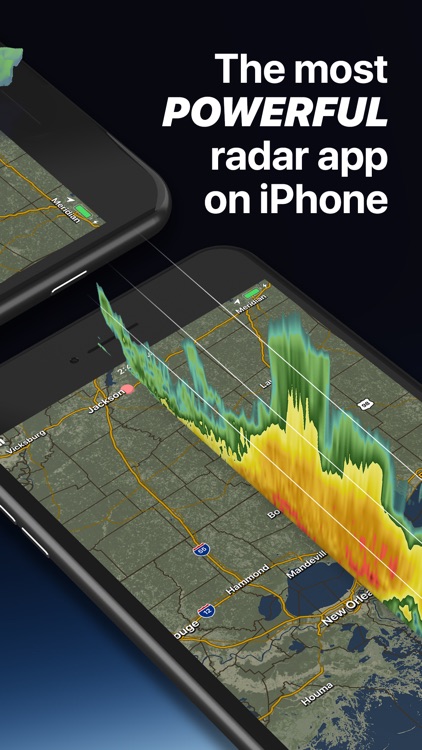
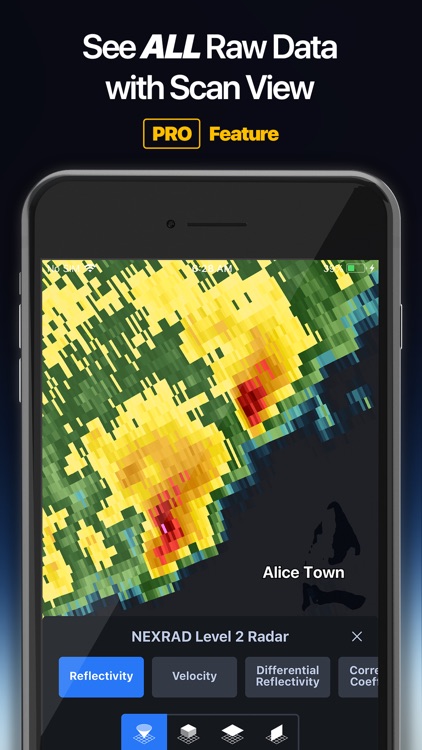


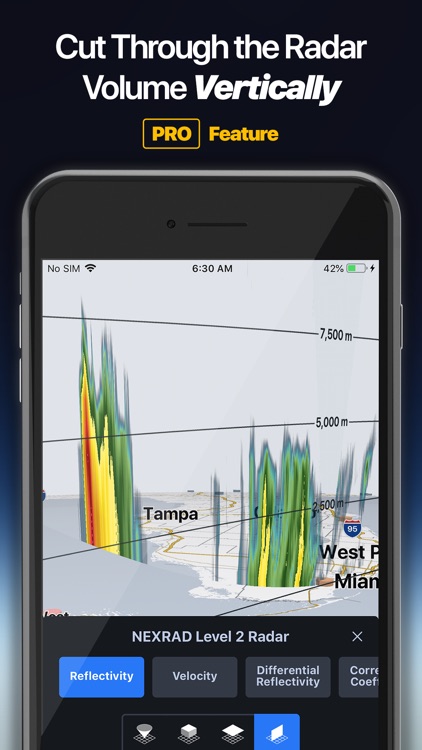




App Store Description
The first 3D radar on iPhone® and iPad®, Weather Lab is for meteorologists, storm chasers, atmospheric scientists, pilots, or weather enthusiasts that want more than just a friendly forecasting app and are looking to get the most out of weather radar data. We serve the most up to date data directly from NOAA to provide the most up to date information possible.
WHAT'S IN THE BOX
There are two levels of Weather Lab:
Weather Lab: Gives you the richness, power, and fluid control you demand to help you gain an advanced model of weather events across the country.
• Reflectivity and the radar views of scan (lowest scan) and volume
• National Weather Service (NWS) alerts
• True 3d weather radar views
Weather Lab PRO (In-app Subscription): Everything from Weather Lab, plus:
• Rich screen sharing
• 3D drawing tools
• Up to 15 scans per volume
• Horizontal and Vertical volume slicing
• Velocity, Differential Reflectivity, Correlation Coefficient, and Spectrum Width
See the comparison chart: https://weatherlab.com/#comparisonChart
THE POWER OF 3D
The ability to view radar in 3D helps create a better mental model and improves situational awareness. Interacting with a more natural and fluid 3D environment assists you with the analysis of this complex visual information. To make this possible, we built it using Apple's high-performance Metal graphics layer.
VIEWS
Gain deeper insights by displaying and cutting through radar volumes in different ways:
Scan - Display radar in the form in which it was captured: A full circle scan pointing into the sky at a constant elevation angle. [Weather Lab: Lowest scan. Weather Lab PRO: Any scan in the current VCP.]
Volume - View the radar as four combined 3D isosurfaces, giving you the at-a-glance ability to understand the big picture.
Horizontal Slice (Weather Lab PRO) - Since any given scan ascends through the altitudes at an angle, a mental leap is required to understand what is happening at a single altitude. Now you have the ability to see a specific altitude.
Vertical Slice (Weather Lab PRO) - Cut through the radar volume vertically, creating a "wall" of data to allow instant interpretation of what is happening through all altitudes at once.
PRODUCTS
Level 2 NEXRAD Radar:
• Reflectivity
• Velocity (Weather Lab PRO)
• Differential Reflectivity (Weather Lab PRO)
• Correlation Coefficient (Weather Lab PRO)
• Spectrum Width (Weather Lab PRO)
NWS Warnings:
• Tornado
• Severe Thunderstorm
• Flash Flood
• Special Marine
COVERAGE SITES
Contiguous United States: 143
Alaska: 7
Hawaii: 4
Republic of Korea: 2
Guam: 1
Japan: 1
Puerto Rico: 1
Total: 159
DATA ACCESS
NEXRAD radars continuously scan a 3D picture of the skies using one of several predetermined volume coverage patterns (VCP). Weather Lab PRO provides you access to all scans in the volume, giving you the full spatial picture from which to visualize the structure of a storm.
PLAYBACK
Time: The last hour
Frames: 10-12
Controls: Play/Pause, Step Forward, Step Backward, Scrub
Playback Speed: 5000x - 250x real-time
SETTINGS
Radar - Project to Ground: ON, OFF
Radar - Smoothing: None, Linear
Radar - Vertical Scale: 20x-1x
Map - Style: Natural, Light, Dark
Map - Political Boundaries: ON, OFF
Map - Roads: ON, OFF
Map - Cities: ON, OFF
Units - Altitude: ft, m
Units - Velocity: mph, kts, m/s
Units - Time: 12hr, 24hr, UTC, Radar Local
Weather Lab PRO subscription payment will be charged to iTunes Account at confirmation of purchase. Subscription automatically renews unless auto-renew is turned off at least 24-hours before the end of the current period. Your account will be charged for renewal within 24-hours prior to the end of the current period. Subscriptions may be managed by the user and auto-renewal may be turned off by going to the user’s Account Settings after purchase.
Terms of Use: https://www.weatherlab.com/terms
Privacy Policy: https://www.weatherlab.com/privacy
AppAdvice does not own this application and only provides images and links contained in the iTunes Search API, to help our users find the best apps to download. If you are the developer of this app and would like your information removed, please send a request to takedown@appadvice.com and your information will be removed.