
Fixed weather bugs

Weather Lock Screen - Customize your Lock Screen Backgrounds with Weather Forecast


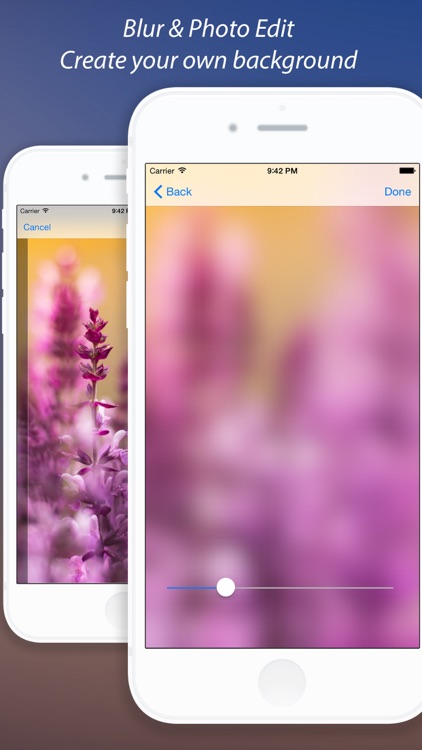
What is it about?
Fixed weather bugs.

Weather Lock Screen is FREE but there are more add-ons
-
$1.99
Upgrade to Pro Get All Features & Remove Ads
App Screenshots


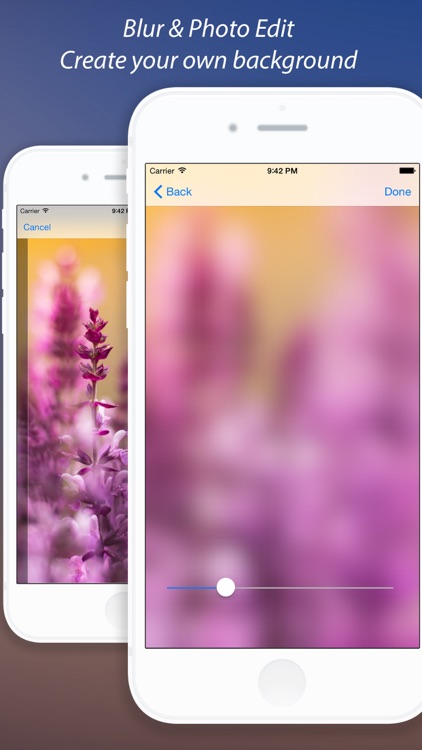

App Store Description
Fixed weather bugs.
Support iOS8.0 iOS9.0
Support iPhone6/6s iPhone6/6s Plus
Weather On Your Lock Screen is the Fantasy Lock Screen Creator in the App Store. 4 Days Weather Forecasts, 6 Layouts Style, IF Found Text, Daily Inspiration Text, Custom Backgrounds.
Make your Lock Screen Look OUTSTANDING & IMPRESS your friends.!
Features:
- Fully Compatible With iPhone6/6s iPhone6/6s Plus
- Calendar
- 4 Days Weather Forecasts , 6 Layouts Style
- Edit Text Insert your phone number, initials, or any text
- Daily Inspiration, Encourage you everyday
- Unlimited+ possible combinations
- Supports Retina Display
- Share wallpapers with your friends on Twitter and Facebook or Email
- Click screen to preview your design before saving
HOW TO USE
1) Button Weather: Check your Location weather use GPS Location or city name or ZIP Code then Select the weather forecasts layout you like
2) Button Image Select the base background or input your library photo
3) Button Text: Edit the text
4) Button Themes: Customize the frame or skin you like to design a theme
5) Click on the center of device screen you can preview lock screen before saving
6) Button Save: Save or Share to friends lock screen wallpaper you create
Bring some fresh into you everyday life and change the way your device looks every single day.
It's time to Make Your Lock Screen Great!
AppAdvice does not own this application and only provides images and links contained in the iTunes Search API, to help our users find the best apps to download. If you are the developer of this app and would like your information removed, please send a request to takedown@appadvice.com and your information will be removed.