
This app provides a web image blocker to block all images on any website

Web Image Blocker
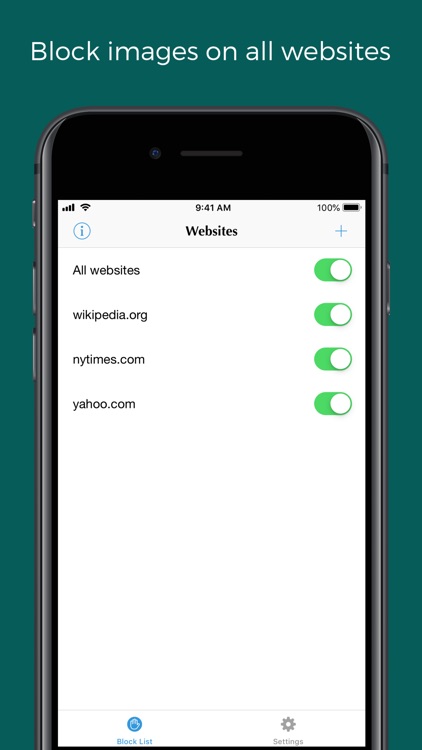
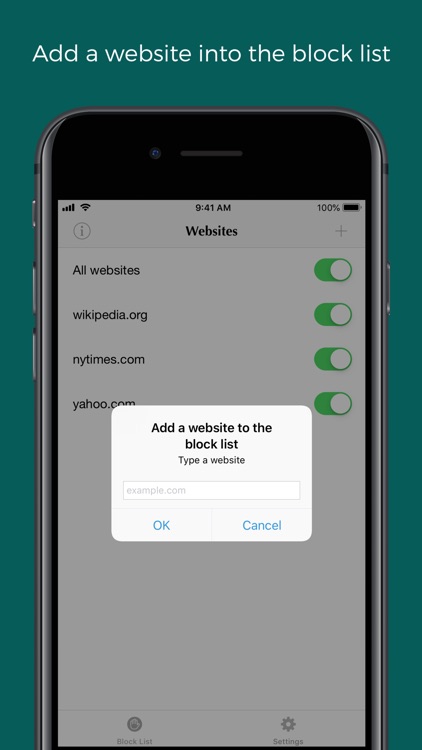
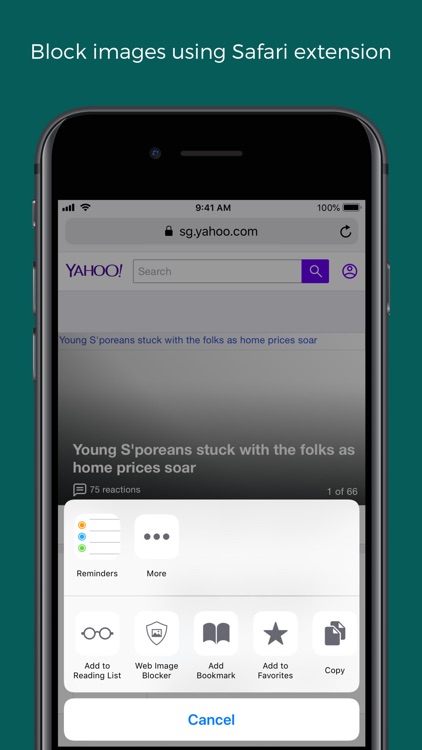
What is it about?
This app provides a web image blocker to block all images on any website.
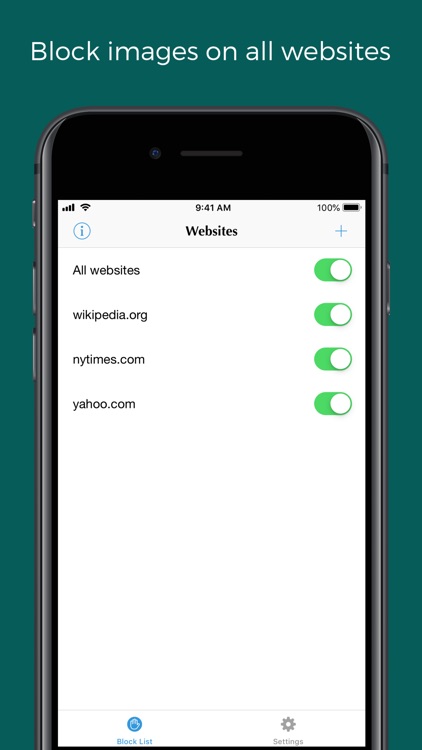
App Screenshots
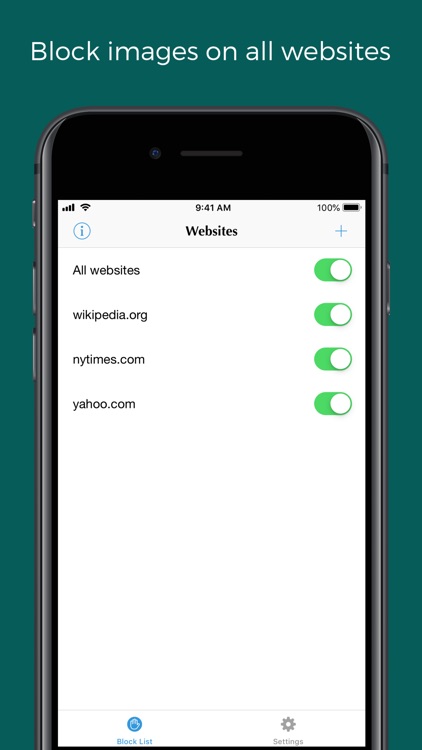
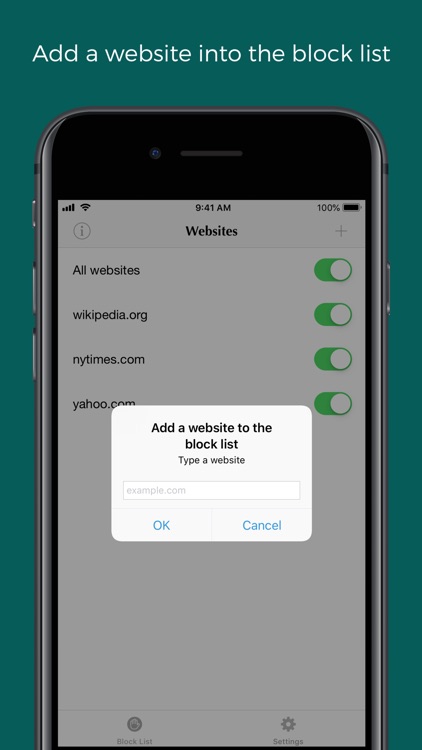
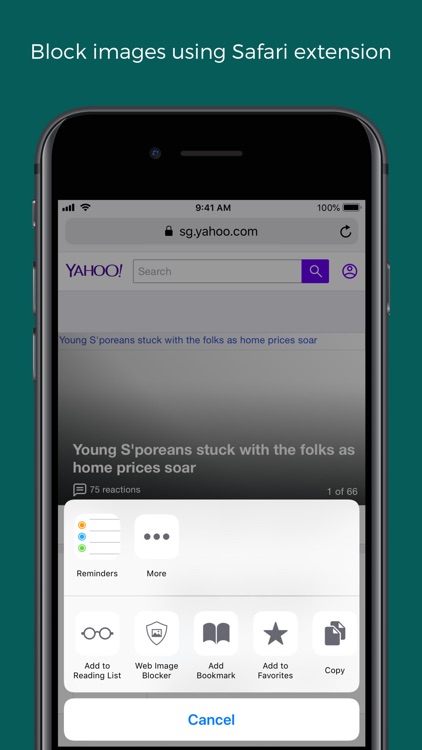
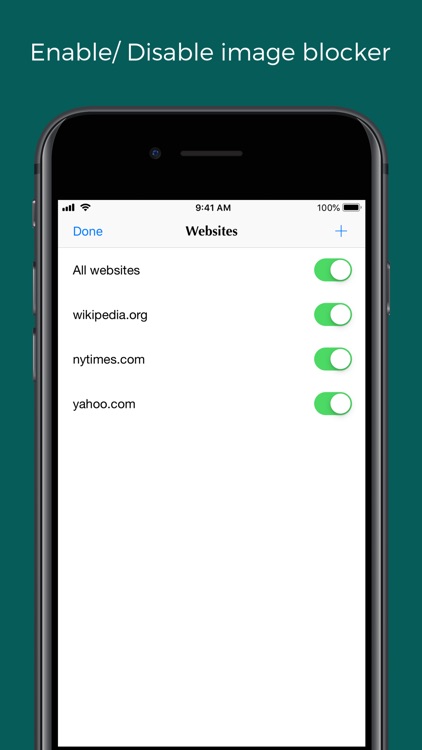
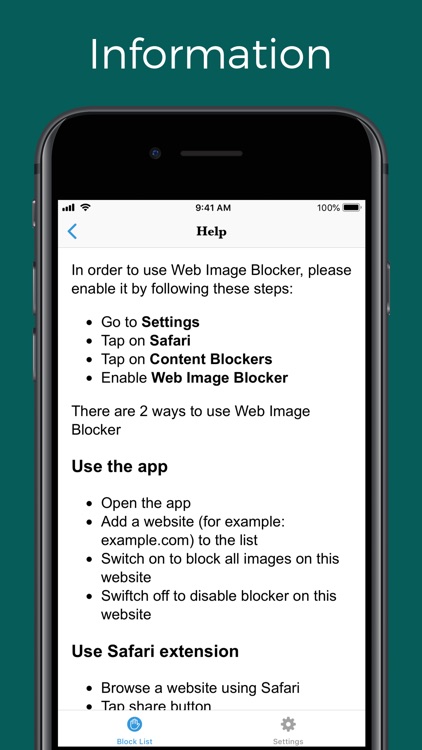

App Store Description
This app provides a web image blocker to block all images on any website.
There are two ways to use web image blocker
Using the app
- Manually add a website into the block list
- You can block images on all websites or selected websites
Using the Safari extension
- Browse any website on Safari
- Tap “share” button
- Tap “web image blocker”
- The blocker will automatically add the website into the block list
- Switch on/off to enable/disable the blocker
Feature:
- The blocker will block all images, media, svg content, ad images, etc.
- Make the website load faster, save battery and mobile data
If you want to give feedback, please send us an email by using feedback feature in the app settings.
AppAdvice does not own this application and only provides images and links contained in the iTunes Search API, to help our users find the best apps to download. If you are the developer of this app and would like your information removed, please send a request to takedown@appadvice.com and your information will be removed.