You are using an outdated browser. Please
upgrade your browser to improve your experience.
Put your favorite website right on your Home screen
Web Widget: Webpage screenshot
by LE NGUYEN QUANG PHUOC

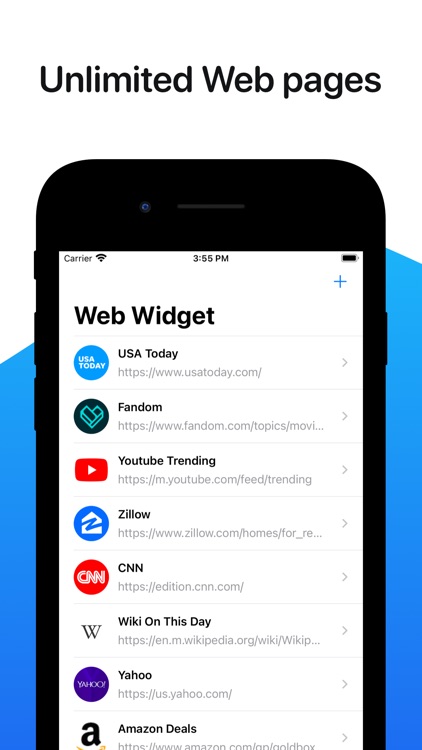
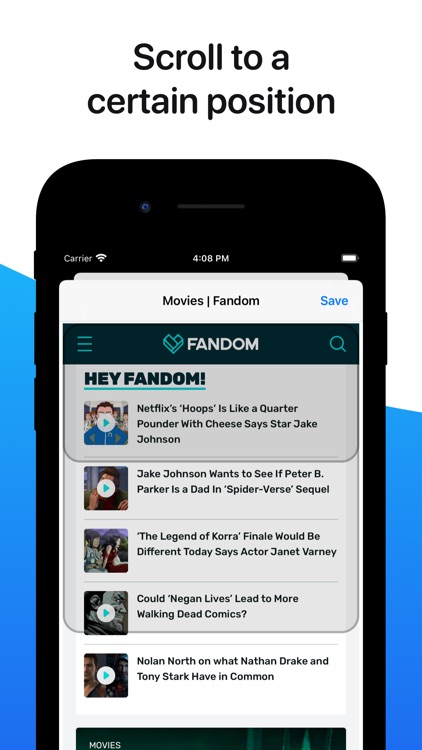
What is it about?
Put your favorite website right on your Home screen.

App Screenshots

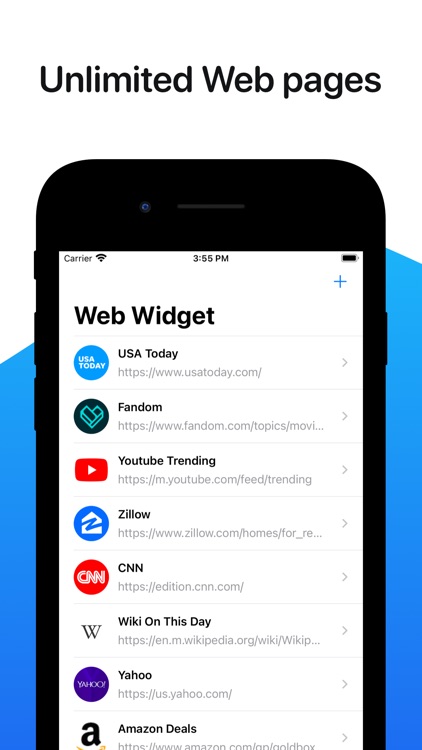
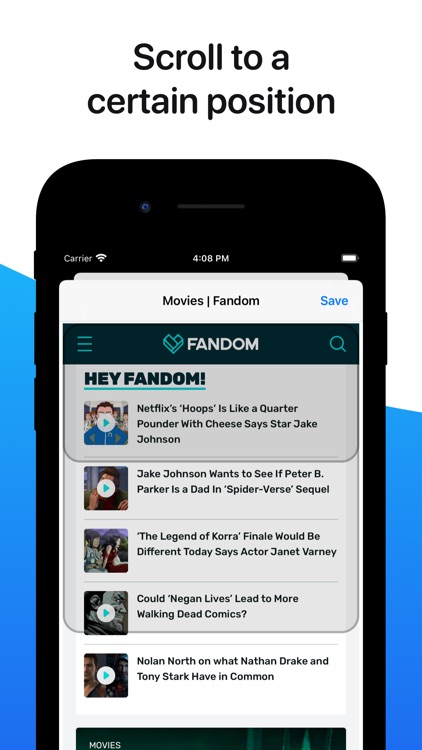

App Store Description
Put your favorite website right on your Home screen.
Just open the app, choose websites you want to see, and then select the area that you want to appear in a widget. You can add multiple widgets for different web pages to the Home screen
You can also open the webpage by tapping on Widget.
Disclaimer:
AppAdvice does not own this application and only provides images and links contained in the iTunes Search API, to help our users find the best apps to download. If you are the developer of this app and would like your information removed, please send a request to takedown@appadvice.com and your information will be removed.
AppAdvice does not own this application and only provides images and links contained in the iTunes Search API, to help our users find the best apps to download. If you are the developer of this app and would like your information removed, please send a request to takedown@appadvice.com and your information will be removed.