WebAccess gives you easy access to your Buffalo NAS device from anywhere
WebAccess i
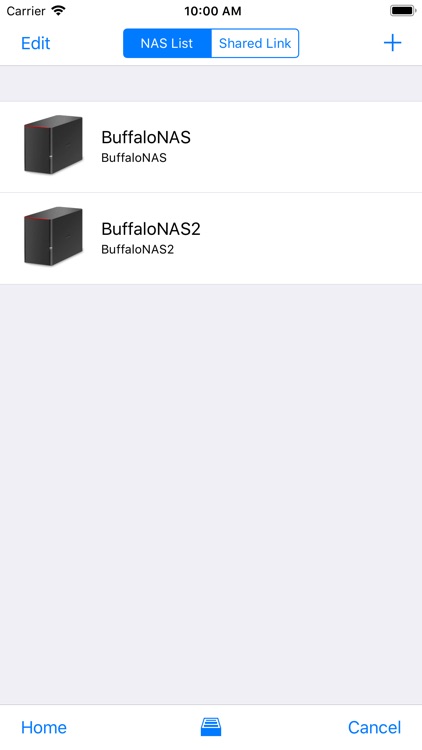
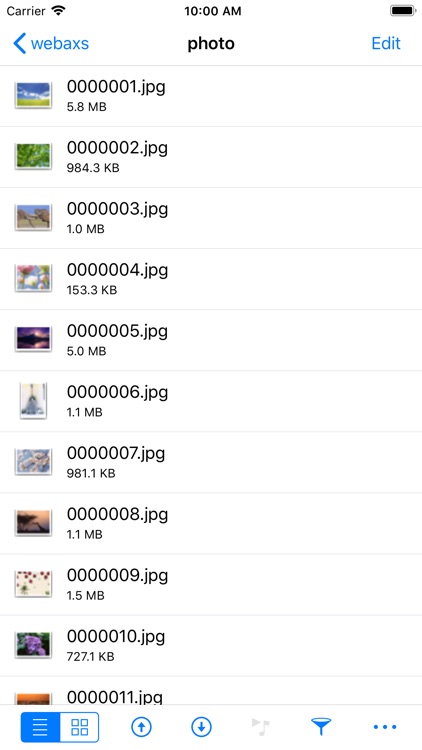

What is it about?
WebAccess gives you easy access to your Buffalo NAS device from anywhere. Access terabytes of storage directly from your iOS device!
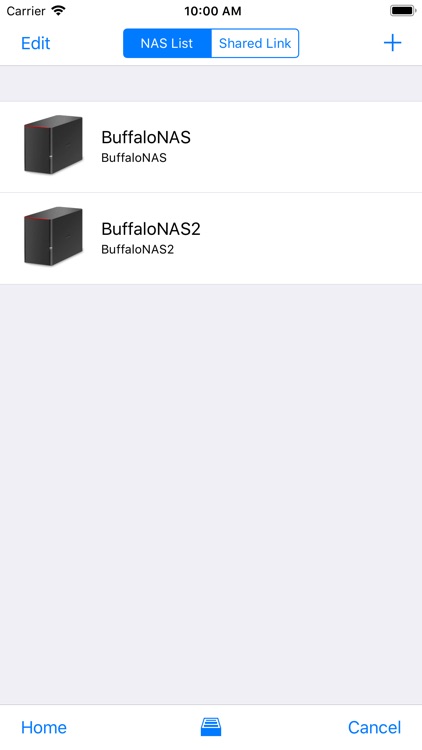
App Details
App Screenshots
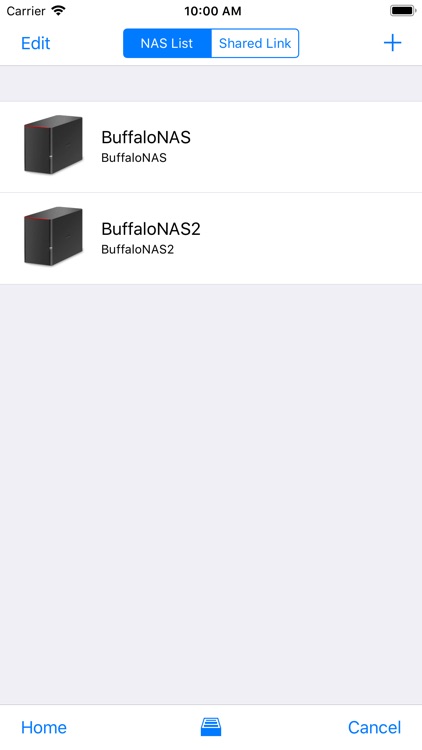
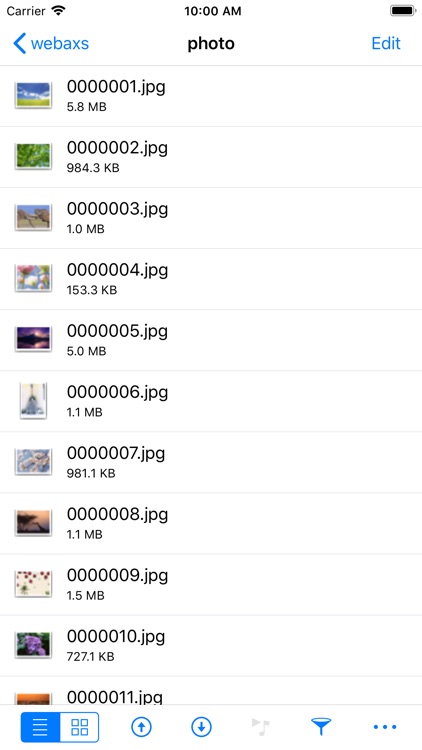

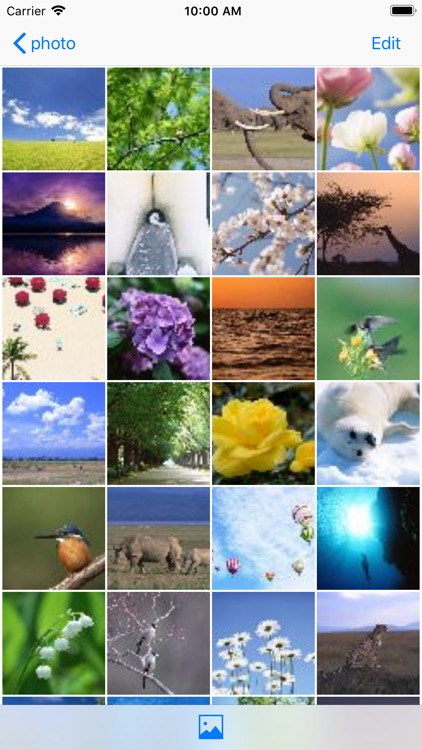
App Store Description
WebAccess gives you easy access to your Buffalo NAS device from anywhere. Access terabytes of storage directly from your iOS device!
Features:
• File streaming: play terabytes of photos, videos, and music from anywhere, anytime.
• File download: save files onto your iOS device from your Buffalo NAS device. Before a long flight, download movies and music and enjoy them in the air.
• File upload: upload files, such as photos, videos, and songs, to your Buffalo NAS device so you don’t have to worry about using up storage on your iOS device. Files can also be uploaded automatically from your iOS device using automatic uploading.
• File sharing: easily share files from your Buffalo NAS device with your friends and family.
• Photo slideshow: automatic photo playback makes your iOS device a photo frame. Enjoy your photo albums anywhere. The app also supports AirPlay.
• SSL support: encrypted communication ensures confidentiality and message integrity.
Supported models:
○ LinkStation
• LS-WXBL series
• LS-YL series
• LS200 series
• LS400 series
• LS400X series
• LS500 series
• LS700 series
The following LinkStation series are compatible with firmware version 1.26 or later (version 1.34 or later is recommended).
• LS-AVL series
• LS-CHL series
• LS-QVL series
• LS-SL series
• LS-VL series
• LS-WSXL series
• LS-WVL series
• LS-WXL series
• LS-XHL series
• LS-XL series
○ TeraStation
• TS-6VHL series
• TS-8VHL series
• TS-QVHL series
• TS-RVHL series
• TS-WVHL series
• TS1000 series
• TS3000 series
• TS3010 series
• TS3020 series
• TS4000 series
• TS5000 series
• TS5010 series
• TS6000 series
• TS7000 series
The following TeraStation series are compatible with firmware version 1.32 or later.
• TS-RXL series
• TS-WXL series
• TS-XEL series
• TS-XHL series
• TS-XL series
○ AirStation
• WXR-1900DHP2
• WXR-1900DHP
• WXR-1750DHP
Notes:
• Some NAS icons are not available in the app, but you can still access files and data from the NAS.
• Thumbnails and automatic uploading will not be available if you add any AirStation devices to the NAS list.
AppAdvice does not own this application and only provides images and links contained in the iTunes Search API, to help our users find the best apps to download. If you are the developer of this app and would like your information removed, please send a request to takedown@appadvice.com and your information will be removed.