
Turn your iPhone or iPad into a high quality wireless webcam with microphone

WebCamera



What is it about?
Turn your iPhone or iPad into a high quality wireless webcam with microphone. Connect it to a Mac or PC using WiFi connection, and share bright moments of your life that cannot be caught with a built-in webcam or USB camera! Now with sound support on Mac OS and Windows, and flashlight!

App Screenshots



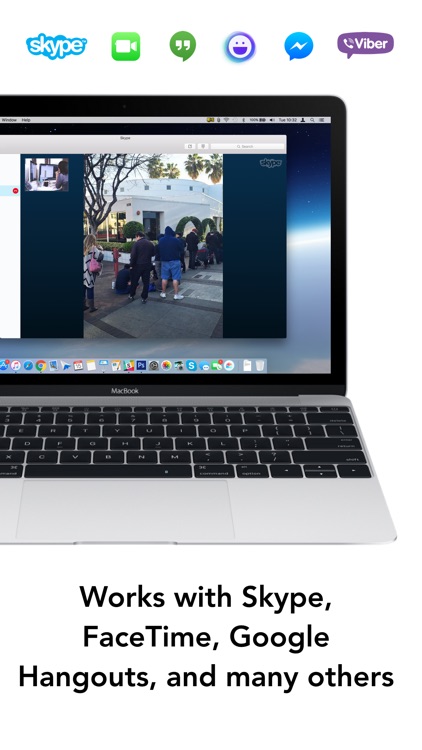
App Store Description
Turn your iPhone or iPad into a high quality wireless webcam with microphone. Connect it to a Mac or PC using WiFi connection, and share bright moments of your life that cannot be caught with a built-in webcam or USB camera! Now with sound support on Mac OS and Windows, and flashlight!
"I found WebCamera to be a useful app and plan to use it a lot in the future as a second camera for TUAW TV Live." --TUAW
Mobiola WebCamera is a great way to share what cannot be recorded with a built-in laptop camera, as it is wireless and can be easily moved around. Imagine sitting near the Eiffel Tower, and sharing this magic moment with your friend while giving a virtual tour of this famous landmark. With WebCamera, anything can be shared wirelessly in a simple and fun way.
WebCamera works with various messaging applications, just like a regular USB webcam. It also works with video production software such as Boinx TV, CamTwist, and Camtasia.
WebCamera captures video in three different resolutions: 192x144, 480x360, and 640х480. You may capture either individual frames or the whole video stream.
With the free WebCamera desktop application installed on a computer, WebCamera is plug-and-play ready.
Download free WebCamera desktop to your PC or Mac from www.mobiola.com
REQUIREMENTS:
iOS 5.1 or later
Windows XP 32bit, Vista/Windows 7 32/64bit, Windows10
Intel-based Mac, Mac OS X 10.6 and higher
WiFi connection is required to connect the WebCamera app to the desktop computer; iPhone and computer should be in the same network.
AppAdvice does not own this application and only provides images and links contained in the iTunes Search API, to help our users find the best apps to download. If you are the developer of this app and would like your information removed, please send a request to takedown@appadvice.com and your information will be removed.