
WebDrive, the world's premier cloud storage access and file transfer client for the desktop, is available on iOS

WebDrive – WebDAV, SFTP, FTP Secure File Transfer Client

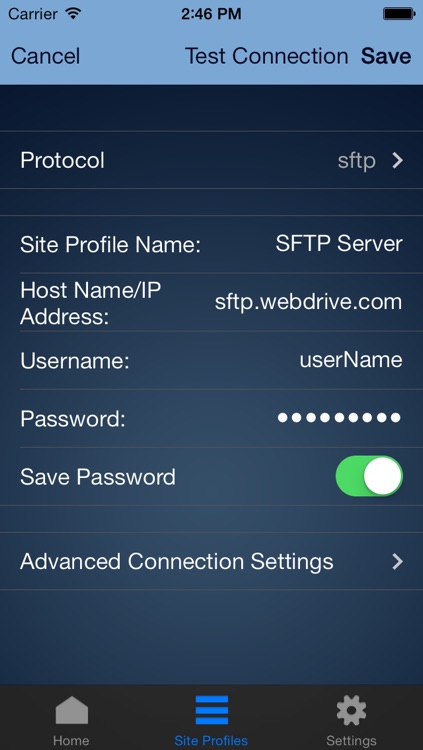
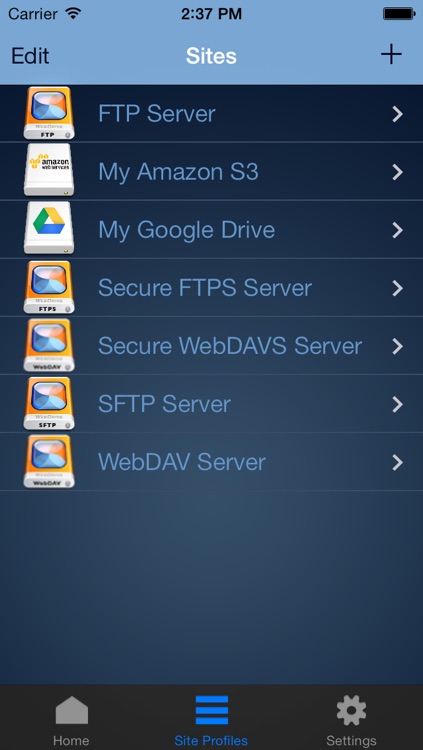
What is it about?
WebDrive, the world's premier cloud storage access and file transfer client for the desktop, is available on iOS!

App Screenshots

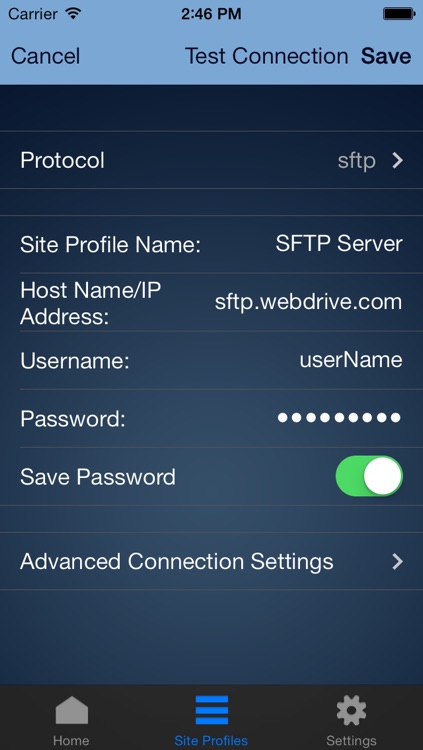
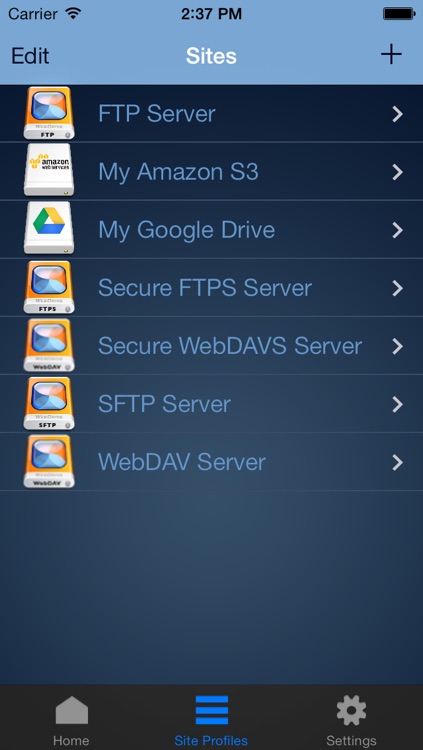


App Store Description
WebDrive, the world's premier cloud storage access and file transfer client for the desktop, is available on iOS!
WebDrive connects you to all the files on your storage servers and services in one easy to navigate interface. Instantly access all your files on the go.
WebDrive is the ultimate file access productivity tool. Connect to your Amazon S3, Google Drive, or other cloud service, and connect securely to your corporate file servers. Have business files at your fingertips from WebDAV, SFTP, FTP and even SharePoint servers.
WebDrive Provides Connectivity To:
• Amazon S3
• Google Drive
• Dropbox
• Box.net
• OneDrive
• OneDrive Business
• Cornerstone
• Legacy FTP Servers
• Secure FTP Servers
• SFTP Servers
• WebDAV Servers
• Secure WebDAV Servers
• Sharepoint Servers
For secure transfers, SSL, TLS and SSH are supported.
Browse your files, review them (editing will be supported soon!) and share them with friends and colleagues through email, Twitter or Facebook. Printing and saving to your camera roll are also supported.
*** Please note that unlike WebDrive on Windows or Macintosh, this version of WebDrive for iOS does not yet support the direct editing of documents on your server. We are currently working on this feature and editing will be provided as a free upgrade to existing WebDrive for iOS customers.
CLOUD STORAGE CONNECTORS
WebDrive gives you the Cloud in a click without having to download another app that's hard wired to just one silo of information. WebDrive gives a consistent, intuitive interface regardless of where your data is stored.
FEATURES
• Support for industry standard protocols including FTP, Secure FTP, SFTP (FTP over SSH), WebDAV and Secure WebDAV.
• Built in support for Cloud Services such as Files Anywhere, Sharepoint, Amazon S3 and Google Drive.
• Ability to prompt for the password to ensure the security of your data if your iPad/iPhone is lost or stolen.
• Eliminates the frustration of accessing large files. WebDrive can access files over 2GB in size.
• Protects battery life and bandwidth using HTTP Keep-Alive support for WebDAV/HTTP based servers.
• WebDrive protects your data as it travels over the airwaves, using Industry leading TLS and SSL.
• Free technical support through our help desk included in the download of the product.
• Free upgrades to new releases of WebDrive for iOS.
“The WebDrive app is the epitome of convenience and instant accessibility when it comes to file storage and sharing.” – theiphoneappreview.com
“WebDrive is a breeze to use.” – 148apps.com
AppAdvice does not own this application and only provides images and links contained in the iTunes Search API, to help our users find the best apps to download. If you are the developer of this app and would like your information removed, please send a request to takedown@appadvice.com and your information will be removed.