The Webphone is built to offer you the flexibility of handling your business calls from anywhere in the world that has an internet connection
Webphone by VoIPcloud



What is it about?
The Webphone is built to offer you the flexibility of handling your business calls from anywhere in the world that has an internet connection. With a clean, user-friendly interface, we simplify the complexities of VoIP technology, ensuring a seamless experience for you.

App Screenshots




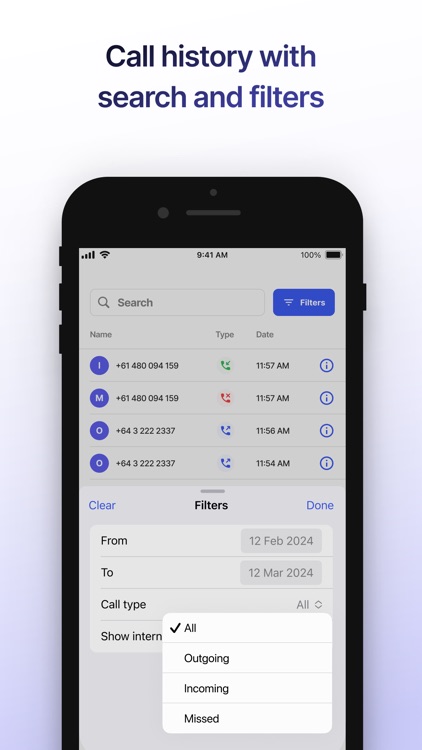

App Store Description
The Webphone is built to offer you the flexibility of handling your business calls from anywhere in the world that has an internet connection. With a clean, user-friendly interface, we simplify the complexities of VoIP technology, ensuring a seamless experience for you.
FEATURES:
Caller Identification: Know exactly which number a call is coming to, along with the number’s associated name.
Conference Calls: Easily add a third person to your conversation during calls.
Call Transfers: Transfer calls, whether blind or attended.
Caller ID Customization: Choose from your list of phone numbers for outgoing calls, with a convenient search option for quick selection.
Quick Redial: Redial the last call by pressing the call button when the phone field is empty.
Call History: Utilize search and filters including date range and call type to locate calls. View detailed call information including the dialled number, the caller ID used, call duration, date and time of the call. In addition, you can swiftly call back using the original caller ID.
Other Settings: Toggle Do Not Disturb (DND) mode, manage avatars, and request password resets.
To access Webphone, you'll need an account created in the VoIPcloud customer portal.
AppAdvice does not own this application and only provides images and links contained in the iTunes Search API, to help our users find the best apps to download. If you are the developer of this app and would like your information removed, please send a request to takedown@appadvice.com and your information will be removed.