
Weld Symbols is an App that lets you choose a weld symbol and see what the resulting weld will look like

Weld Symbols
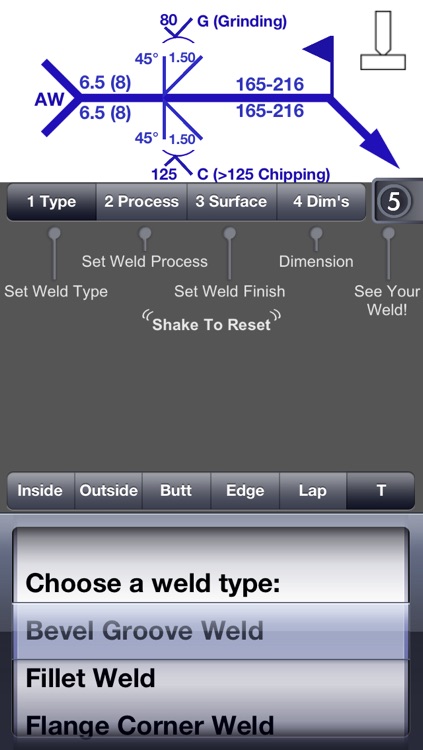
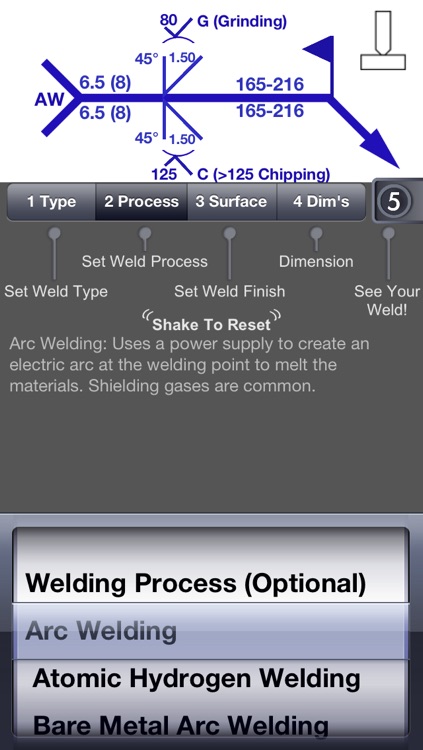
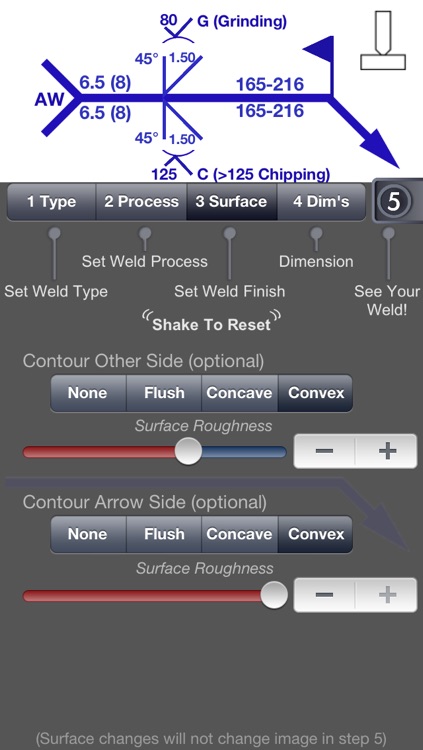
What is it about?
Weld Symbols is an App that lets you choose a weld symbol and see what the resulting weld will look like. The App automatically generates dimensioned drawings with a “3D” view based on your input.
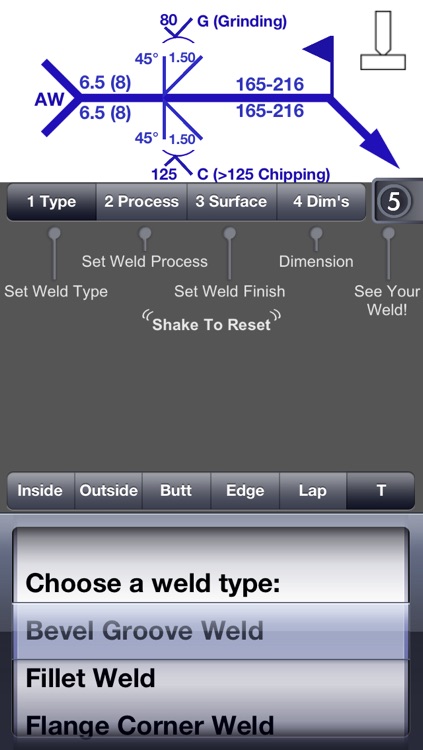
App Screenshots
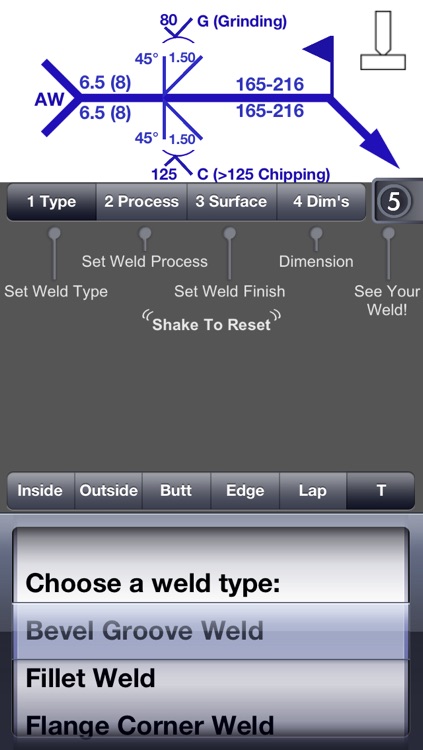
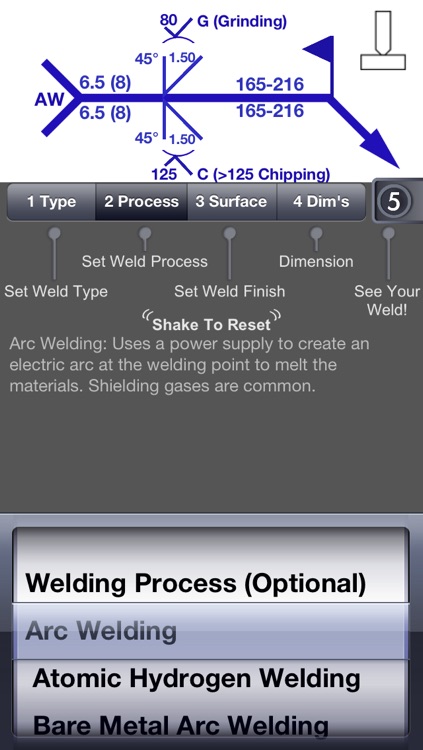
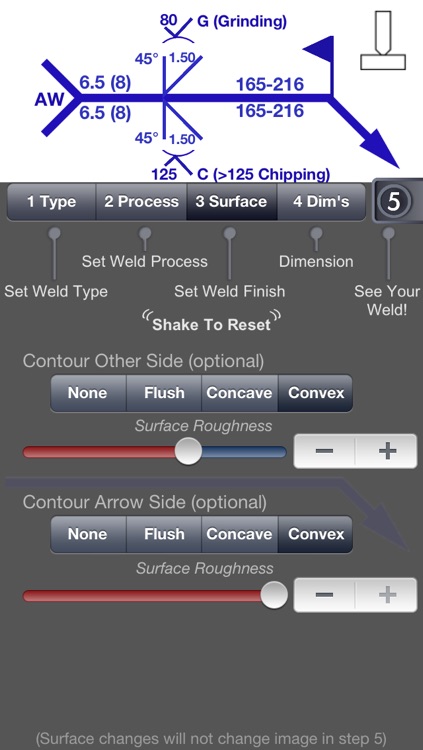
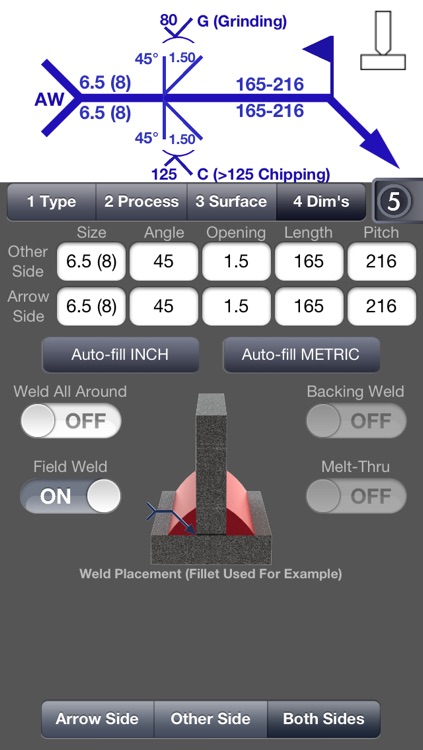
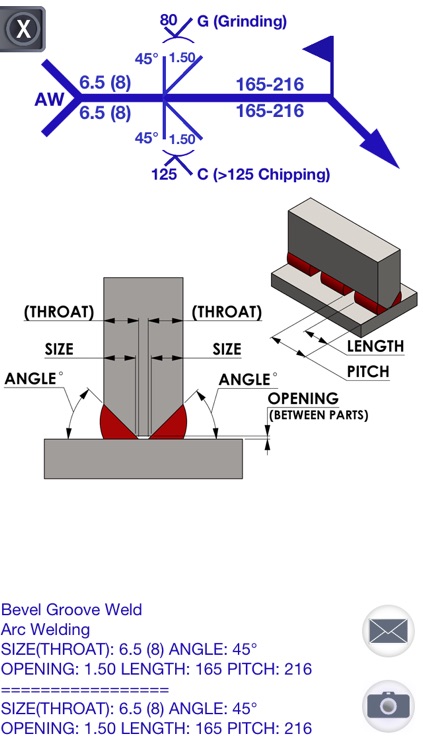
App Store Description
Weld Symbols is an App that lets you choose a weld symbol and see what the resulting weld will look like. The App automatically generates dimensioned drawings with a “3D” view based on your input.
You can send the results as an e-mail to communicate your requirements or save to your photo’s for reference or texting and emailing to others at a later time.
The easy to use App takes you through five simple steps and allows you to “auto-fill” values in both Imperial and Metric. Weld Symbols is useful for Welders, Drafters, Designers, Engineers, Teachers & Students.
It is possible to generate, learn and communicate thousands of weld scenarios using the Weld Symbols App.
There are 17 major “Weld Type” categories:
~Bevel Groove Weld
~Fillet Weld
~Flange Corner Weld
~Flange Edge Weld
~Flare Bevel Groove Weld
~Flare V Groove Weld
~J Groove Weld
~Plug Weld
~Scarf Groove Weld
~Seam Weld
~Slot Weld
~Spot Projection Weld
~Square Groove Weld
~Stud Weld
~Surfacing Weld
~U Groove Weld
~V Groove Weld
There are 6 “Edge Preparation” sub categories to choose from:
~Inside Corner
~Outside Corner
~Butt Joint
~Edge Joint
~Lap Joint
~“T” Joint
AppAdvice does not own this application and only provides images and links contained in the iTunes Search API, to help our users find the best apps to download. If you are the developer of this app and would like your information removed, please send a request to takedown@appadvice.com and your information will be removed.