
WEO stands for Watchmen’s Eyes Only

WEO Security
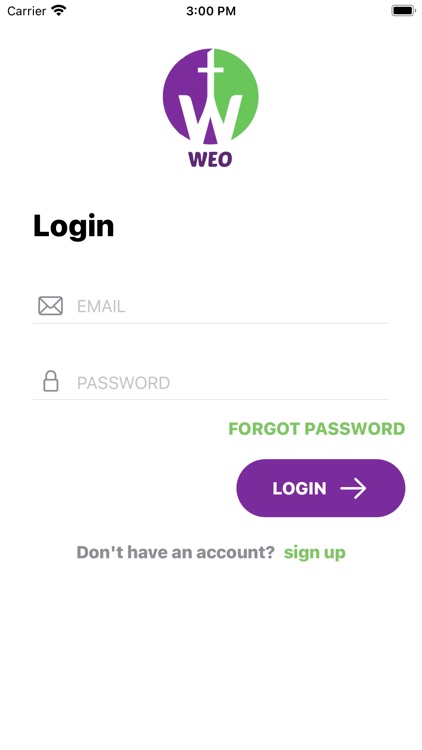


What is it about?
WEO stands for Watchmen’s Eyes Only. It is an innovative, yet simple application used by small or large teams that are designated to assist with security in a single facility. The app allows for one administrator who will register and set a single name and password for a team of users for the facility. Once the administrator registers the facility name, they will name the various posts where the team will post at the facility. The administrator can now share the facility login info with the team after paying the one-time facility fee ($24.99).
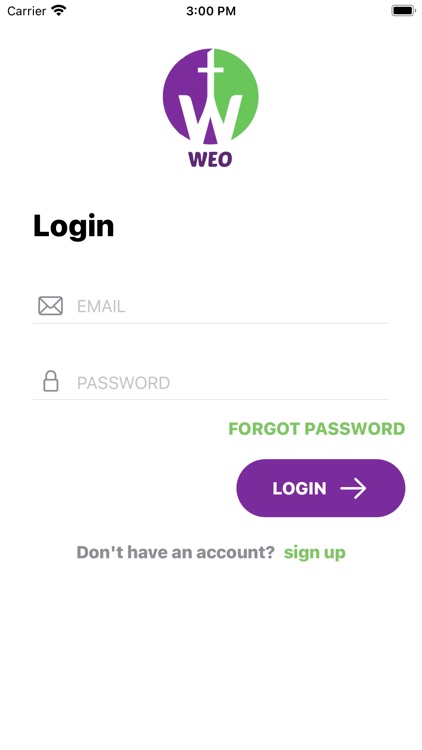
App Screenshots
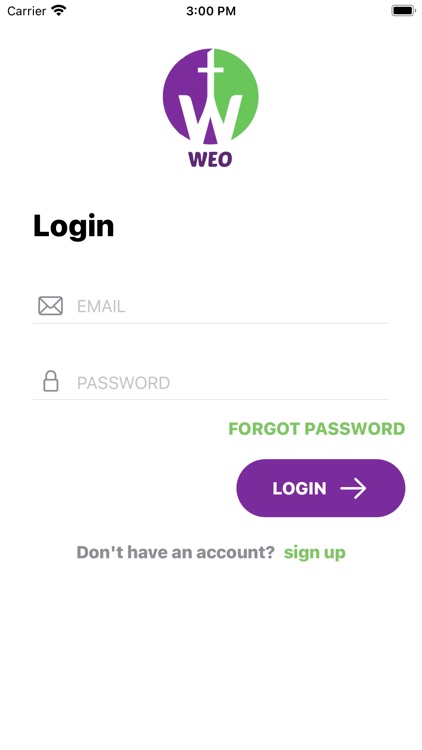


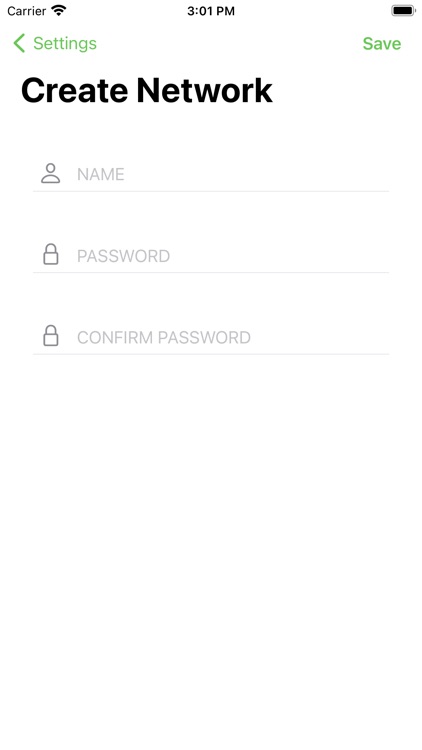

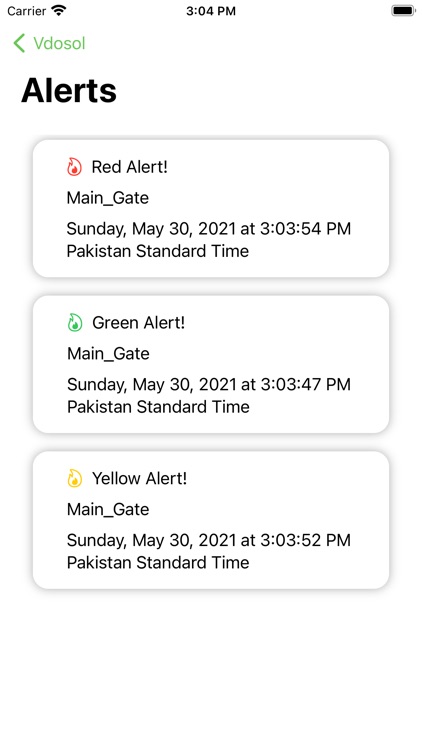
App Store Description
WEO stands for Watchmen’s Eyes Only. It is an innovative, yet simple application used by small or large teams that are designated to assist with security in a single facility. The app allows for one administrator who will register and set a single name and password for a team of users for the facility. Once the administrator registers the facility name, they will name the various posts where the team will post at the facility. The administrator can now share the facility login info with the team after paying the one-time facility fee ($24.99).
The team members will download the application and log into the facility and select their post or location (ie. Parking lot, lobby, etc.) from the dropdown list. Once logged in, the simple three button screen will allow the team to choose from three different colored buttons (red, yellow, green) to send an instant alert to the team. The team’s mobile devices will flash red, yellow or green and display the alert location. In the case that a team member’s phone is in their pocket, their device will also vibrate for up to 5 seconds during this alert. The member who triggers the alert will have a button/option to trigger a “cancel alert” that will override any current alert. At the end of shift, all users will be able to log out of the application.
Designed for simple yet secure usage. Whether a small or large security team, this one application can be a life saving tool that anyone can use.
AppAdvice does not own this application and only provides images and links contained in the iTunes Search API, to help our users find the best apps to download. If you are the developer of this app and would like your information removed, please send a request to takedown@appadvice.com and your information will be removed.