WeParent was featured by Apple as "App of the Day" and by Parents, Romper, App Advice, NBC, ABC, and Forbes
WeParent by SupportPay



What is it about?
WeParent was featured by Apple as "App of the Day" and by Parents, Romper, App Advice, NBC, ABC, and Forbes.

App Screenshots





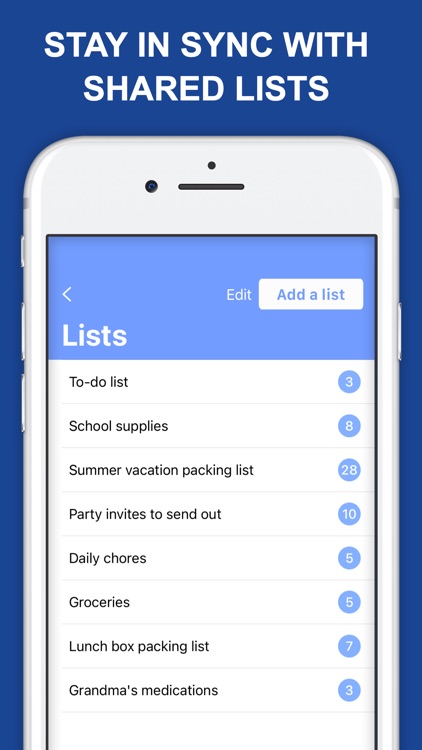



App Store Description
WeParent was featured by Apple as "App of the Day" and by Parents, Romper, App Advice, NBC, ABC, and Forbes.
Manage your custody schedules, organize calendars and events, create joint task lists, share information, and exchange messages and communications– all in one place. This information is stored as a certified record that can be used for court or tax purposes.
Start with a FREE 14-day trial. Choose a monthly or annual that covers your entire family. The first person in the family pays, everybody else joins for FREE.
Here is how WeParent simplifies your co-parenting experience and helps you stay organized:
1. Custody schedules. Use WeParent to set up your school year, summer, holiday, travel, and vacation schedules. Start from our convenient built-in templates or use a custom schedule. Then track and manage changes to the parenting calendar, so that there is never any confusion about where the kids are staying.
2. Family calendar. Add your kids’ school events, after-school activities, doctor appointments, and anything else you need to track. Your spouse or co-parent and any other family members that you invite will be able to see all of these events too and pitch in to help when needed.
3. Shared lists, updated real-time. Use lists to create to-do lists, shopping lists, chore lists, packing lists, guest lists and more. Then check and uncheck items as you complete them. Your family will see the information updated in real-time.
4. Real-time messaging. Exchange private messages or group messages with anybody you invited to your family. Having all of your communication in one searchable archive makes it easy to retrieve the information whenever you need to.
5. Important contacts and information. Share your kids’ shoe sizes, school report cards, immunization records, or photos with your family members quickly, easily, and securely. We integrate with your phone’s camera, photo library, and contacts book (with your permission, of course), and keep a searchable archive of everything for easy reference.
6. Record-keeping. Messages between co-parents on WeParent are permanently archived and can be retrieved for your review or for use in court if needed.
7. WeParent data are stored securely in the cloud and can be accessed from any device. All data entered into WeParent belongs to you, and you only. We never sell or exchange your data.
When you sign up, you are invited to sign up for a FREE 14-day trial that gives you unlimited access to all the features and functionality. After the trial, you can choose an affordable plan that covers your entire family. This includes you, your spouse and/or your co-parent, the kids' grandparents or nanny, and anyone else who needs to be in the loop. Our monthly and annual subscription plans are a recurring subscription, which you can manage directly in iTunes:
- Your subscription covers unlimited family members. You can add, edit, or delete family members at any time.
- Payment will be charged to your iTunes account at confirmation of purchase.
- Subscription will automatically renew unless auto-renew is turned off at least 24 hours before the end of the current subscription period.
- Your account will be charged for renewal within 24 hours prior to the end of the current subscription period.
- You can manage your subscription and turn off auto-renewal by going to Settings -> Subscriptions.
Learn more about our Privacy Policy at https://weparent.app/privacy and our Terms of Use at https://weparent.app/terms-of-service.
We are constantly working to improve our app. If you have any questions or suggestions, please contact us at support@weparent.app and we’ll be glad to help!
Co-parenting is challenging. Our app makes parenting simpler by getting everybody in your family on the same page. Don’t let another day go by without simplifying your parenting life!
AppAdvice does not own this application and only provides images and links contained in the iTunes Search API, to help our users find the best apps to download. If you are the developer of this app and would like your information removed, please send a request to takedown@appadvice.com and your information will be removed.