Our mobile banking app allows you to check balances, transfer funds, view transactions, deposit checks and check messages from anywhere, anytime
WestStar Bank
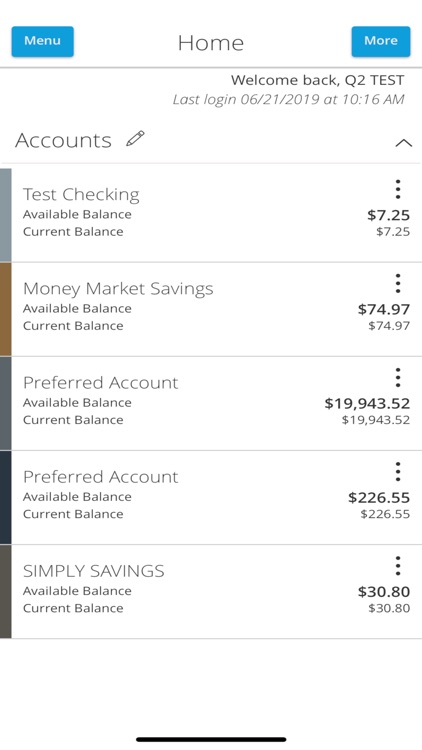
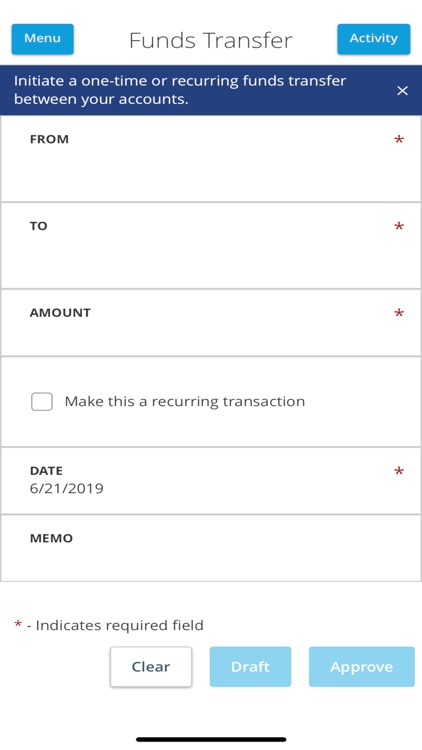
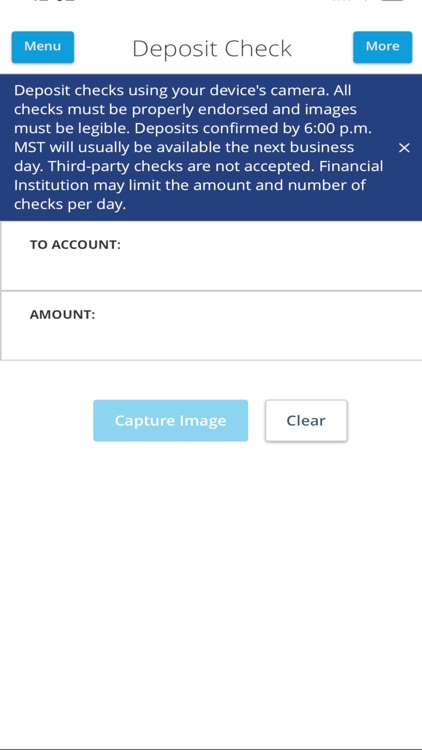
What is it about?
Our mobile banking app allows you to check balances, transfer funds, view transactions, deposit checks and check messages from anywhere, anytime. It’s fast, free and available to all of our NetBanking users. With this app you can do the following:
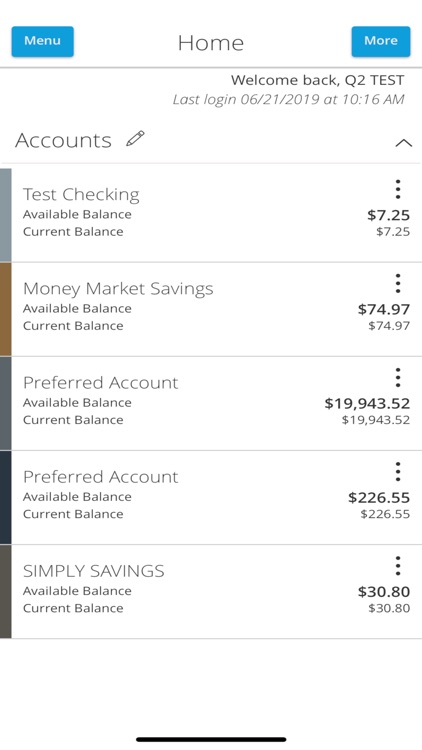
App Screenshots
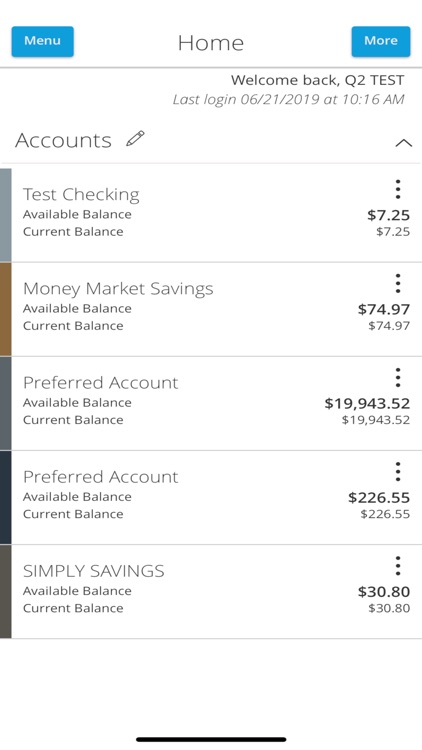
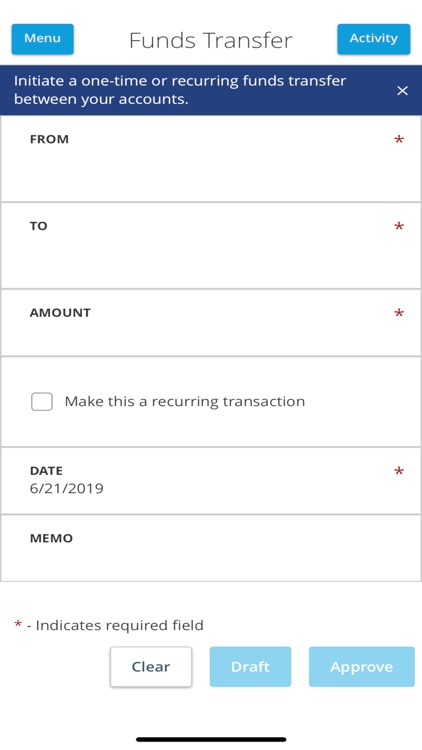
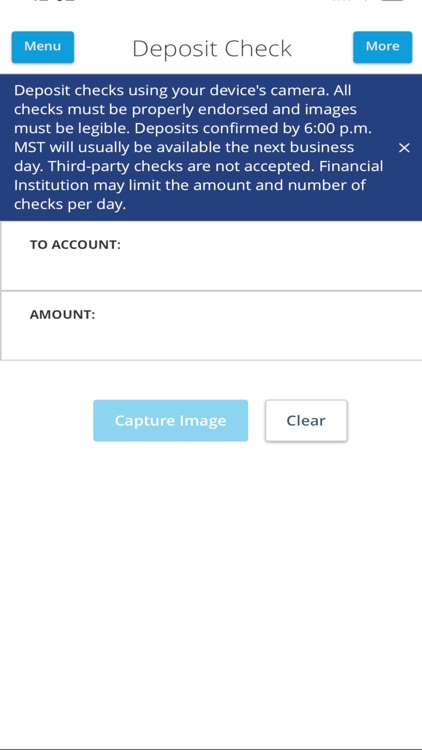
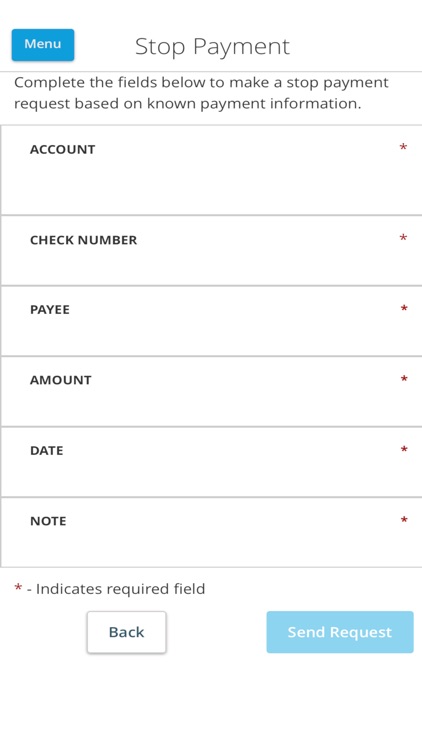
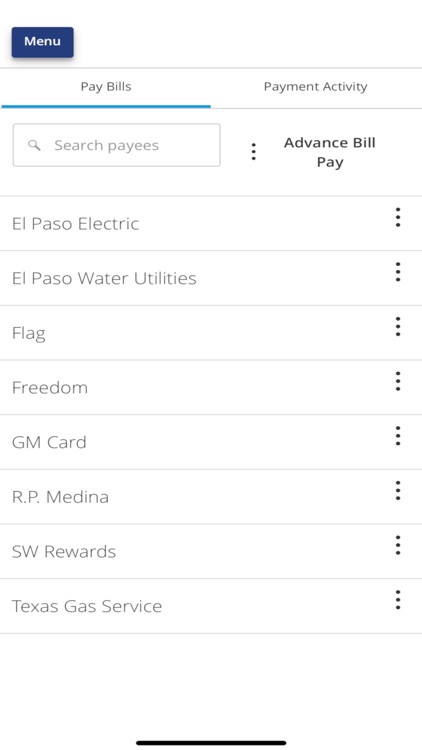
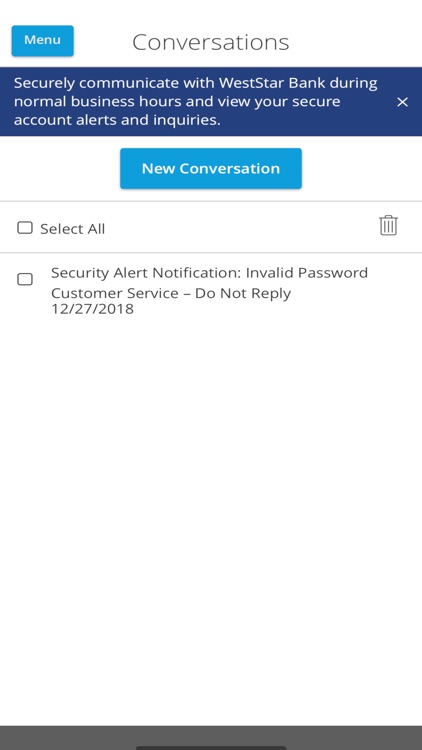
App Store Description
Our mobile banking app allows you to check balances, transfer funds, view transactions, deposit checks and check messages from anywhere, anytime. It’s fast, free and available to all of our NetBanking users. With this app you can do the following:
- Check balances 24/7
- View pending transactions
- Create, approve, cancel or view funds transfers
- View transaction history
- Send and receive secure messages
- Access branch hours and location information
To use this app, begin by logging in to NetBanking and follow the steps below.
1. From the NetBanking menu, choose Preferences > Mobile. The Mobile Preferences page will appear.
2. Select the “Yes, enable my user ID and password for use on my mobile device” check box.
3. Enter an email address and click “Send”. You will receive an email with the mobile banking URL.
After enrolling, download the mobile banking app to begin managing your finances anytime, anywhere, from any mobile device.*
*Standard text messaging and data usage charges may apply.
AppAdvice does not own this application and only provides images and links contained in the iTunes Search API, to help our users find the best apps to download. If you are the developer of this app and would like your information removed, please send a request to takedown@appadvice.com and your information will be removed.