25
of its
category
WeTransfer is the simplest way to send (and receive) big files
WeTransfer: Transfer Files
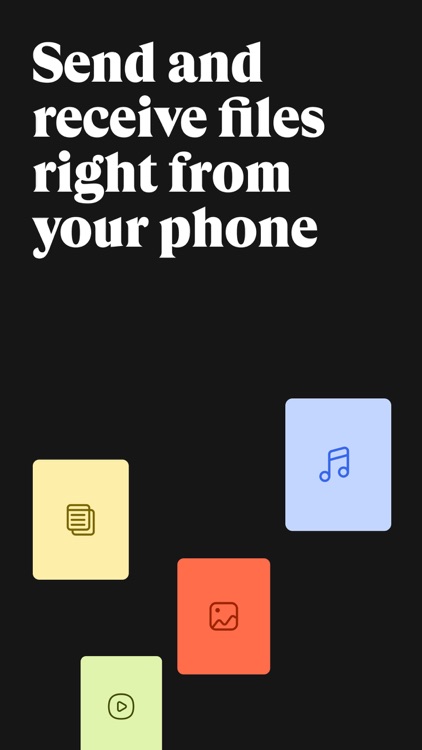
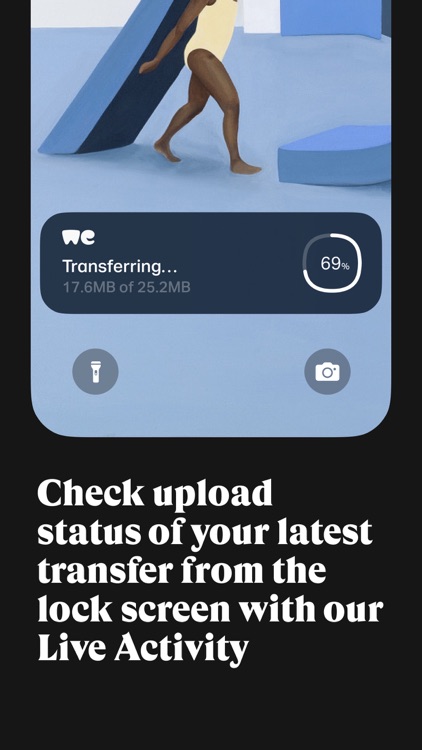
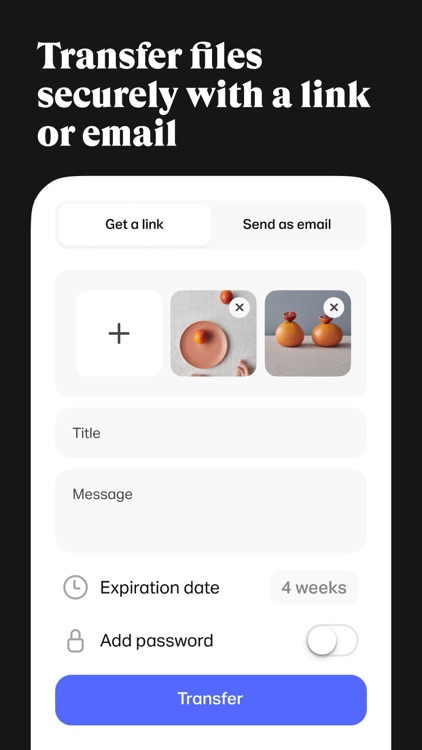
What is it about?
WeTransfer is the simplest way to send (and receive) big files. Whether you’re at your desk or on the go, transfer up to 200 GB in one go. That’s about 2000 videos of your cat. Share photos and videos in their original format, including all the important EXIF metadata that originates from your camera. With WeTransfer, you can check the download status, forward, and delete transfers right from your phone. If you previously sent a transfer from your laptop, you can access the files and link in the app, so you can easily paste it into your favorite messaging app without needing to open your computer. Our Live Activity notifies you when a transfer finishes uploading, so you can multitask or play a quick game while sending huge files. Notifications let you know the minute you receive something so you can preview (or download) your files wherever you are.
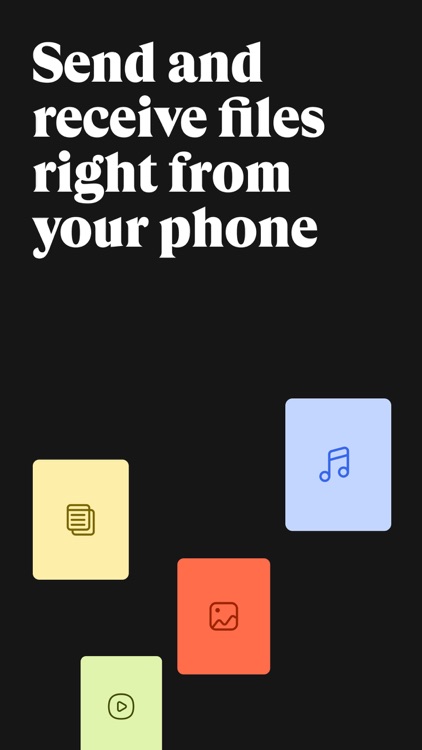
App Screenshots
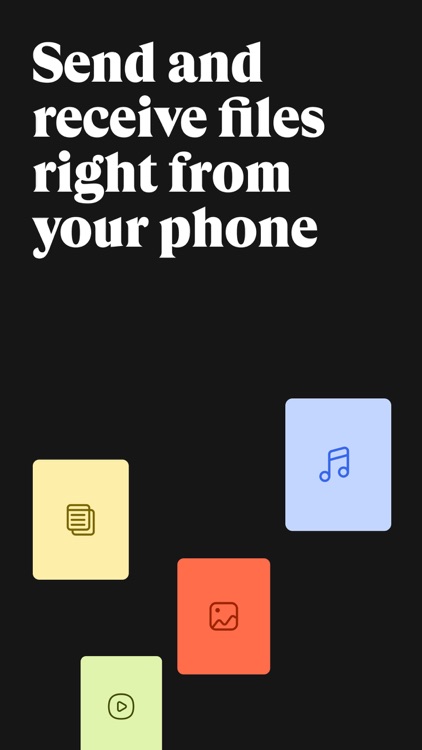
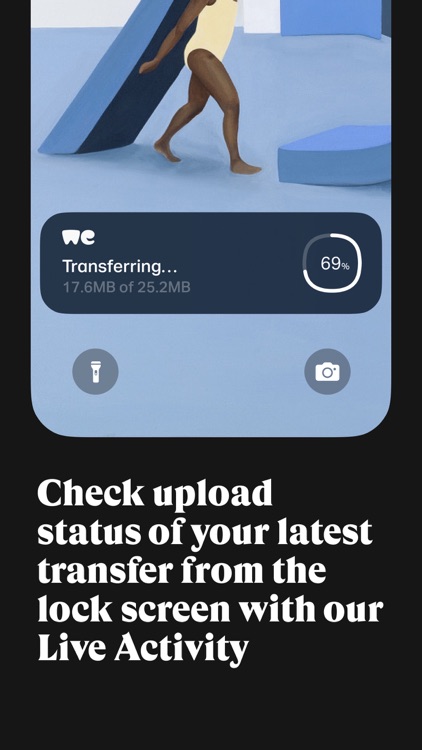
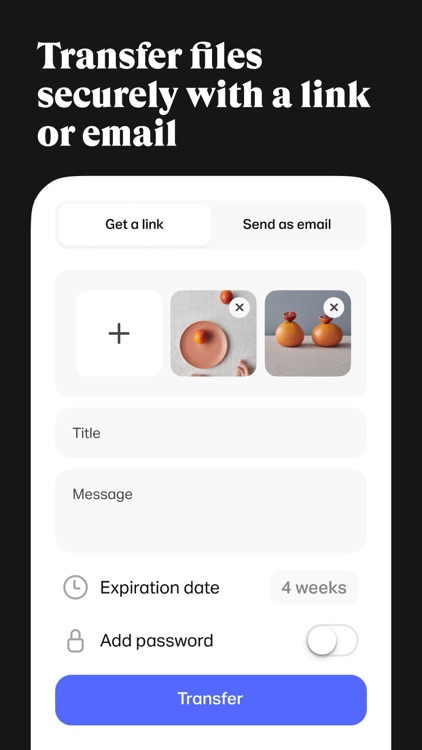
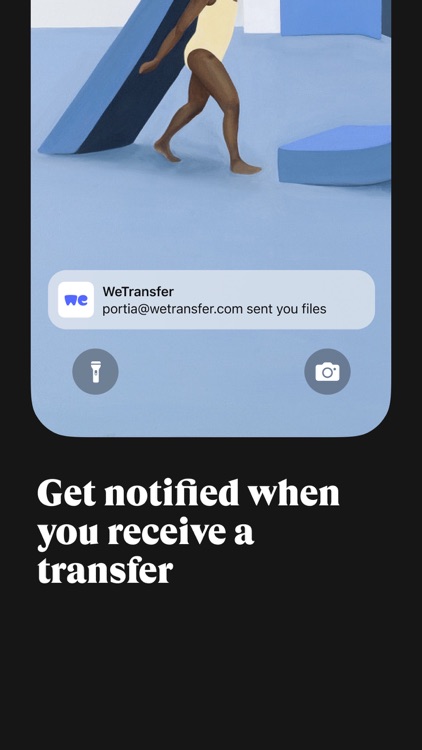
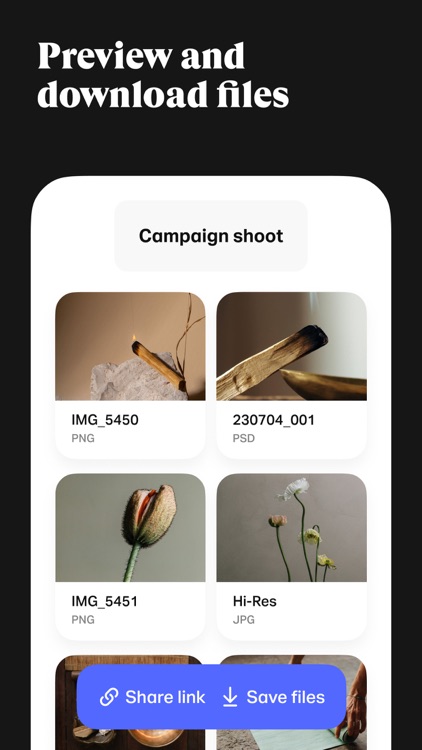

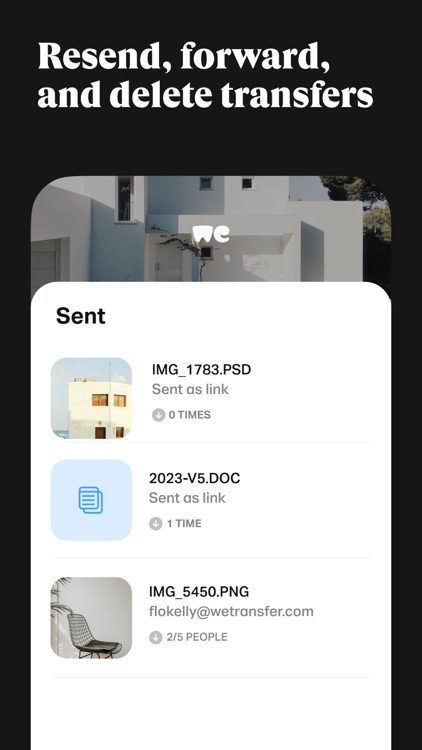
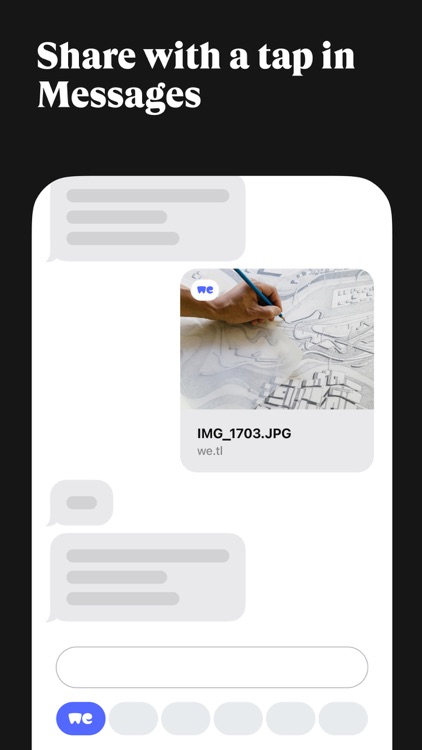
App Store Description
WeTransfer is the simplest way to send (and receive) big files. Whether you’re at your desk or on the go, transfer up to 200 GB in one go. That’s about 2000 videos of your cat. Share photos and videos in their original format, including all the important EXIF metadata that originates from your camera. With WeTransfer, you can check the download status, forward, and delete transfers right from your phone. If you previously sent a transfer from your laptop, you can access the files and link in the app, so you can easily paste it into your favorite messaging app without needing to open your computer. Our Live Activity notifies you when a transfer finishes uploading, so you can multitask or play a quick game while sending huge files. Notifications let you know the minute you receive something so you can preview (or download) your files wherever you are.
About us
Having made our name in the game of quick and simple file-sharing, WeTransfer has grown into a collection of tools designed for and inspired by the creative process. Collect is the go-to app for saving and sharing inspiration in boards that organize your ideas. Portals makes it easy to request feedback on your in progress projects with Reviews that include asset markup and approval flows. WeTransfer is the original web platform, where creatives share their biggest files.
Terms of Service: https://wetransfer.com/legal/terms
Privacy policy: https://wetransfer.com/legal/privacy
AppAdvice does not own this application and only provides images and links contained in the iTunes Search API, to help our users find the best apps to download. If you are the developer of this app and would like your information removed, please send a request to takedown@appadvice.com and your information will be removed.