
Solve scheduling scenarios directly on your calendar

Weve - Calendar & Planner

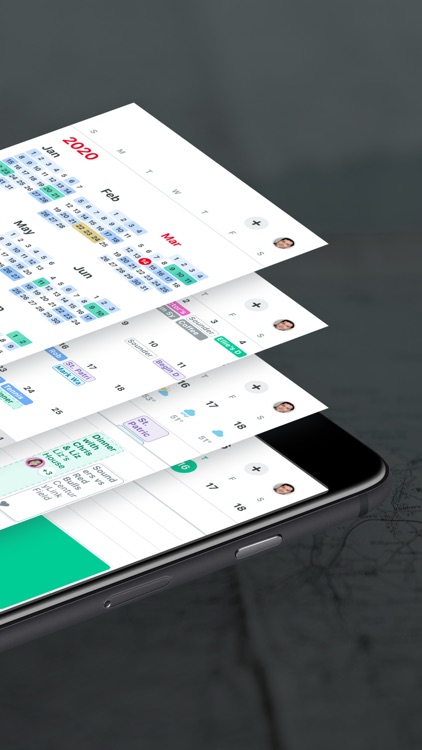
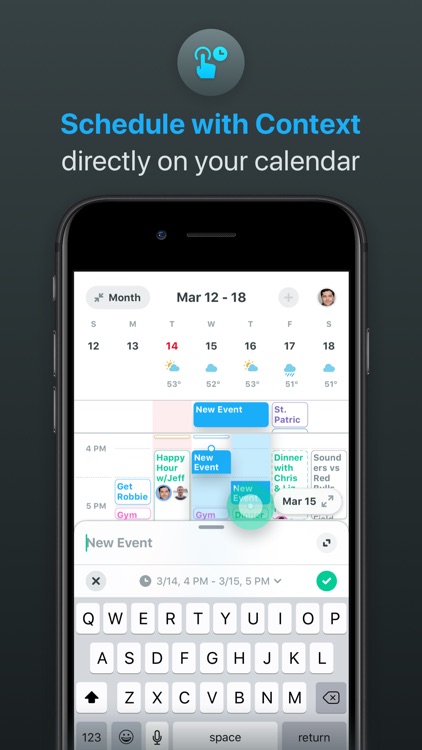
What is it about?
Solve scheduling scenarios directly on your calendar. Weve simplifies your hectic work and personal life schedule – all in one place.


Weve - Calendar & Planner supports Siri commands
App Screenshots
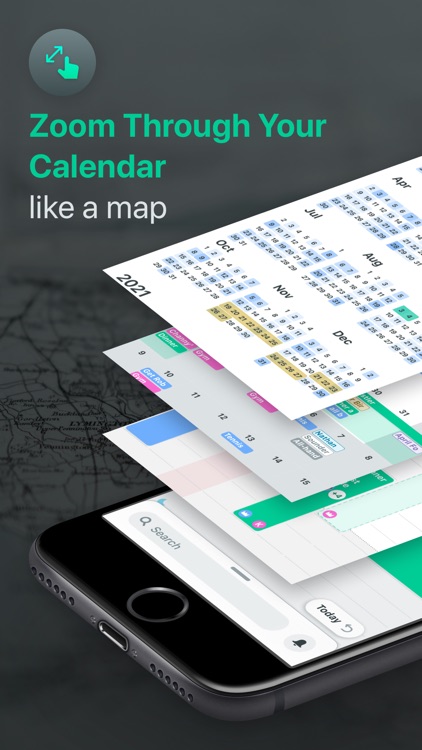
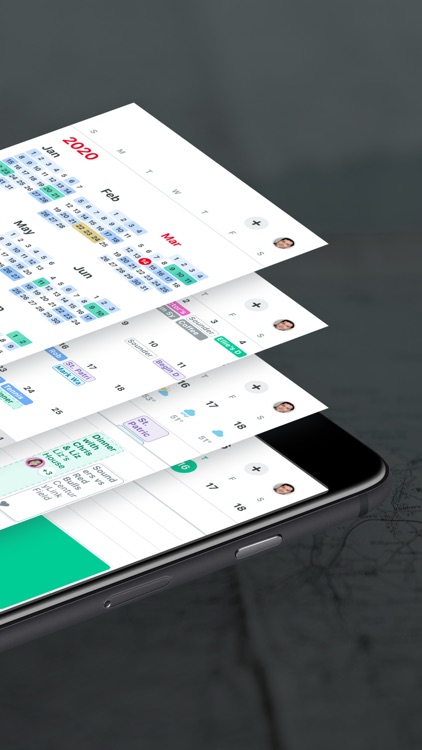
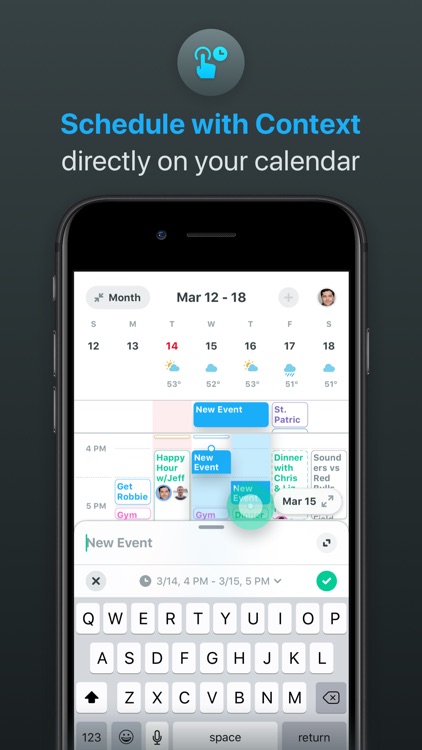
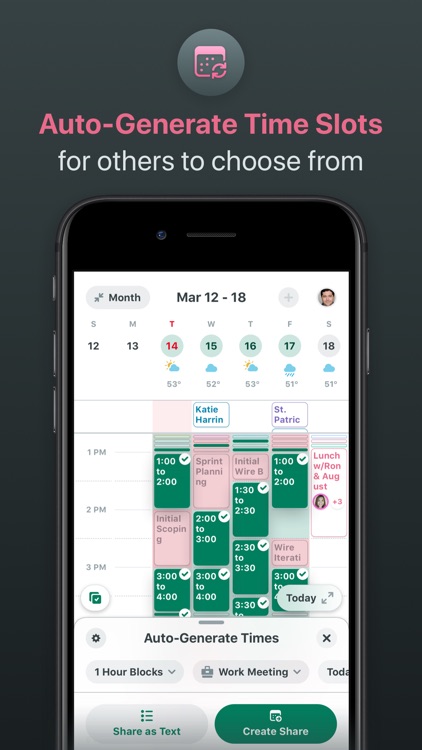
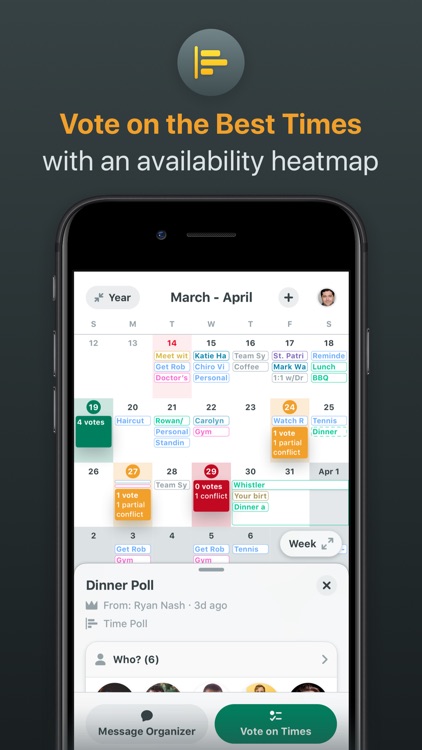
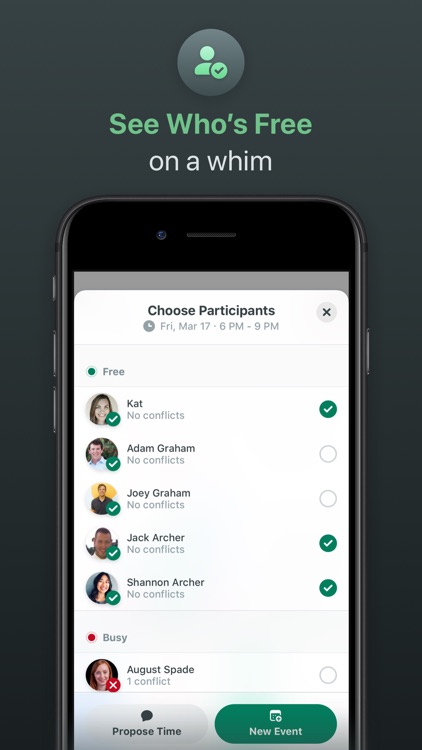
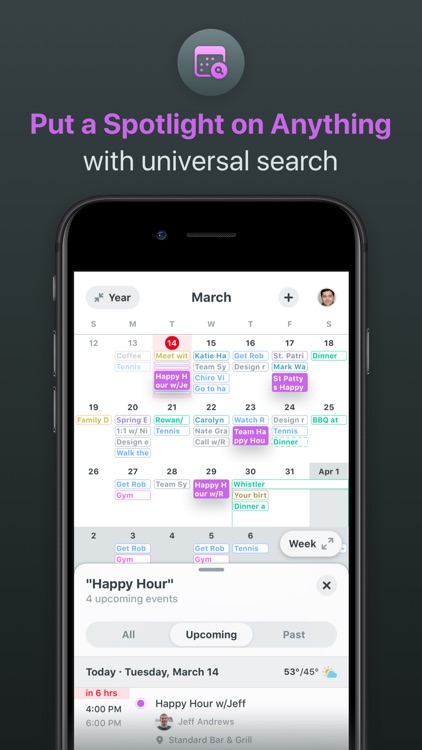
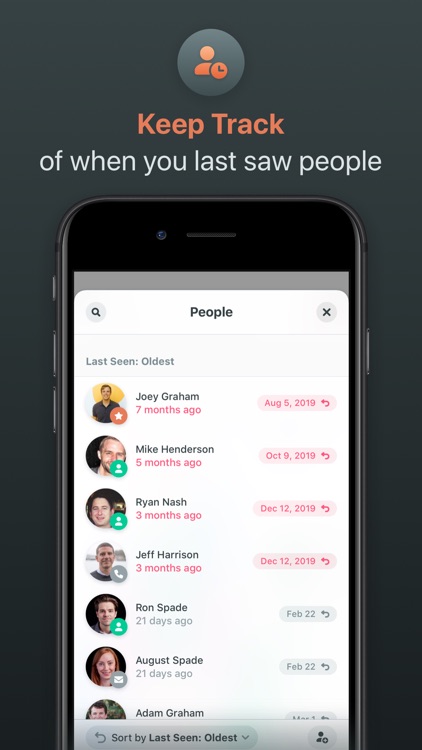
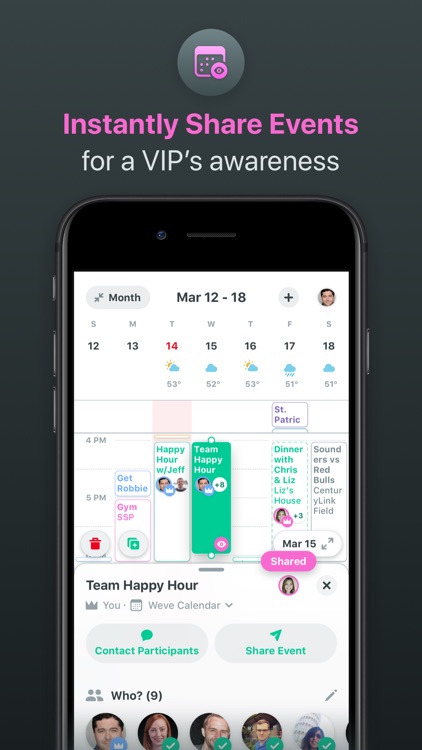

App Store Description
Solve scheduling scenarios directly on your calendar. Weve simplifies your hectic work and personal life schedule – all in one place.
> Share your availability and create polls in ways that fit every situation.
> Stay in sync with your spouse or business partner with just a tap.
> Make decisions with context with a calendar that zooms like a map and works with a single thumb.
And much, much more...to help you not just survive, but thrive.
Features:
New: 'Next Event' and 'Countdown' Widgets!
Calendar - a reimagined experience inspired by maps, built for one hand:
> A full calendar that zooms seamlessly between day, week, month, and year views.
> Easily toggle to a list view if you prefer.
> Create, move, and resize events directly on the calendar.
> Share an open RSVP link to any event to invite anyone.
> Daily and hourly weather built into the calendar.
> Connect all of your personal, work, and shared calendars.
> Compatible with third party “Interest” calendars you subscribe to, such as sports schedules.
> Personalize your calendar event color with 15 awesome colors.
> Smart color coding for personal, VIP, and group social events to easily understand what's going on.
> Change the color of individual events or an entire connected calendar.
> Add your partner or business associate as a VIP and instantly share events for their awareness.
> Add a location with the map view and drop a pin for a specific meeting place.
> Get weather forecasts for any event location and tap on the map thumbnail for directions.
> Group iMessage/email shortcut from any event.
> Centralized inbox for RSVPs, Awareness, Time Polls, and Availability Shares.
Planning Tools - solve scheduling scenarios from any angle:
> Find the best time: find the best mutual openings with people you share ongoing general availability with as ‘Regulars’.
> Create polls to vote on the best time and share as a link with others not using the app.
> Instantly share your availability in the way that makes sense for your situation:
>> Create a personalized one-off scheduling link or a reusable link for a call, meeting, or social event.
>> Take advantage of custom templates with auto-generated times based on openings in your schedule or pick the ranges yourself.
>> Share time options as text or as an open link - whatever fits with your situation.
>> And create and respond to it all with the full context of your calendar with the ability to adjust your options how you see fit.
People - keep track of when you're connecting with the people you care about:
> Add people as ‘Regulars’ to keep track of how often you're seeing them and to find mutual openings together.
> Create VIPs to share events for awareness between each other and set a special color for their events.
> Create a new event, find the best mutual time, or start a new iMessage with any of your Regulars or VIPs.
> Tap on a contact to see all your past and future events together.
And... it all works amazingly in Dark Mode!
AppAdvice does not own this application and only provides images and links contained in the iTunes Search API, to help our users find the best apps to download. If you are the developer of this app and would like your information removed, please send a request to takedown@appadvice.com and your information will be removed.