
From WGBH Boston, the WGBH Traffic app is the most accurate and convenient way to get to the places you drive to the most, in and around the Greater Boston area

WGBH Traffic

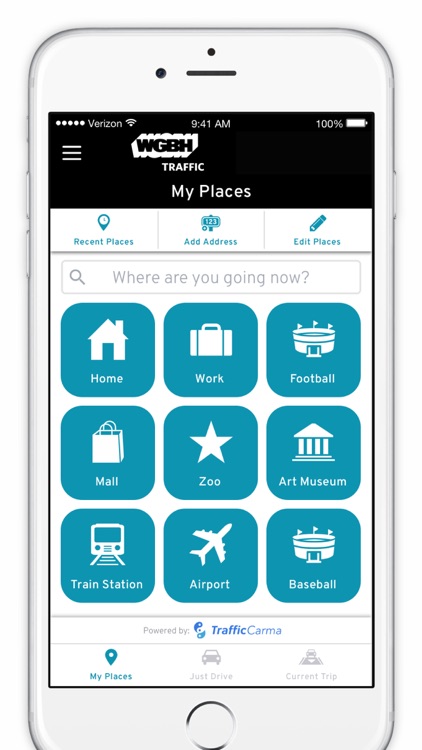
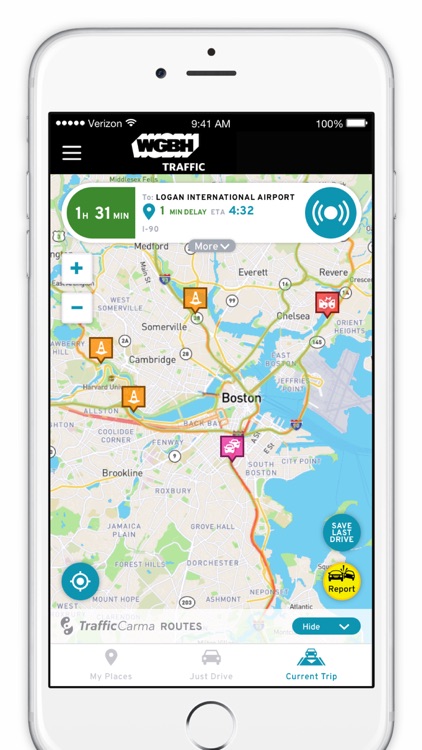
What is it about?
From WGBH Boston, the WGBH Traffic app is the most accurate and convenient way to get to the places you drive to the most, in and around the Greater Boston area. WGBH Traffic lets you create personalized routes for your daily commute; from home to work, to the airport, school, the gym and more. You know where you’re going; WGBH Traffic gets you there quickly! Follow the traffic patterns on 128, The Expressway, The Mass Pike and all Greater Boston roads and highways. Look for the quickest ways to get to Cape Cod, the North Shore, New Hampshire and The Berkshires, Fenway Park, Gillette Stadium and the Waterfront.

App Screenshots

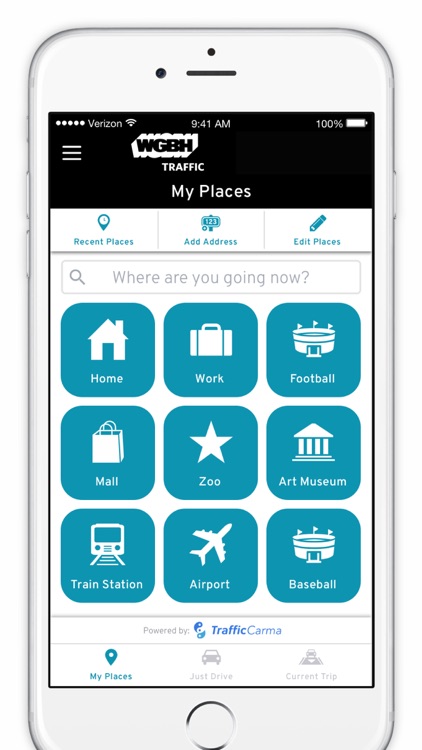
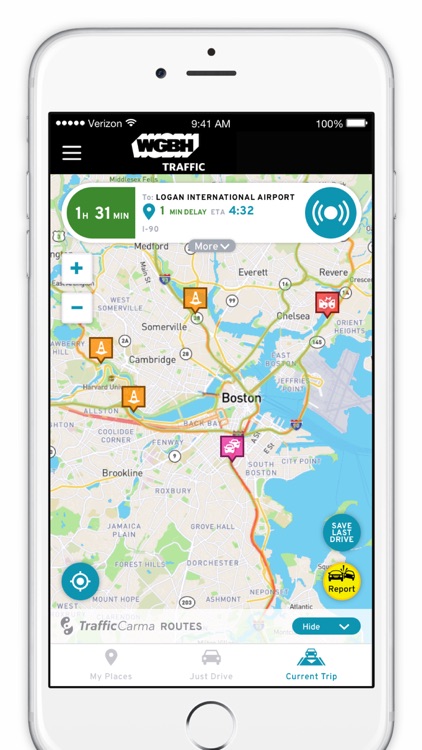
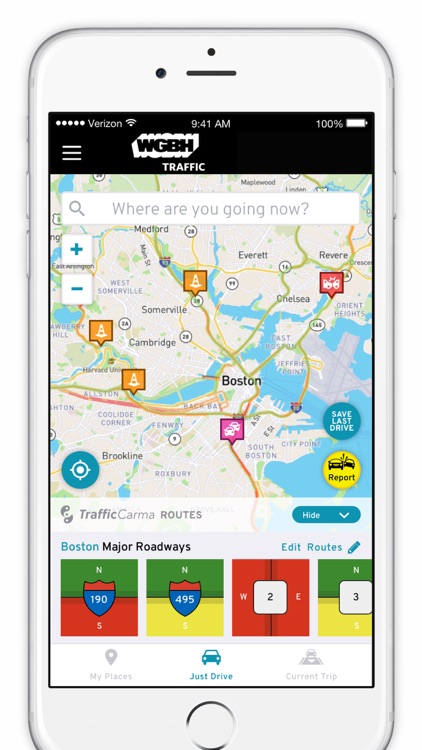
App Store Description
From WGBH Boston, the WGBH Traffic app is the most accurate and convenient way to get to the places you drive to the most, in and around the Greater Boston area. WGBH Traffic lets you create personalized routes for your daily commute; from home to work, to the airport, school, the gym and more. You know where you’re going; WGBH Traffic gets you there quickly! Follow the traffic patterns on 128, The Expressway, The Mass Pike and all Greater Boston roads and highways. Look for the quickest ways to get to Cape Cod, the North Shore, New Hampshire and The Berkshires, Fenway Park, Gillette Stadium and the Waterfront.
This is the first personalized traffic app that uses accurate real-time data and tips from our commuter community to reduce travel time and driving stress. In just a few quick steps, your personalized “My Places” home screen is set up and ready to help you get wherever you go every day…faster. WGBH Traffic provides benefits like:
● Easy to personalize “My Places” screen
● See the most relevant traffic info and best route options
● One touch access to traffic information to your “Places” no matter where you are
● Real-time traffic information for up to the minute detail on the routes that matter most to you
● Commuter Community: Participate and benefit from the virtual commuting communities on the roads you drive. Share and receive tips about accidents, construction, road hazards and weather activity
● Real-time audio traffic reports, customized to your daily routes
● Audio alerts as you drive with incident information relevant to your destination
● “Save Last Drive” to create and save the exact route you drive and not simply rely on an automated path that misses the back-roads you know.
With WGBH Traffic, you can receive all this information via the map and route segments or you can also listen to custom audio reports for your personalized routes to learn which roadway is best.
This app uses the GPS in the background to deliver the best traffic information to your phone, so please be aware that continued use of GPS running in the background can dramatically decrease battery life.
WGBH Traffic utilizes the cutting-edge technology of TrafficCarma ™, a real-time traffic data engine that generates the most up-to-the-minute traffic and routing information from one of the world’s leading sources of traffic data.
From WGBH, Boston, and powered by TrafficCarma.
AppAdvice does not own this application and only provides images and links contained in the iTunes Search API, to help our users find the best apps to download. If you are the developer of this app and would like your information removed, please send a request to takedown@appadvice.com and your information will be removed.