
This APP is intended to help choice-phobia students at University of California, San Diego choose where to eat with a simple shake of the iPhone

What to Eat UCSD CSSA


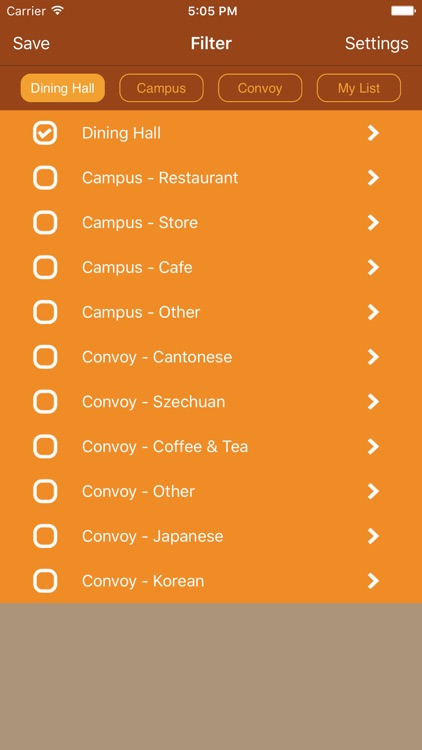
What is it about?
This APP is intended to help choice-phobia students at University of California, San Diego choose where to eat with a simple shake of the iPhone. In the version v1.1, besides on-campus restaurants and dining halls, the options also include on-campus stores and cafes plus some popular choices in convoy street. The total number of restaurants increases from 20 to 90. In the new version, users can refine the results using the filters in a new filter page by clicking the button on the main page. In the filter page, users can freely define their own filters by simply clicking restaurant names. Besides, it provides 4 filter lists which can automatically save the user's modification on the filters. Users can also edit the names of the filter lists in a new setting page.

App Screenshots


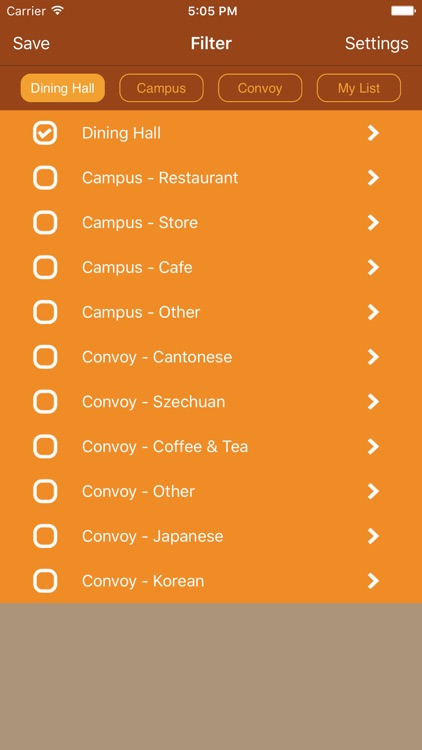
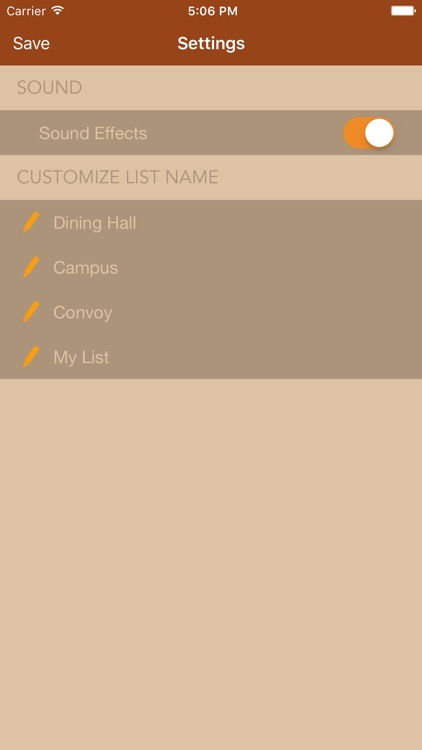
App Store Description
This APP is intended to help choice-phobia students at University of California, San Diego choose where to eat with a simple shake of the iPhone. In the version v1.1, besides on-campus restaurants and dining halls, the options also include on-campus stores and cafes plus some popular choices in convoy street. The total number of restaurants increases from 20 to 90. In the new version, users can refine the results using the filters in a new filter page by clicking the button on the main page. In the filter page, users can freely define their own filters by simply clicking restaurant names. Besides, it provides 4 filter lists which can automatically save the user's modification on the filters. Users can also edit the names of the filter lists in a new setting page.
WHAT-TO- EAT efficiently saves time for UCSD students on deciding where to eat and clip the wings of visiting closed eating places. Besides, this App contains dynamic effects that add to the user experience. When the user gives a shake, signed bubbles that show the logos of the eating places start to move on the screen according to a specific algorithm, and one bubble will at the end pop out to show the selected option. Users can repeat the process if not satisfied with the result. In the version v1.1. we add sound effects. When the user shakes the iphone, an interesting sound will be made before the final bubble shown on the screen. The user can simply turn on and off the sound effects in the setting page.
The improving direction by our team would be adding a memory function that records where the user actually decides to eat each time. After getting the final result, the user can tap on the result bubble to tell the system that the selected is his or her actual decision so that WHAT-TO- EAT can record it for future reference.
AppAdvice does not own this application and only provides images and links contained in the iTunes Search API, to help our users find the best apps to download. If you are the developer of this app and would like your information removed, please send a request to takedown@appadvice.com and your information will be removed.