Here is how the Whatsfoodmenu works on the client’s mobile app:
whatfoodsmenu - client

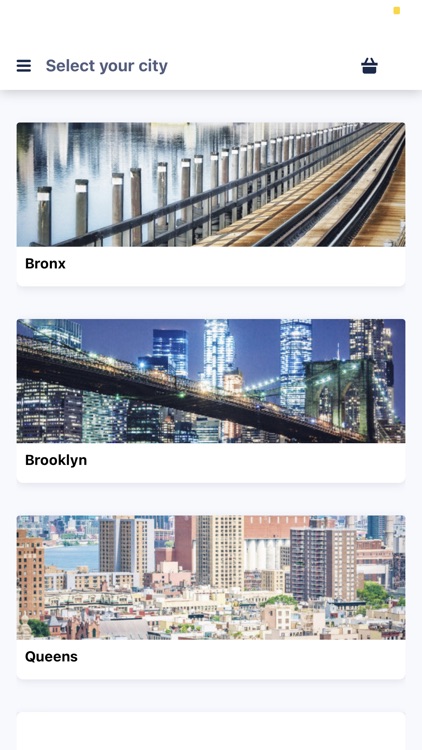
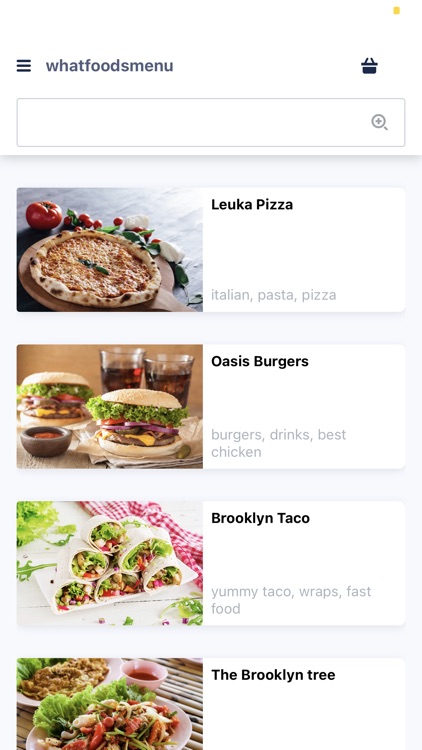
What is it about?
Here is how the Whatsfoodmenu works on the client’s mobile app:

App Screenshots

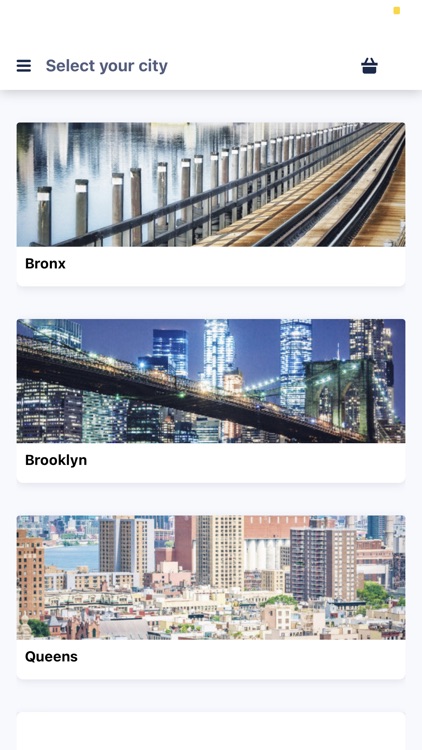
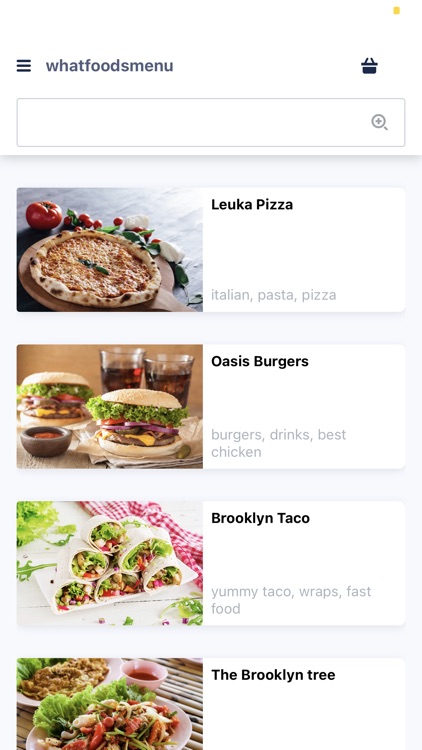
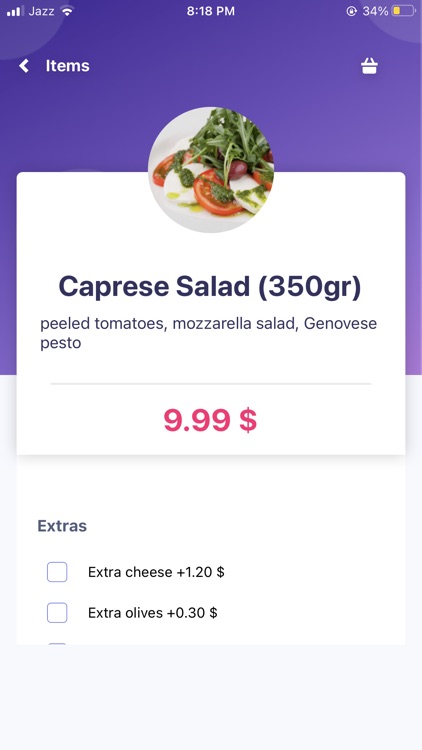
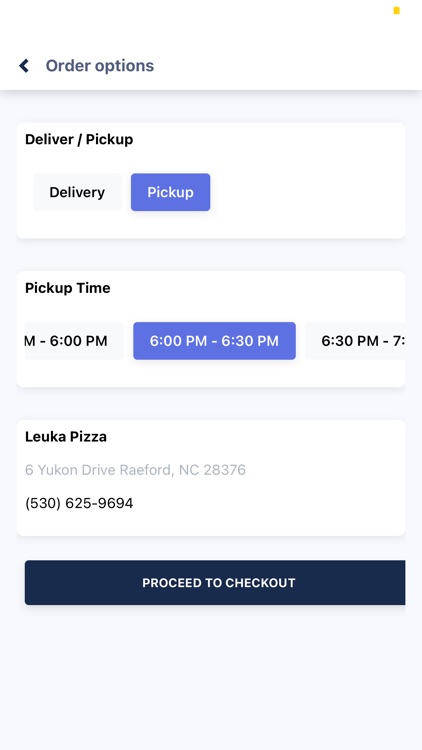
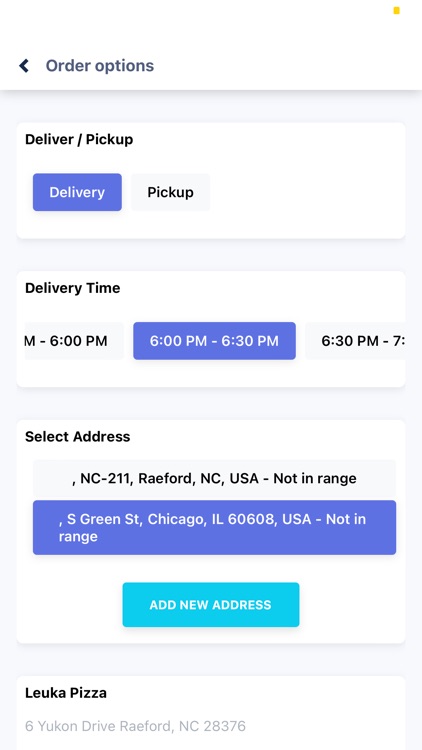
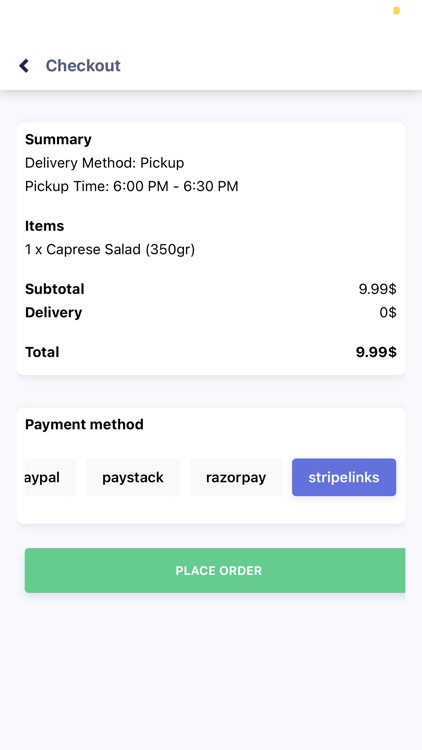
App Store Description
Here is how the Whatsfoodmenu works on the client’s mobile app:
Find a restaurant:
Customers shall register or log in via Facebook or Google authentication. They enter their address or choose from the map on the front page to set their location. Read a review of the restaurants which can deliver to your address. Choose a restaurant and dive into its tasty menu.
Choose a dish:
Choose from the displayed dishes. If there is an option to add products or sauce, for pizza, for example, customers will be asked for their choice right after they click on the dish. Their orders will be displayed on the right side of the page on the cart.
Finish order and choose the type of payment:
When customers complete the order with delicious food, click “Buy”. Now they only have to write their address and choose the type of payment as you follow the instructions on the page.
Restaurant
Will receive orders for their restaurant both by E-mail and in the system. They will be able to accept/reject the order. Also, there will be able to manage their restaurant, categories, items, etc.
Delivery:
As soon as the order is accepted by the restaurant, the restaurant manager can assign it to them. Drivers deliver the order and change the status to be delivered. The order is closed and the customer is satisfied.
AppAdvice does not own this application and only provides images and links contained in the iTunes Search API, to help our users find the best apps to download. If you are the developer of this app and would like your information removed, please send a request to takedown@appadvice.com and your information will be removed.