Benefits of Decluttering
whatIhave: Organize items
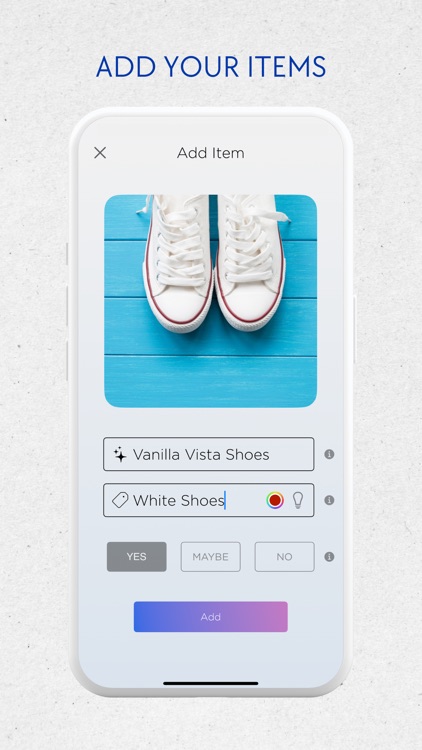

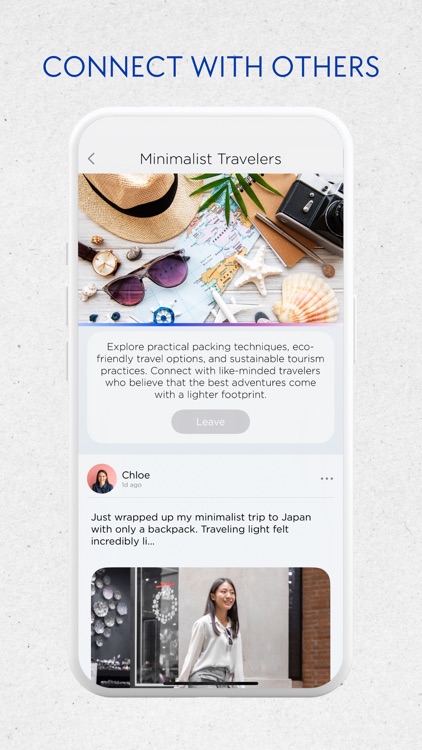
What is it about?
Benefits of Decluttering.
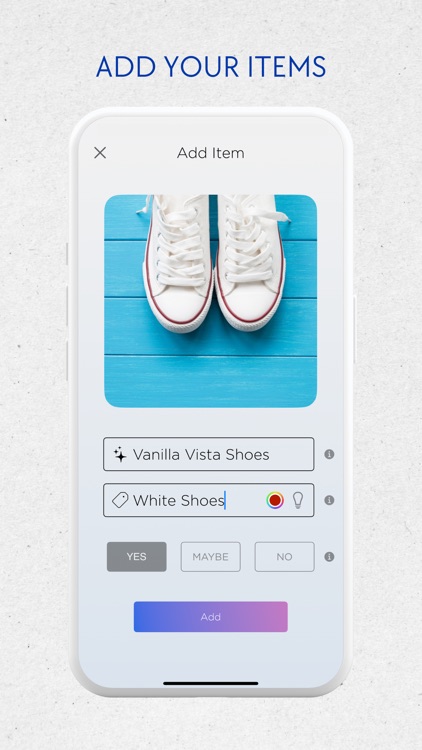
App Screenshots
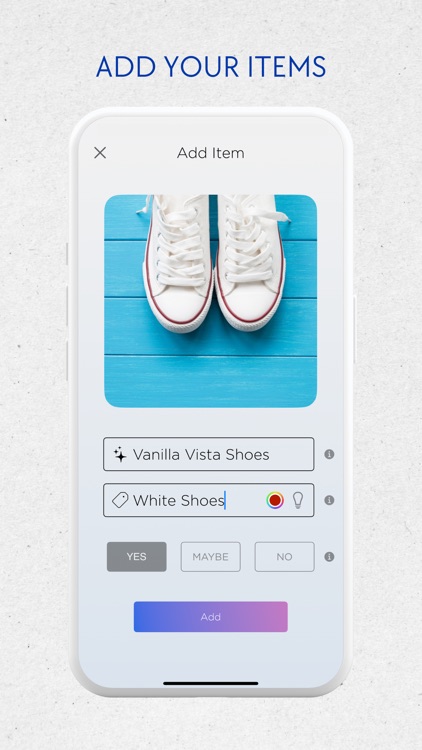

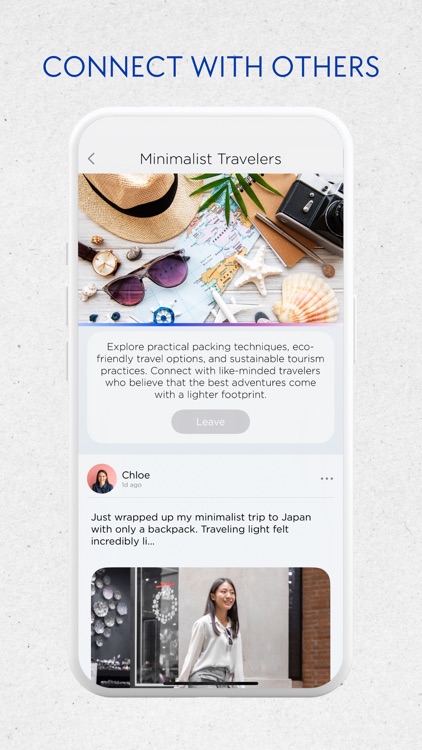
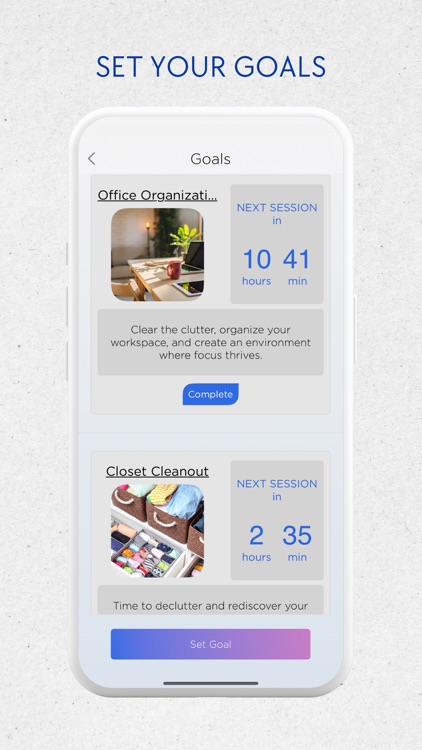
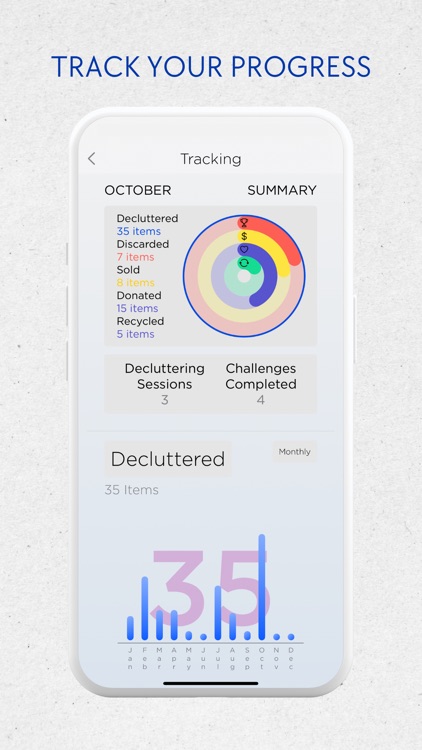
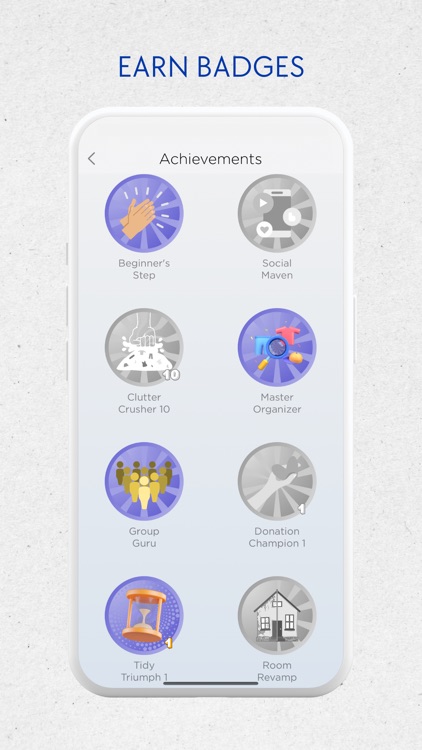
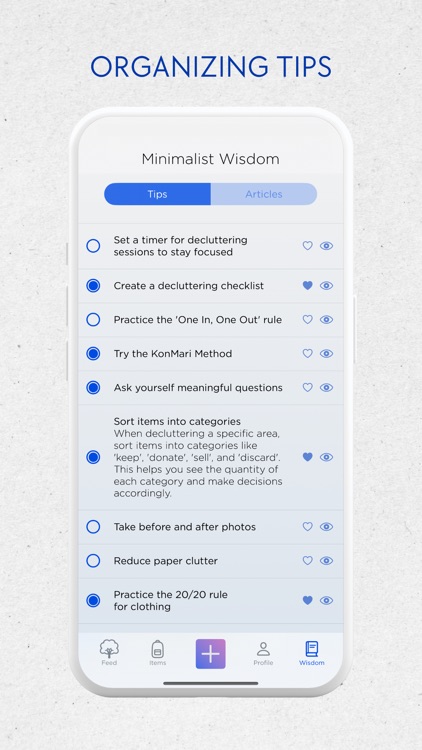
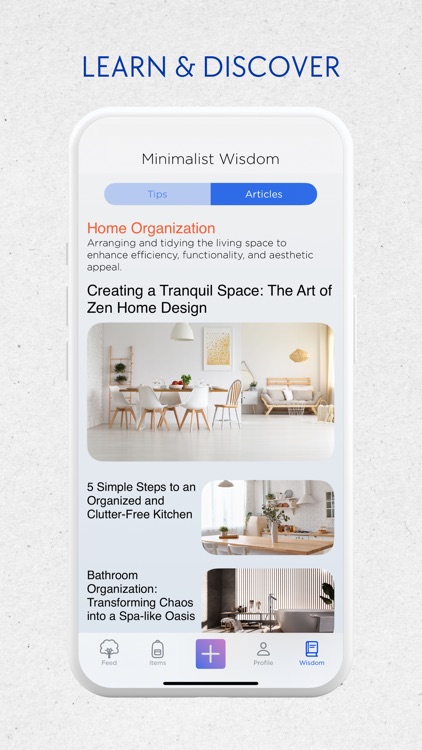
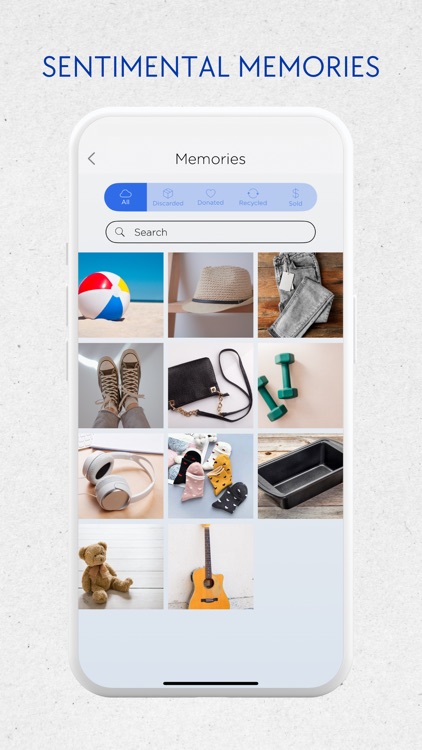
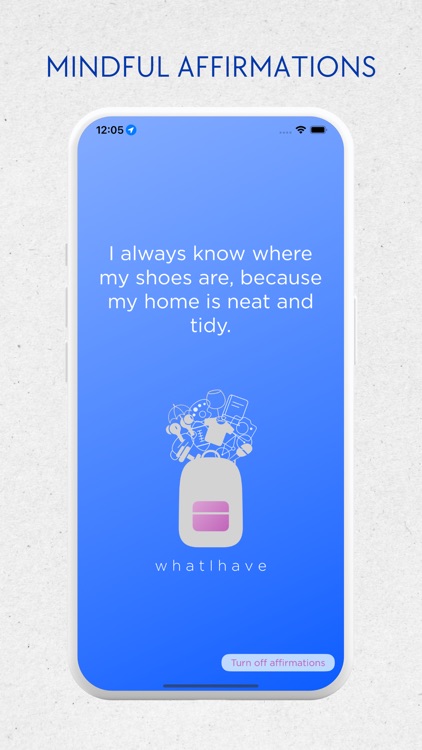
App Store Description
Benefits of Decluttering.
Better focus. Clutter makes it difficult to find what you need. It may also distract you. Getting rid of visual clutter can help you focus better on any task at hand.
Higher self-esteem. When you have trouble staying organized, you may feel out of control. Improving your living space can restore feelings of competency and pride.
Better relationships. Conflict with family or roommates often occurs when one person can't control clutter. Also, you may be more comfortable inviting friends into your home when it's tidy.
Lower risk of asthma and allergies. You may think your house is messy but not dirty. But it's hard to clean around piles of belongings. Decluttering can prevent pests and reduce dust, mold, and mildew, which may trigger asthma and allergies.
Improved lifestyle and well-being. It's easier to prepare healthy meals in an orderly kitchen. And most people sleep better in a neat room with a tidy bed.
Why is whatIhave good for you?
SIMPLE and APPEALING interface
EASY onboarding to create your first item
Ability to TRACK your items
ITEM INFO to view how many times you have used your belonging
COMBINE items to use them with a click
LABEL items to find them easily
YES - MAYBE - NO boxes to decide your items future
Opportunity to tag your items as "DONATED" and "SOLD"
Instant CAMERA access to take photos of your items and recognize them easily
Follow these easy steps
1
Don't skip taking photos of your items
You might have 50 pairs of shoes
And it might get confusing to find what you are looking for
2
Label your items
Categorize groups of items that belong together
ie. Kitchen, Office, Fitness, Toys, Shoes, Accessories
3
Create combinations
Try "use all" button and see how easy to take control of your belongings
ie. "Salmon for Dinner" - (Fillet Knife, Fish Spatula, Wooden Cutting Board, Rimmed Baking Sheet, Oven)
4
Sell or Donate
Check how many times you have used your item
If it is less used and in "Maybe" or "No" box
Why do you keep it?
Try to make money out of it
Or find someone who needs this item more than you do
5
View your progress
Go to the "History" page and see how far you have gone
whatIhave is made specifically for dynamic, modern people who aspire to improve their quality of life.
Start tracking what you have and making your life better now! Get whatIhave and share the link with your friends.
To get more inspiration, follow whatIhave on social media:
https://www.instagram.com/whatihave.app/
______
The app is free to download. We also offer an optional subscription package.
Subscription Service Conditions:
1) If you choose to subscribe, we offer several auto-renewable Premium Subscription options:
Monthly subscriptions at $2.99 per month.
Yearly subscriptions at $29.99 per year; it is only $2.49 per month.
Also we offer a one-time non-consumable purchase for $99.99, which unlocks all functionality.
2) Payment will be charged to iTunes Account at confirmation of purchase.
3) Subscription automatically renews unless auto-renew is turned off at least 24-hours before the end of the current period.
4) Account will be charged for renewal within 24-hours prior to the end of the current period, and identify the cost of the renewal.
5) Subscriptions may be managed by the user and auto-renewal may be turned off by going to the user's Settings after purchase.
6) Any unused portion of a free trial period, if offered, will be forfeited when the user purchases a subscription to that publication, where applicable.
We don't sell your data.
Terms of Use: https://www.apple.com/legal/internet-services/itunes/dev/stdeula/
AppAdvice does not own this application and only provides images and links contained in the iTunes Search API, to help our users find the best apps to download. If you are the developer of this app and would like your information removed, please send a request to takedown@appadvice.com and your information will be removed.