
Send customized messages in 4 steps:

WhatsBlast Bulk Messaging
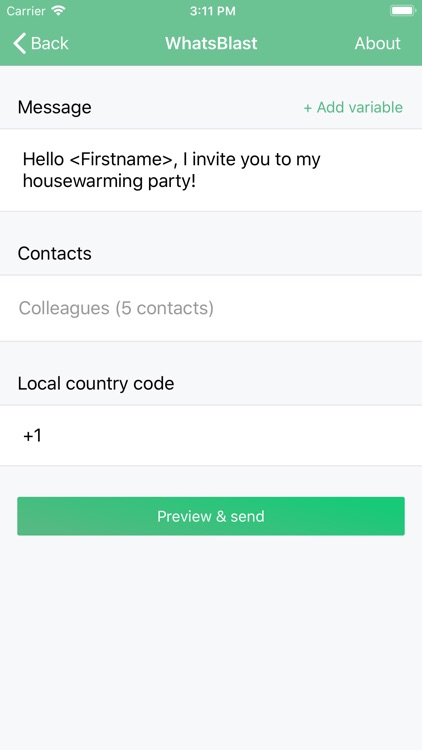
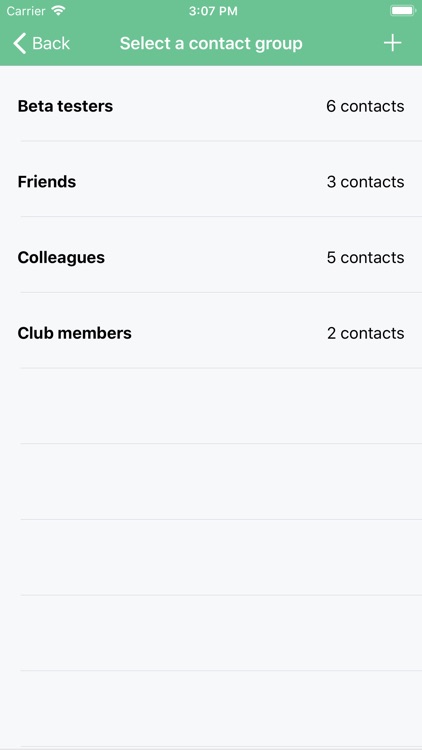
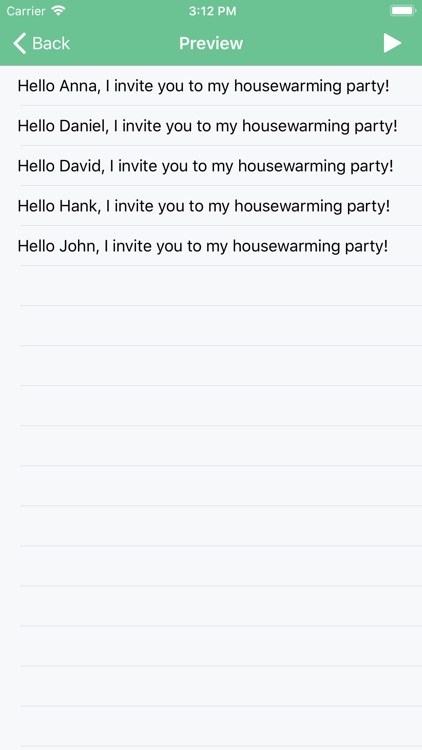
What is it about?
Send customized messages in 4 steps:
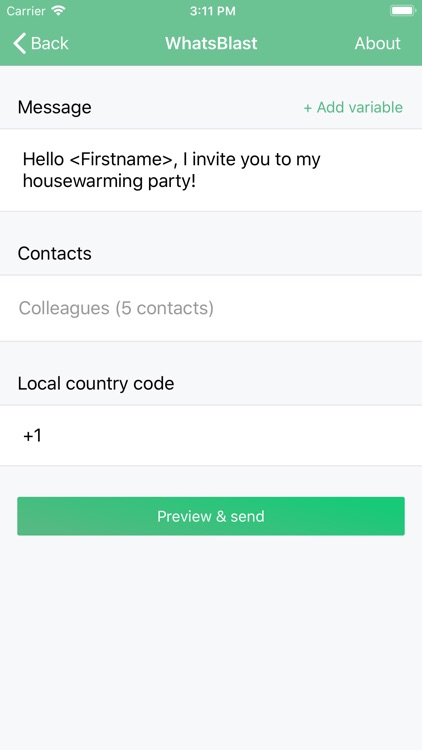
App Store Description
Send customized messages in 4 steps:
1. Write your message
2. Select your contacts
3. Preview
4. Send each message
WhatsBlast is perfect for marketing and communication on WhatsApp.
> Personalize your messages
WhatsBlast will dynamically add the firstname, and/or lastname of your contacts depending on your needs. The WhatsApp app will be opened for each contact with the customized text and the contact filled. You will just have to send them!
> Manage your groups
Create and edit your contact groups. Then you can send the right WhatsApp messages to the right people.
> Avoid mistakes
Preview your messages before sending them! You can then edit each message before sending.
> Get more answers and clics
Because the messages are sent from your account, your contacts will see your number and know it is coming from you! You will then receive more answers than a non customized message sent by a third party number.
AppAdvice does not own this application and only provides images and links contained in the iTunes Search API, to help our users find the best apps to download. If you are the developer of this app and would like your information removed, please send a request to takedown@appadvice.com and your information will be removed.