
Welcome to Whatscan for web the easiest and fastest app that will let you open the same account on 2 different iPhone or iPad for Free

Whatscan++
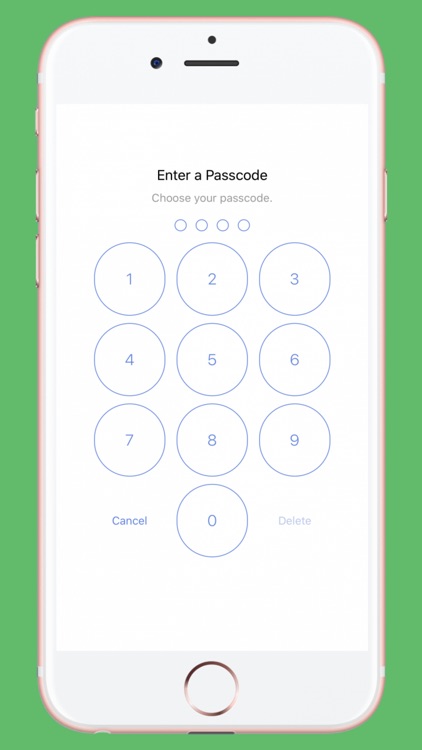
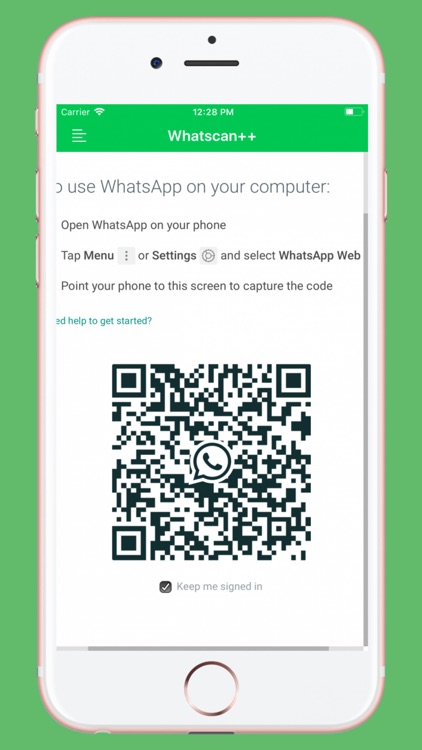
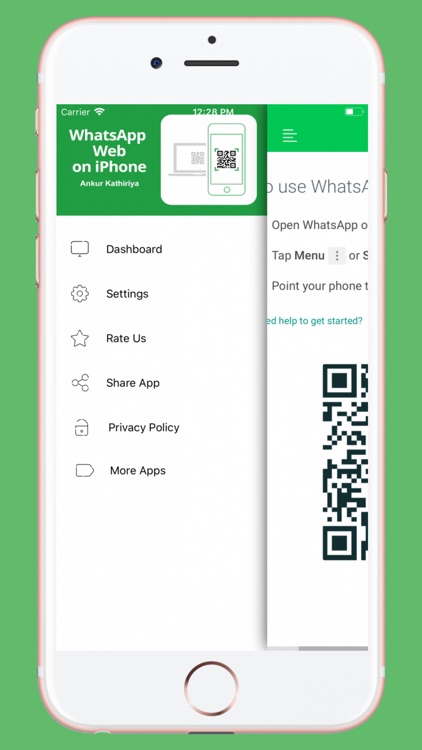
What is it about?
Welcome to Whatscan for web the easiest and fastest app that will let you open the same account on 2 different iPhone or iPad for Free! Whatscan for web is the best and a easy App in your iPhone or iPad.
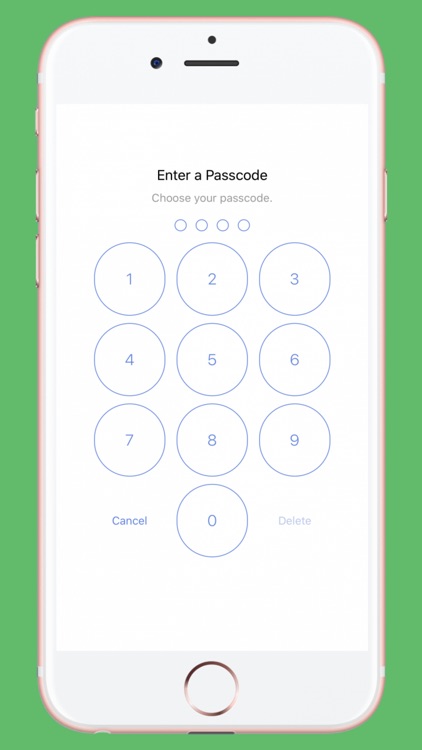
App Screenshots
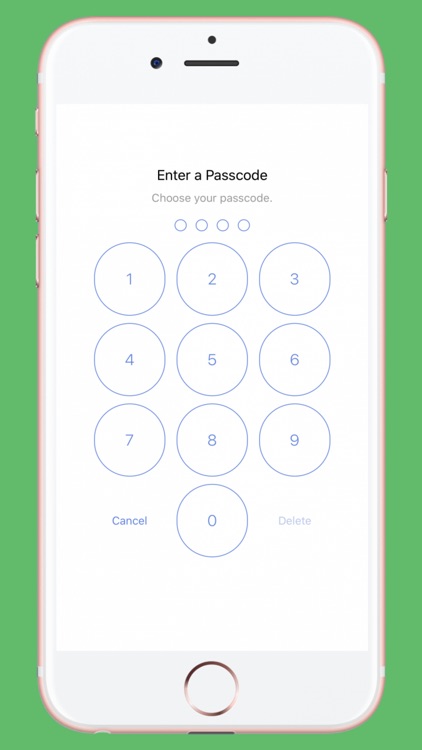
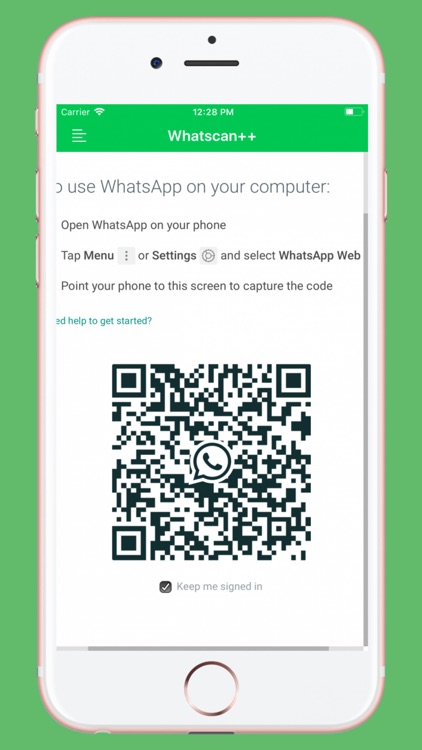
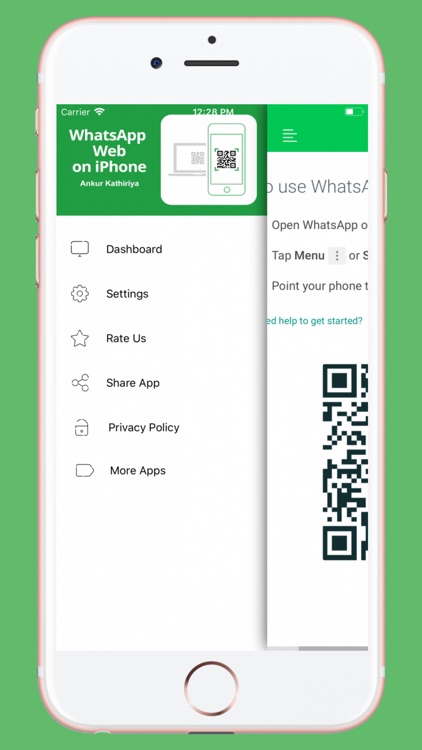
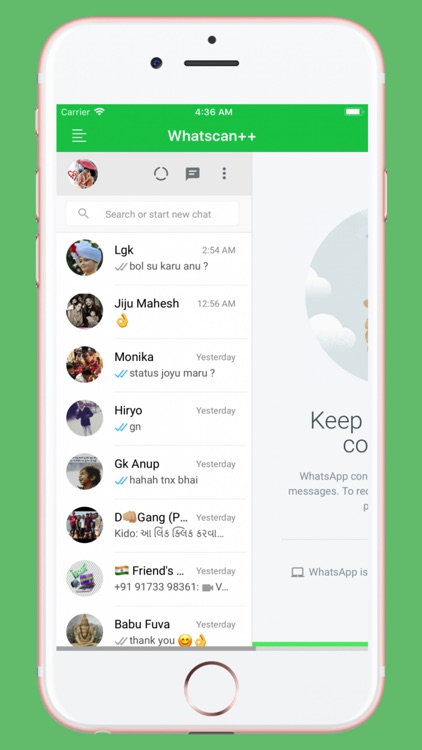
App Store Description
Welcome to Whatscan for web the easiest and fastest app that will let you open the same account on 2 different iPhone or iPad for Free! Whatscan for web is the best and a easy App in your iPhone or iPad.
With Whatscan for web you can easily and fastly open web in your iPhone without opening your personal computer! And the best thing is that we will let you use all the functionalities of web WhatsApp, so you can send, receive messages or even images or videos, change your status, chat with your friends & family and many more easily within a few seconds.
now you can use chat apps regularly and specially Whatsapp and you can open account on different phone If your answer is yes, then Whatscan is just the perfect app for you right now.
=> What you can make by Whatscan for web:
√ Read Messages
√ Send Messages
√ Change Profile Picture
√ Change Profile Status
√ Download Images
√ Forward Images
√ Send Images from Gallery
√ Send images from Camera
√ Download Videos.
√ Forward Videos.
√ Send Videos from Gallery
√ Send Videos from Camera
√ Send document Files
√ Send Contacts
=> How Whatscan working?
- You need only to scan the QR Code on Whatscan screen from your phone.
=> Why I need Whatscan?
- To open more than One Account in the same Phone.
- Using the same Account in another phone or tablet.
- To control your Children, Wife, Friend and Man
Our Team Hope you like this app, Please enjoy with Whatscan, and give good Rate and Feedback to help us.
AppAdvice does not own this application and only provides images and links contained in the iTunes Search API, to help our users find the best apps to download. If you are the developer of this app and would like your information removed, please send a request to takedown@appadvice.com and your information will be removed.