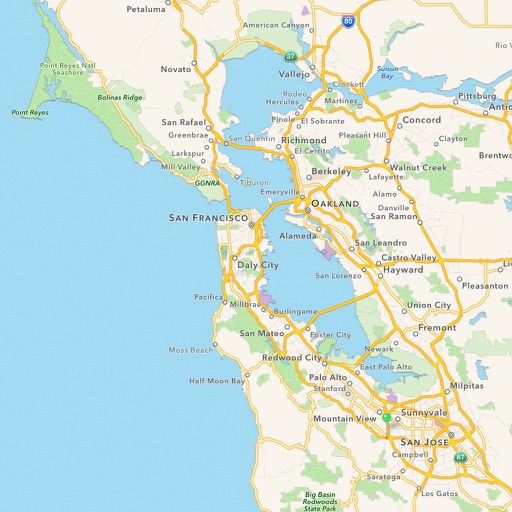
"Where Did I Go" is an app that runs on the iPhone, iPad, and Apple Watch that lets you keep track of places you have visited

Where Did I Go
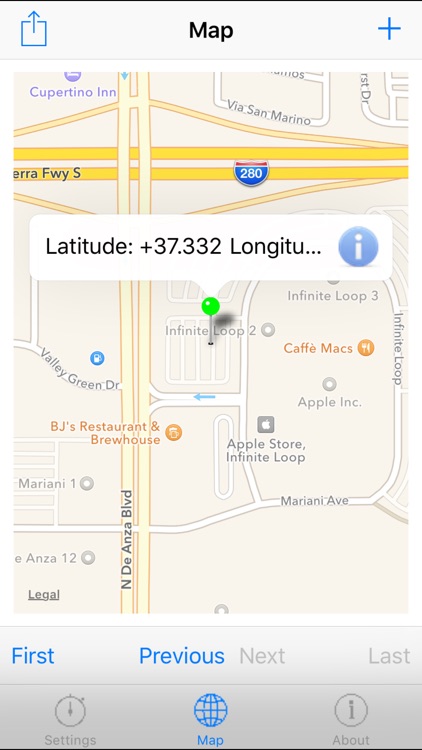
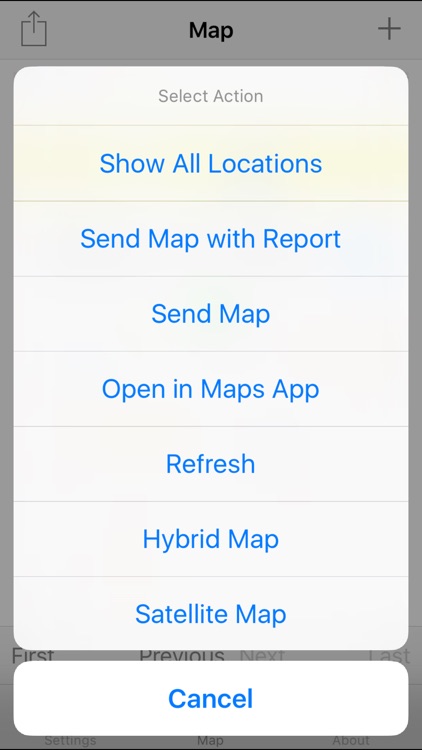
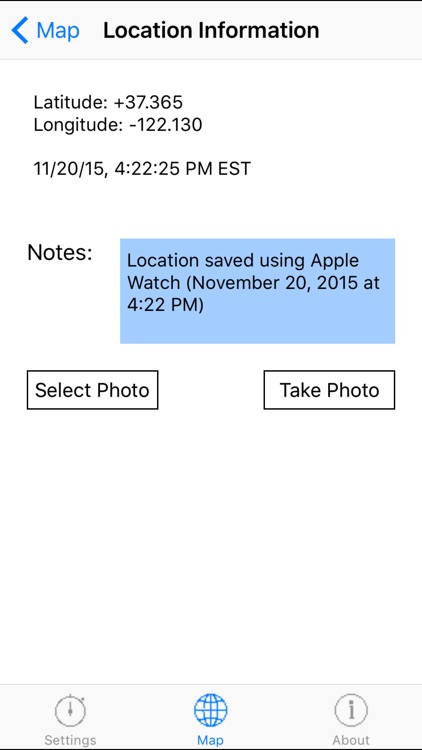


Check the details on WatchAware
What is it about?
"Where Did I Go" is an app that runs on the iPhone, iPad, and Apple Watch that lets you keep track of places you have visited.
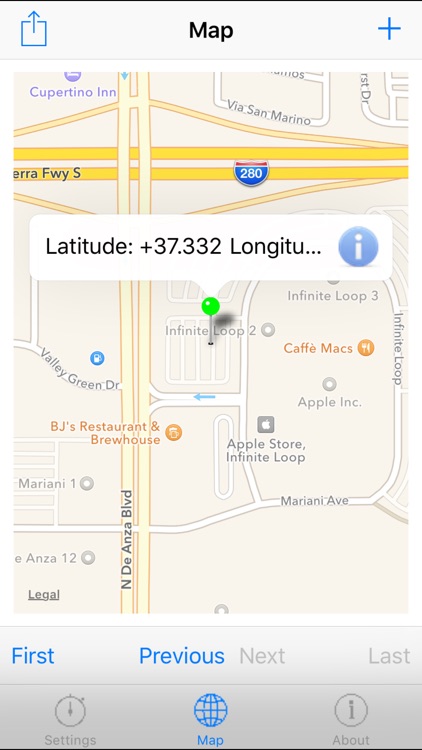
App Screenshots
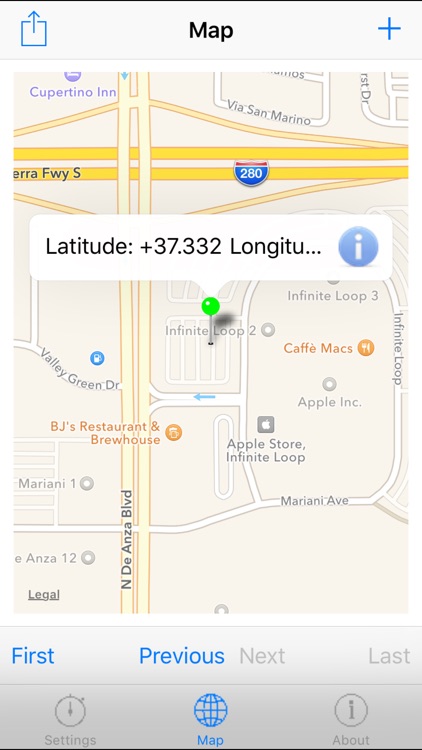
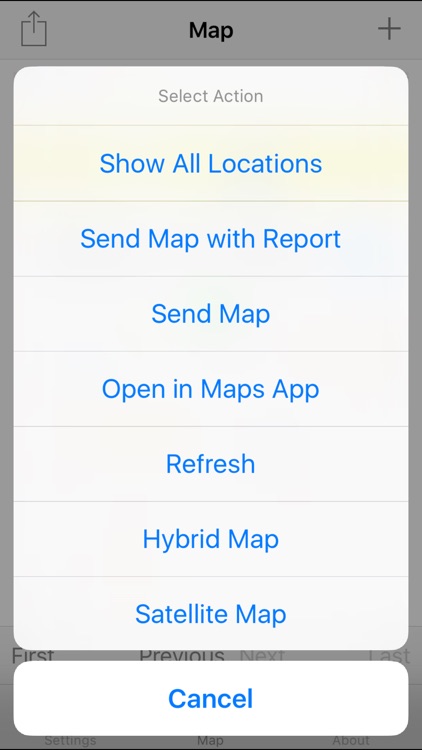
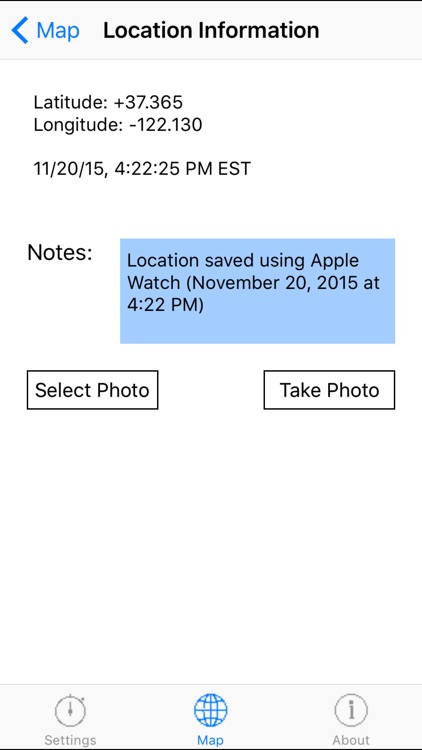
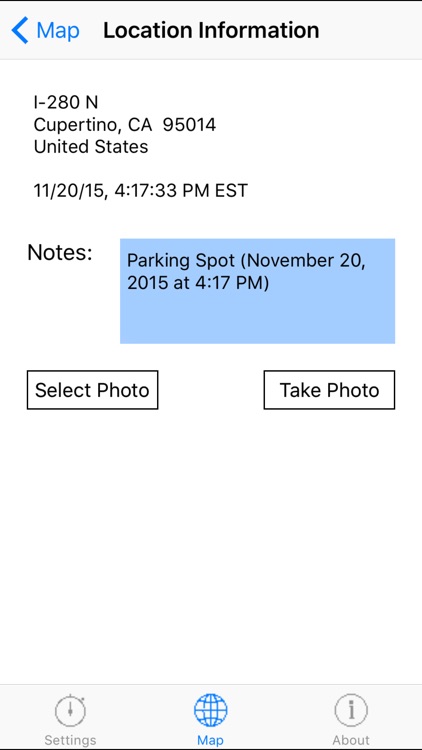
App Store Description
"Where Did I Go" is an app that runs on the iPhone, iPad, and Apple Watch that lets you keep track of places you have visited.
This application will automatically record your location and speed at a specified interval – say, every 15 minutes – and lets you view these locations on a map.
With this app, you can:
add your current location at any time by pressing a button;
add a short note to a location on a map;
indicate the time interval (between 5 minutes and 24 hours) for location tracking;
view individual or all tracked locations in a map;
scroll through all tracked locations on a map in order;
send maps with the option of including a full list of tracked locations as well as traveling speed (when available) via several methods such as email or the Message app;
configure the app to email a full report and map of locations visited that day.
With the app running on your Apple Watch, you can:
remember your current location;
view this last location on a map on your Apple Watch;
mark your current location as the place that you parked your car;
display a map on your watch that shows where you parked.
Here are just a few ways you might use this app:
Press the “Add Current Location” (“+”) button whenever you arrive at a new location as a simple way to remember where you have parked your car.
When on vacation, you have a simple way to track information about the places you have visited.
For jobs that might require a status report (e.g., a salesman), you have an automatic log of times and places visited during the work day.
If somebody has to meet you or pick you up at your current location, you have a simple and easy way to tell them where you are; just send them a message via email or Messages that includes a map and location information.
If you are a parent of a teenage child, you might require your child to have the app running before handing over the car keys.
Please note: Continued use of GPS running in the background can dramatically decrease battery life.
AppAdvice does not own this application and only provides images and links contained in the iTunes Search API, to help our users find the best apps to download. If you are the developer of this app and would like your information removed, please send a request to takedown@appadvice.com and your information will be removed.