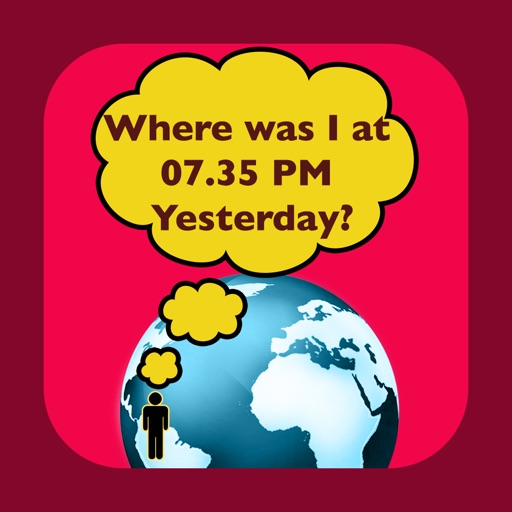
This application keeps track of your GPS locations wherever you go and show the history of those GPS locations with physical address

Where was I at 07:35 PM?
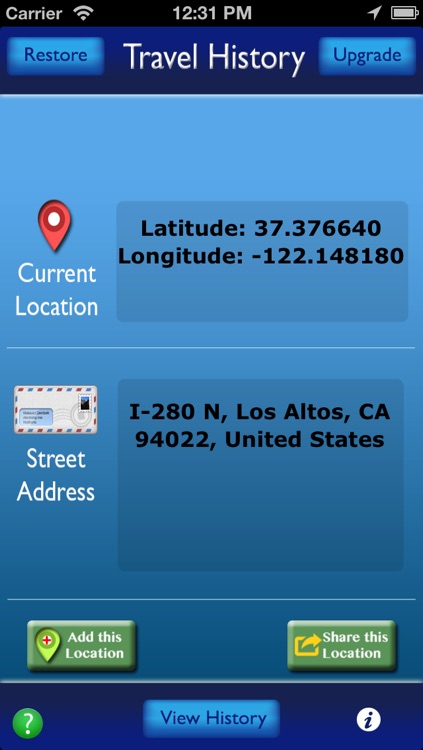

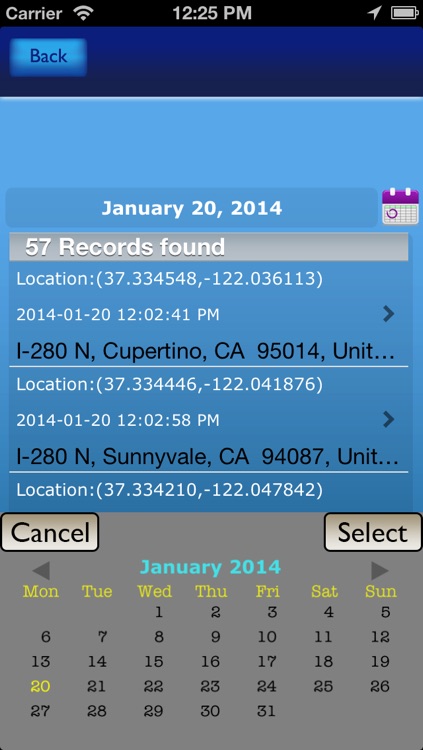
What is it about?
This application keeps track of your GPS locations wherever you go and show the history of those GPS locations with physical address. It helps you to see the travel history by date wise.
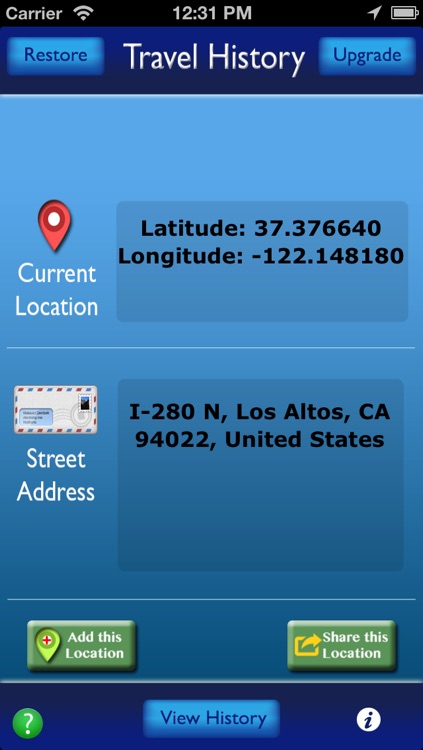
Where was I at 07 is FREE but there are more add-ons
-
$0.99
Full Verison Pack
App Screenshots
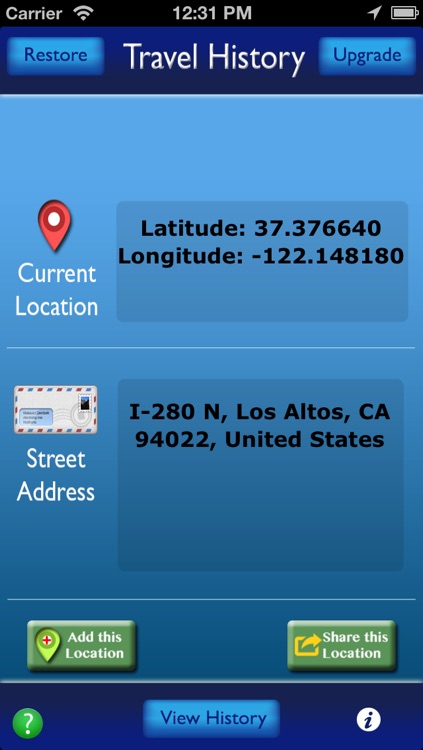

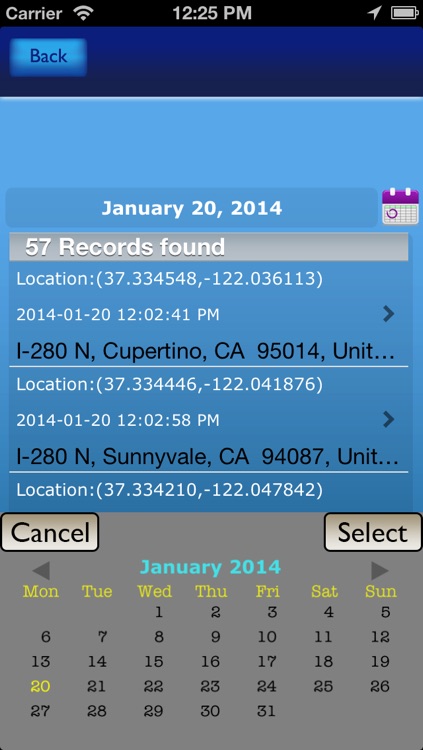
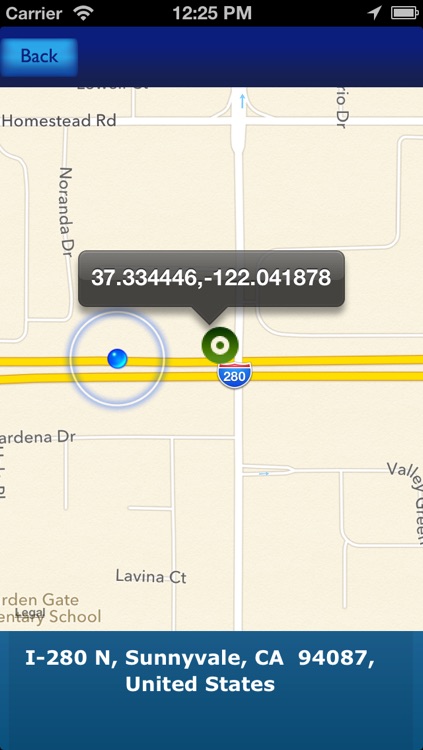
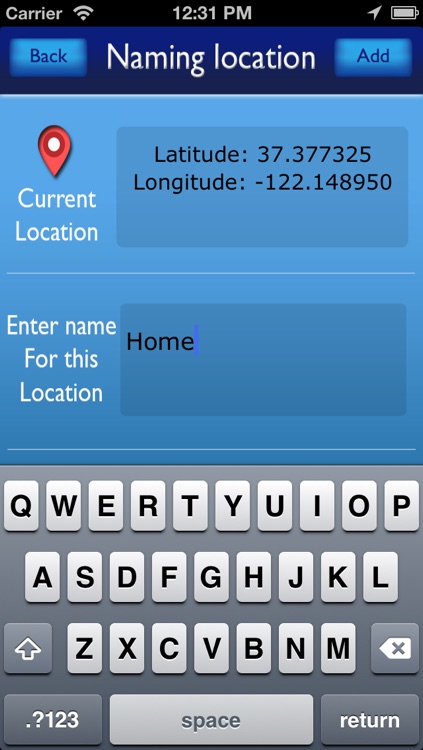
App Store Description
This application keeps track of your GPS locations wherever you go and show the history of those GPS locations with physical address. It helps you to see the travel history by date wise.
Sometimes you might have forgot that at which place you were at particular time. Our application shows you the exact place(GPS location with physical address) you were at that time.
Now you can know where your husband/wife, kids or other family members had gone at a particular day. So they couldn't cheat you by telling lies. Our application will act as a 'Spy' in this way.
Just install and open up the application one time. Then it will run in background and keep tracking of GPS locations.
Features:
*********
* Easy to use
* You can view travel history for maximum of one month time by full version of this app.
* You can name the particular location with custom name. So that you can see those names instead of GPS locations coordinates in travel history page.
Instructions:
************
* Install and Open the app. Please make sure that the application is showing GPS location on the main page.
* If it is not showing the GPS location, please make sure that the 'Locations Services' for this app has been enabled for this app on 'Settings' page your device. Also please check that you are having working internet connection.
* If it finds location, you can exit the application. Our app will run in background and keeping track of locations you traveled for every 500 meters interval.
* You can view the history of locations you traveled by touching 'View History' button on main page. You can select any date you want.
* You can name the particular location with custom name. So that you can see those names instead of GPS locations coordinates in travel history page.
That's all! Very Simple. Just download it now!!!
Please visit us at https://www.facebook.com/VirtualMaze
Disclaimer: Please note that continued use of GPS running in the background can dramatically decrease battery life.
AppAdvice does not own this application and only provides images and links contained in the iTunes Search API, to help our users find the best apps to download. If you are the developer of this app and would like your information removed, please send a request to takedown@appadvice.com and your information will be removed.