
Offline Shelf Application

Which Shelf

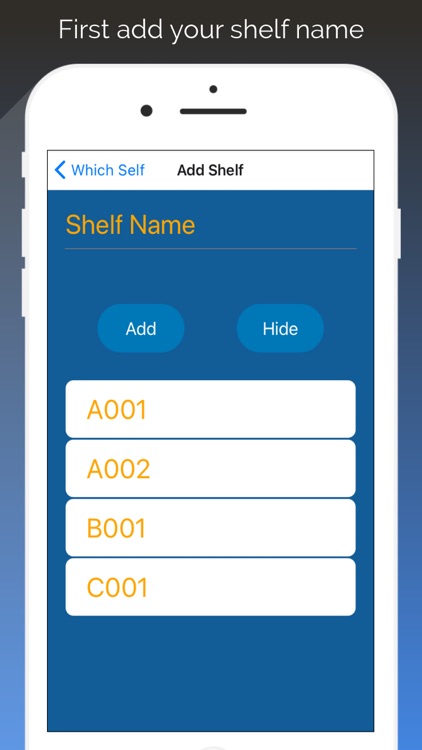

What is it about?
Offline Shelf Application

App Screenshots

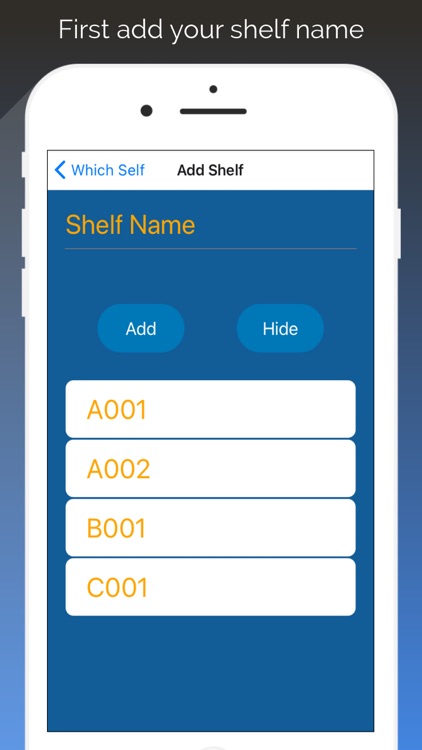


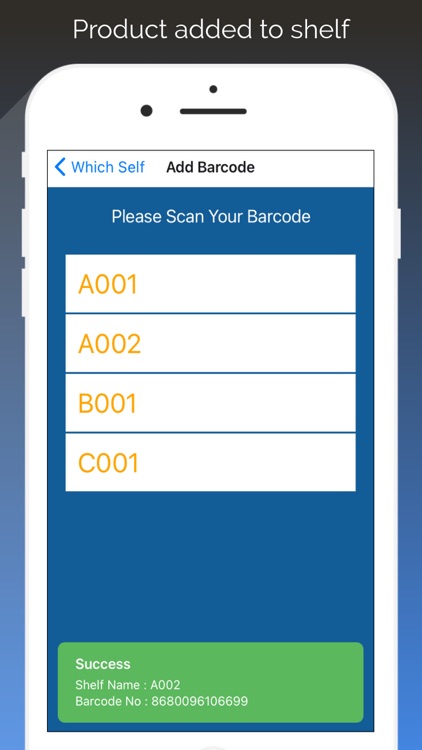

App Store Description
Offline Shelf Application
What Does This App Offer?
- Saves Your Shelf Names
- Match Your Product Barcodes to Shelf Names
- Find Which Shelf Your Products Are On
Which shelf application shows you on which shelf the products are in your warehouse.
1. Add Shelf Name
2. Select Your Shelf and Read the Product Barcode. Your Barcode is Now Defined to the Related Shelf.
3. Scan the barcode to find which shelf the product is on. The program will show you on which shelf the product is.
You can easily find your product in 3 steps.
Shelf System is offline work
Shelf Application is so easy.
import and export features coming soon...
Which Shelf Will Be Updated Constantly and New Features Will Coming.
First Coming Features Import and Export Features.
You can send your requests by sending an e-mail to mesutperkon@hotmail.com.
We will try to fulfill your demands.
AppAdvice does not own this application and only provides images and links contained in the iTunes Search API, to help our users find the best apps to download. If you are the developer of this app and would like your information removed, please send a request to takedown@appadvice.com and your information will be removed.