
Whip Cancer

Whip Cancer
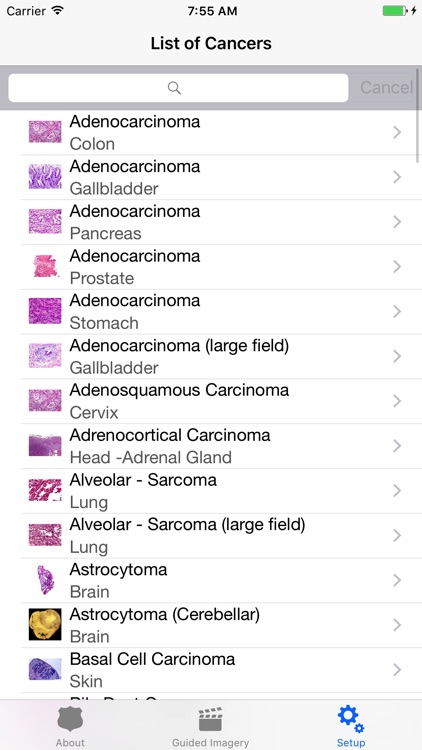
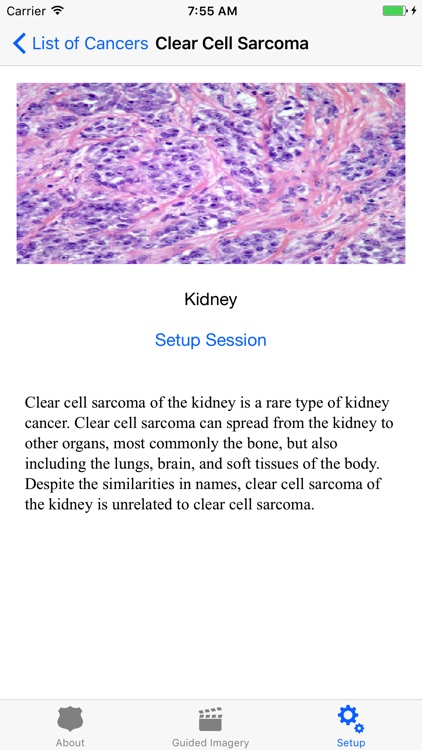
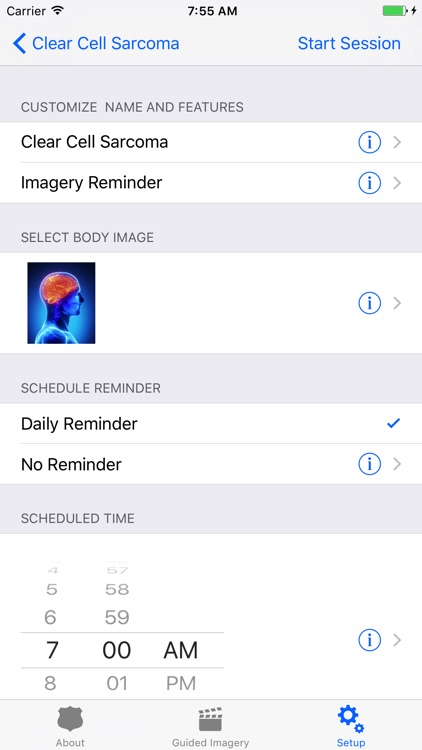
What is it about?
Whip Cancer
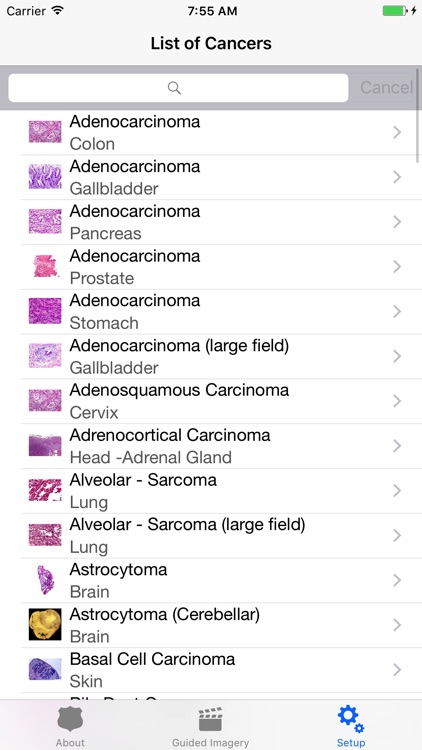
App Screenshots
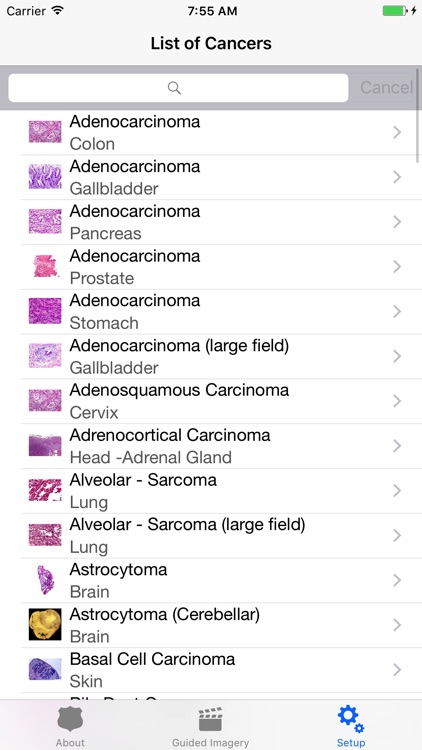
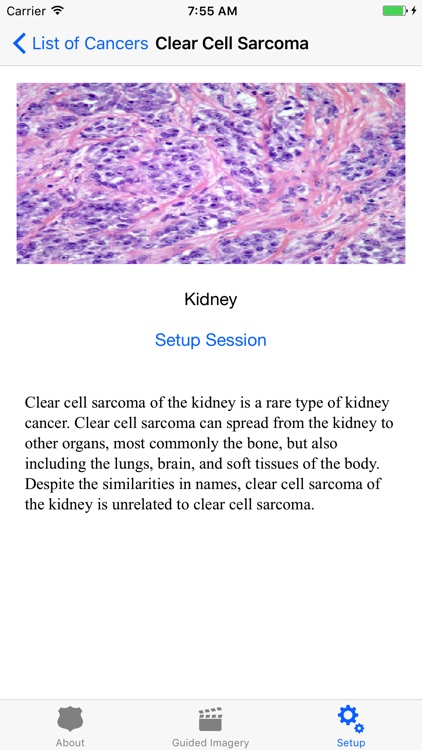
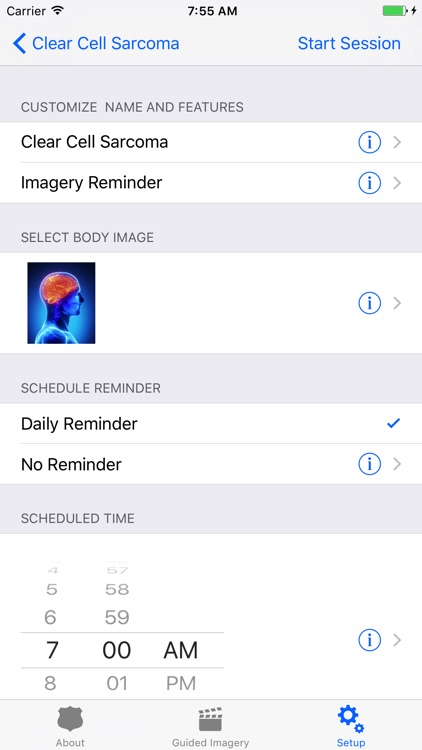

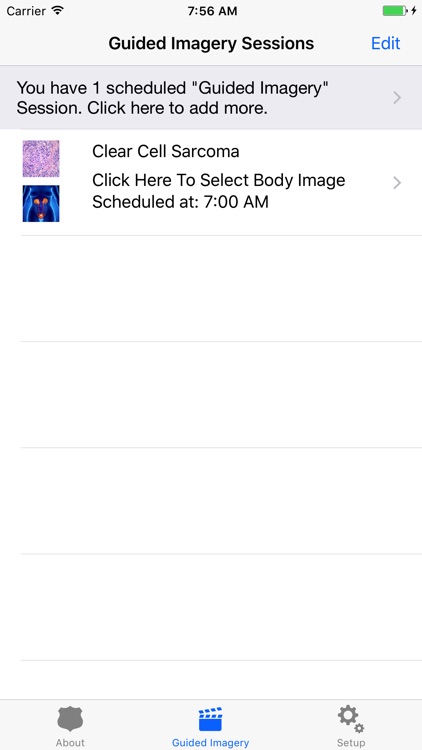
App Store Description
Whip Cancer
People with cancer have a powerful tool to help them relax and stimulate their immune systems to help in their healing. Whip Cancer provides people with the power to instantly and accurately picture the cancer cells they want to expel from their bodies.
With Whip Cancer persons of all ages can mobilize their immune systems to actively bolster their cancer treatments. They participate in their own healing by placing vivid images of their cancer cells onto stunning anatomical illustrations at the location of their cancer (i.e. lung, bone, ovaries, brain).
“Imagery is frequently used to empower patients to be active in the healing process, thereby reducing stress and focusing the body's energies on targeting the disease” says Zack Spigelman, MD, Internist, Hematologist and Medical Oncologist at New England Baptist Hospital in Boston.
Whip Cancer is a powerful tool to help you become relaxed and thus feel empowered while battling your cancer. It will also enable you to recreate these feelings at will. You can use Whip Cancer while you are receiving chemotherapy, or when you are waiting to be treated. It can be a helpful tool at a random quiet moment in the day or at a scheduled time every day. The specially designed guided imagery narrative is provided by Diane Blumenson, Certified Hypnotist and member of the National Guild of Hypnotists.
The release of Whip Cancer coincides with findings by pharmaceutical researchers who are developing drugs that will use the body’s immune system to fight cancer. Immunotherapies are intended to activate the body’s immune system, allowing it to recognize cancer cells as the enemy and attack them. Some new therapies introduced at the 2012 annual meeting in Chicago of the American Society of Clinical Oncology and published on line by the New England Journal of Medicine are showing great promise.
A critical review in the International Journal of Neuroscience by Ephraim C. Trakhtenberg from the Institute of Transpersonal Psychology at Stanford University in Palo Alto, California, looked at research on the effect guided imagery has on immune system functioning. Trakhtenberg found that studies suggest guided imagery can reduce stress and up-regulate the immune system, and that cell-specific imagery beneficially affects the response of white blood cells - neutrophils, or lymphocytes.
For research supporting the use of guided imagery in strengthening your immune system, and for links to sites that provide cancer information, visit WWW.WHIPCANCER.NET.
How to use Whip Cancer
Search Tab: Select from 108 cancer types by searching for the cancer name or the involved organ, or by simply scrolling down the list.
See a close up view of your cancer cells and information about the cancer
Set Up Tab:
When you have found your cancer, select the Set Up Session button that will give you a number of options for choosing:
-From many anatomical images on which to place your cancer cells
-The shape of the cells image to be imaged: round, oval, rectangular
-To schedule reminders for your imagery sessions
-To use a 17 minutes guided imagery narrative that you can control
-To save your Set Up sessions for repeated use
Guided Imagery Tab:
This is where your saved cancer and anatomical set ups reside.
-Choose to run a guided imagery narrative session while using anatomical images
-Both the anatomical image and the cancer image can be manipulated with your fingers like all iPhone photos.
-Make the anatomical image and cancer cells larger or smaller, or rotate them.
-You can also adjust the setting to have the cancer cells fade away and then reappear, to support your imagery session.
-During your session, you can tap the cancer cells to make them break apart, to visually support your imagery session.
An offering of Copley Raff, Inc.
Developed and engineered by Makarand Sovani
© Copley Raff, Inc. 2012
AppAdvice does not own this application and only provides images and links contained in the iTunes Search API, to help our users find the best apps to download. If you are the developer of this app and would like your information removed, please send a request to takedown@appadvice.com and your information will be removed.