
Do you take pictures of whiteboards

Whiteboard Snap
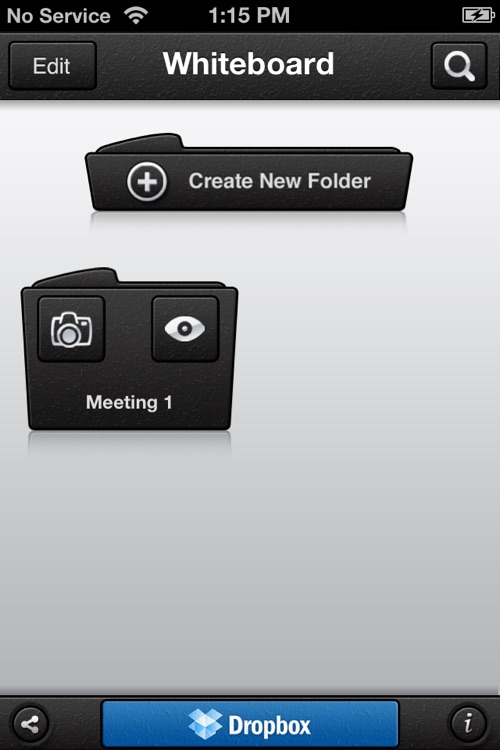
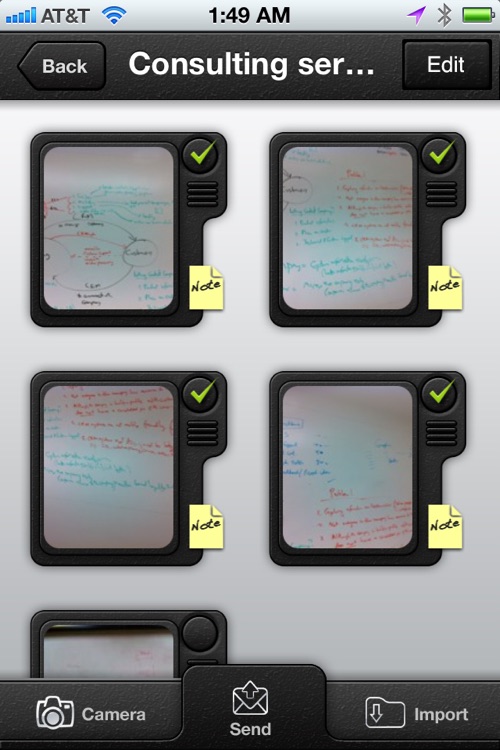
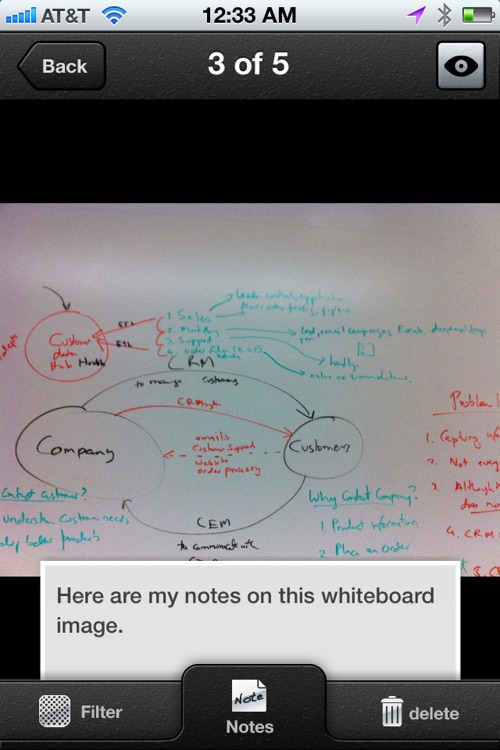
What is it about?
Do you take pictures of whiteboards? If so, this is a must have app for you.
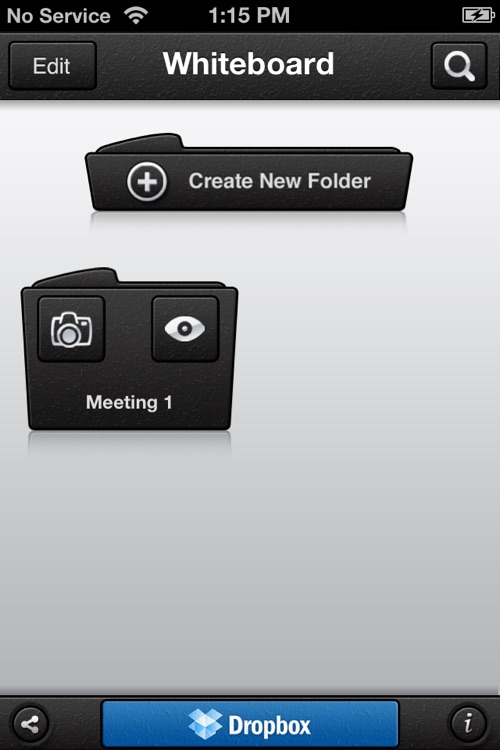
Whiteboard Snap is FREE but there are more add-ons
-
$0.99
Dropbox
App Screenshots
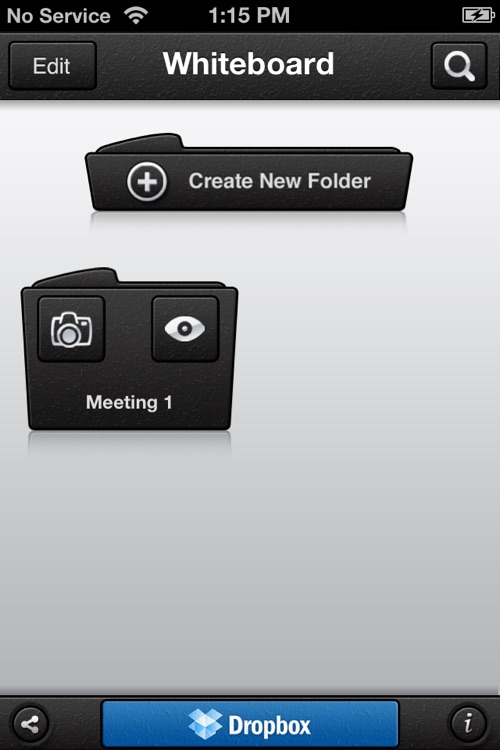
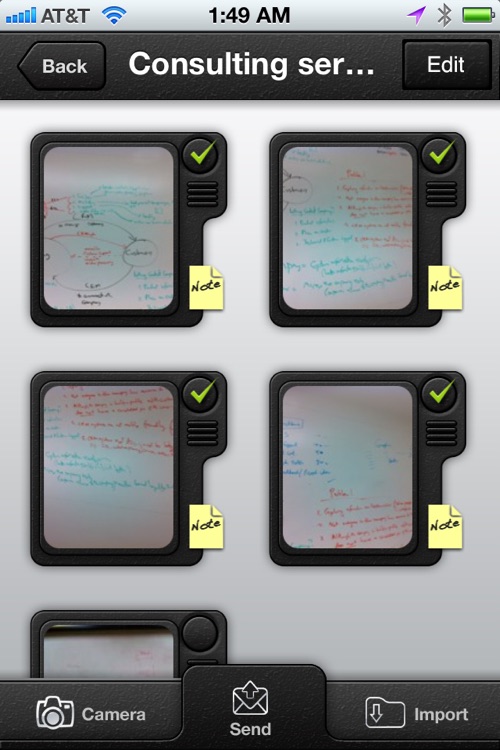
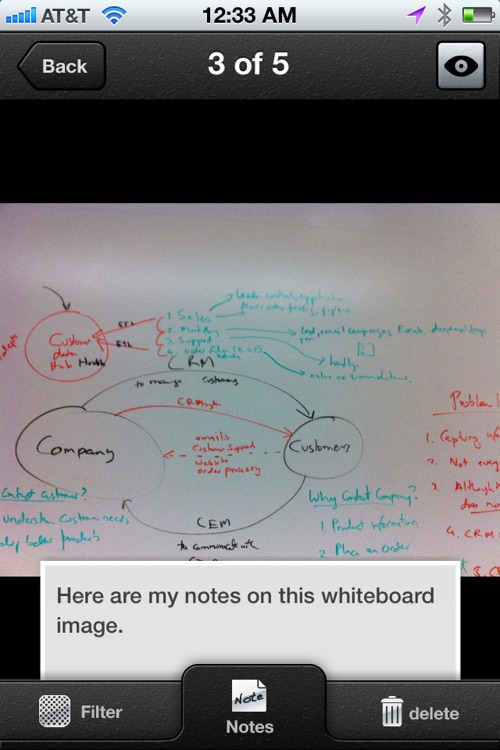
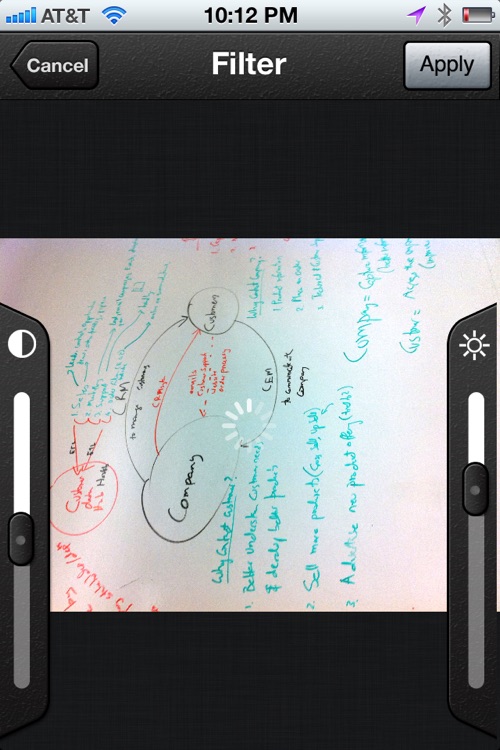
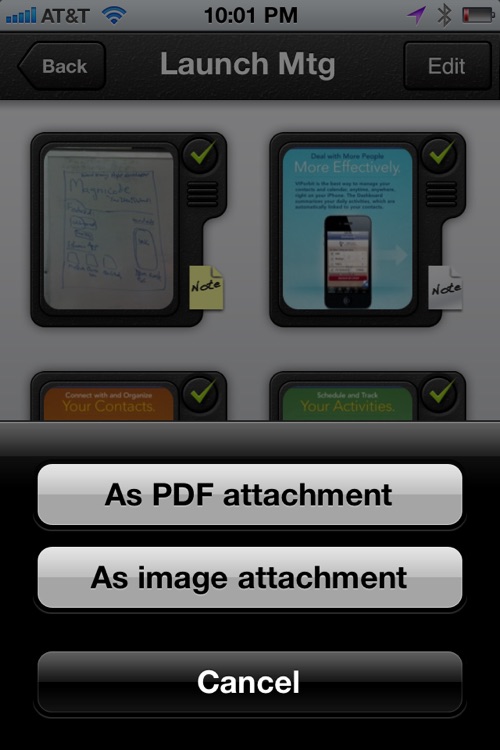
App Store Description
Do you take pictures of whiteboards? If so, this is a must have app for you.
Whiteboard Snap gives you a better way to organize and share your photos. In a meeting or a classroom, this app saves you time and trouble—and gives you greater flexibility—in managing your whiteboard photos.
Unlike other photo apps, this app allows you to create neat folders for your photos, add comments to each photo and email multiple photos out as a single PDF.
**************************************************************
THE BEST WHITEBOARD PHOTO ORGANIZATION AND SHARING APP - QUICK & EASY
**************************************************************
** Create folders for different office meetings **
** Create folders for different classroom lectures **
** Email one or multiple photos as PDF **
** Attach comments to any photo **
** Store multiple photos in the same folder **
** Adjust contrast and brightness to enhance image quality **
Key features:
1.You can set up folders for different meetings or topics, you can store multiple photos in the same folder, and you can rearrange them as you like.
2. It is easy to email photos: you can select one or several photos from any folder, you can attach comments to any photo, and you can email a group of photos, all together, as a PDF file.
3. You can make your whiteboard photo more legible with our image enhancement tool, which allows you to increase the brightness and the contrast of the photo.
** Quick Folders:
With just one click you can start taking pictures of your meetings or add new folders for each meeting/topic to organize your pictures for quick search and sharing
** Send Multiple Pictures as PDF
You can select one or multiple pictures within any folder and email as PDF files
** Attach Notes to Pictures
You can select and attach a note to any picture. A great way to capture meeting notes. The notes and the picture can be emailed as a PDF file.
** Picture Preview
You can preview the picture and notes before sharing
** Image Quality
Improve the quality of your whiteboard picture with our auto-enhance tool.
**************************************************************
TESTIMONIALS
**************************************************************
“Whiteboard capture app has made my life easier and saves me a lot of time – a great tool.”
“Selecting images, adding notes and emailing them as a PDF is quite easy and fast. The folders when you open the app is a great way to keep photos organized”
“Whiteboard capture app is a great way to keep all your whiteboard pictures in one place and always available when you need them. I love it.”
"Saves me time and keeps me on top of communicating my ideas to others"
AppAdvice does not own this application and only provides images and links contained in the iTunes Search API, to help our users find the best apps to download. If you are the developer of this app and would like your information removed, please send a request to takedown@appadvice.com and your information will be removed.