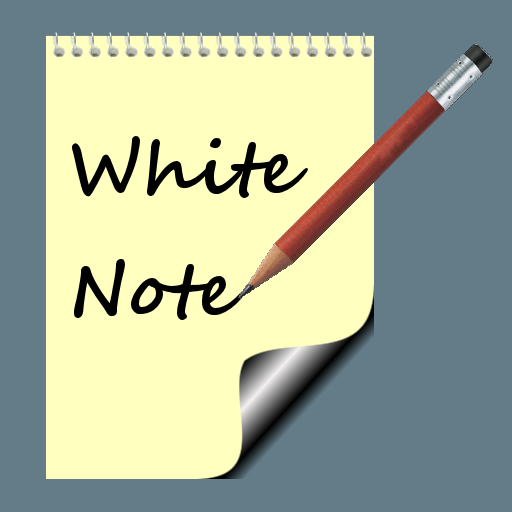
WhiteNote is an easy to use digital notebook application for the iPad that supports free-form text positioning and basic free-hand drawing as well as support for images and sound

WhiteNote for iPhone
What is it about?
WhiteNote is an easy to use digital notebook application for the iPad that supports free-form text positioning and basic free-hand drawing as well as support for images and sound.
App Store Description
WhiteNote is an easy to use digital notebook application for the iPad that supports free-form text positioning and basic free-hand drawing as well as support for images and sound.
It is designed to replace a physical notebook but applies technological advantages such as searching, real-time collaborative white boarding and content sharing. With WhiteNote, like a real notebook, you can create subjects to categorize your work. Then insert as many pages as you need using one of the many optional paper styles.
ACCOLADES
- Previous App Of The Week - UK, Australia, July,2010
- Top 5 in AppStore sales UK, July,2010
- 4.5/5 stars by ipad-application-reviews.com
REVIEWS
"WhiteNote is a solid app and solution for creating and taking notes. If you’re looking for advanced functionality to help you be more productive with your note taking then check out WhiteNote" - www.maciverse.com
"The flexibility of WhiteNote is probably what is most appealing about it. " - www.ipad.net
WHAT USER'S SAY
"I have gone paperless with WhiteNote. I use it almost as much as I do email"
"I am using your WhiteNote app for iPad recently and I love it!"
"I've just downloaded the WhiteNote iPad app today and may I say what a great app it is."
FEATURES
General
------
- Create as many books, subjects or pages as needed
- Insert PDF documents paged within WhiteNote, allowing mark-up and annotation
- Support for real-time page sharing over Bluetooth so other users can collaborate and share the same information
- Ability to undo/redo many operations
- Rearrange pages within a subject or move pages to a different subject
- Show pages on a VGA display as they are created
- Use the internal or external keyboard to type text
- Export pages or subjects as PDF to DropBox, GoogleDocs or Box.net
- Email pages or subjects as PDF or text
- Integrates with iTunes to allows easy backup or restoring of WhiteNote database
- Insert PDF attachments directly from an e-mail message
Text
----
- Place text anywhere on the page, moving or resizing it as required
- Quickly insert names from the contact list or fields such as the date or time
- Supports all fonts and colors for text
- Cut and paste between text elements in WhiteNote or from other applications
Writing
-------
- Use a finger or stylus to handwrite blocks of text in one of three different sizes
- Change writing to an infinite number of colors
- Supports left-to-right handwriting for hebrew and arabic
Drawing
-------
- Draw simple lines and shapes using a finger, then group multiple drawing objects or ungroup as needed
- Double tap to select and move anywhere on the page
- Quickly change line style, thickness or color
- Optional line straightening for improved drawing appearance on a line by line basis
Images
------
- Insert images from the photo album then scale, rotate and crop them
- Insert all or part of a web page
- Import PDF files as images, insert one PDF page per notebook page
Sound
-----
- Insert one or more audio recording on a page
- Record sound while you takes notes or draw
WhiteNote is quite simply the best notebooking tool available on the iPad!
Help us help you. If you ever have issues with this app, send us an email and we will do our best to correct the issue. We are proud of our support so don't be shy.
AppAdvice does not own this application and only provides images and links contained in the iTunes Search API, to help our users find the best apps to download. If you are the developer of this app and would like your information removed, please send a request to takedown@appadvice.com and your information will be removed.