
Plan a fun event with friends in just a few taps
Who's In - Plan a fun event with friends
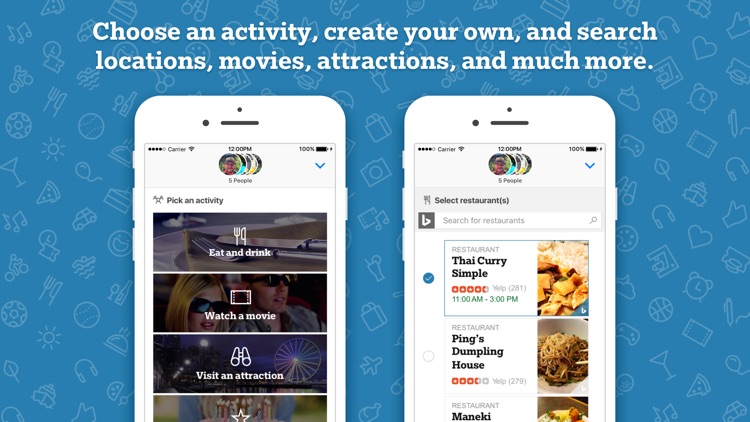
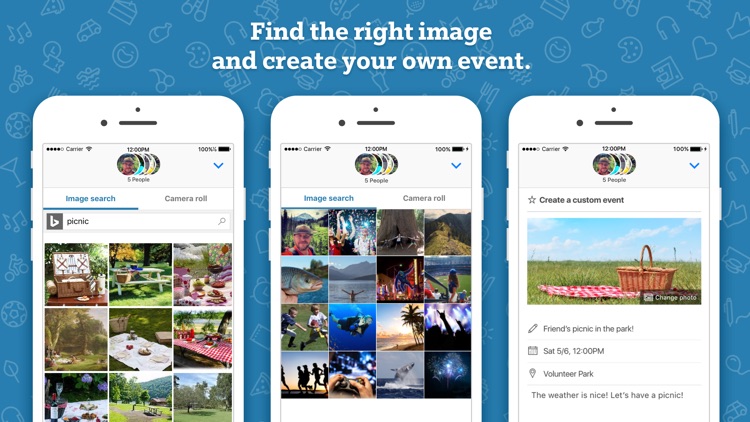
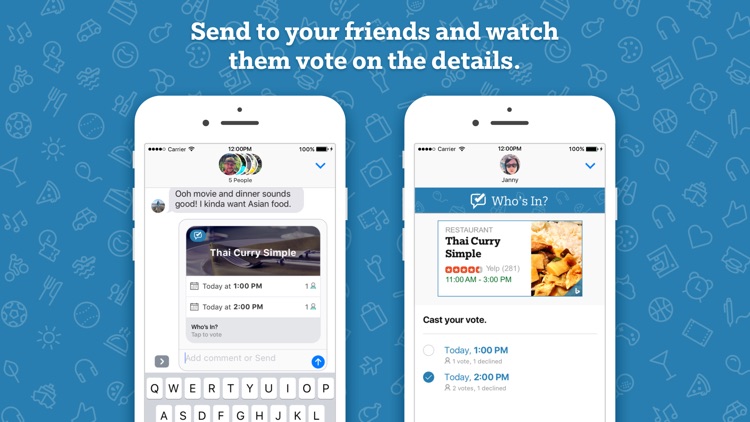
Planning an event with friends can be such a hassle. Oftentimes, it takes place across a variety of channels and entails a lot of back and forth between potential participants. As a result, it’s quite difficult to get everyone on the same page and finally agree on what to do and where and when to go. This is the problem that’s being addressed by Who’s In, a social event planning app for iMessage from Microsoft.
What is it about?
To access Who’s In, open the app drawer in Messages and tap Who’s In. You can then tap the “Get started” button to begin planning an event with your friends. Start by picking an activity: “Eat and drink,” “Watch a movie,” “Visit an attraction,” or “Create your own.” If you choose any of the first three options, you can find activities with Microsoft’s search engine, Bing: search restaurants by cuisine, location, or price; search movies with ratings and show times; or search nearby attractions, parks, museums, zoos, and more. If you choose to create a custom event, you’ll be prompted to add a photo, enter a title, specify a location, and enter a description. In any case, you’ll be asked to add one or more date and time options for the event. Once you’re done selecting or creating an activity, tap Confirm and send the resulting card for your event to your iMessage conversation. Members of the conversation can then tap the card to to cast their votes on the event. If the event doesn’t interest them or conflicts with their schedule, they can select none of the date and time options and tap “I’m out.” If they’re interested in going, they can select one or more options that can work for them and tap “I’m in.” Who’s In will then automatically tally the votes, making it easier to track everyone’s say on the event.
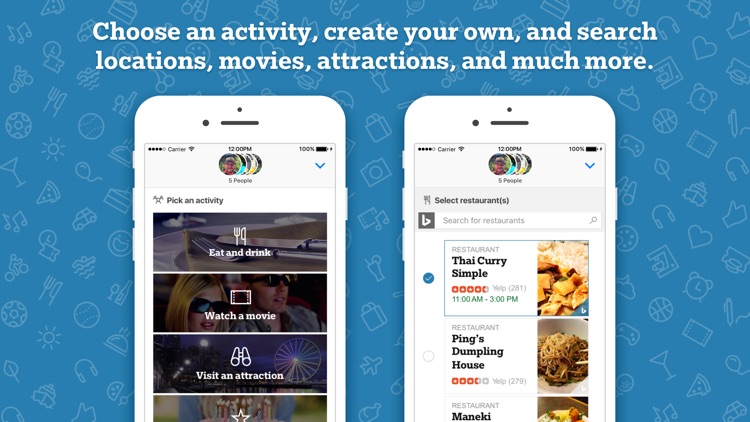
For those who...
- want an easy way to poll friends on where and when to go next.
- often use iMessage with friends.
Not for those who...
- don’t like going out at all.
- don’t use iMessage at all.
Why we love it
Since Who’s In is an iMessage-only app, it works best if all potential participants of a planned event are on iMessage — meaning friends who don’t use Apple’s messaging service are basically left out. But since it’s integrated into iMessage, it has the advantage of being readily available in a place where friends already spend a lot of time talking with one another. Who’s In can really help take the chore out of social event planning, especially with its intuitive interface for suggesting activities and polling participants. In short, Who’s In makes it quick and easy to know who’s in for a fun event with friends.
App Screenshots
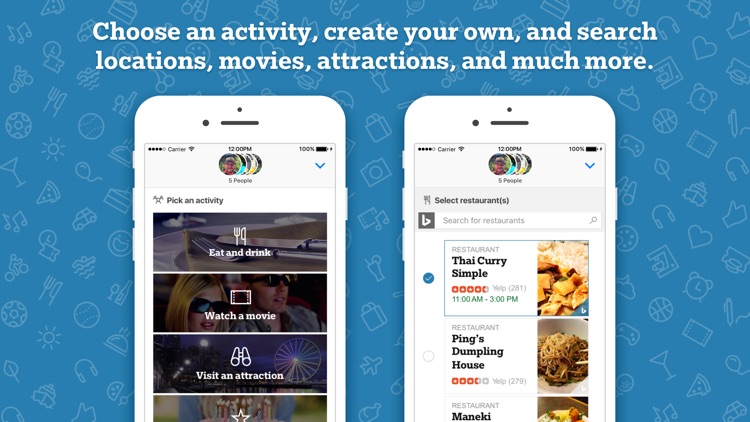
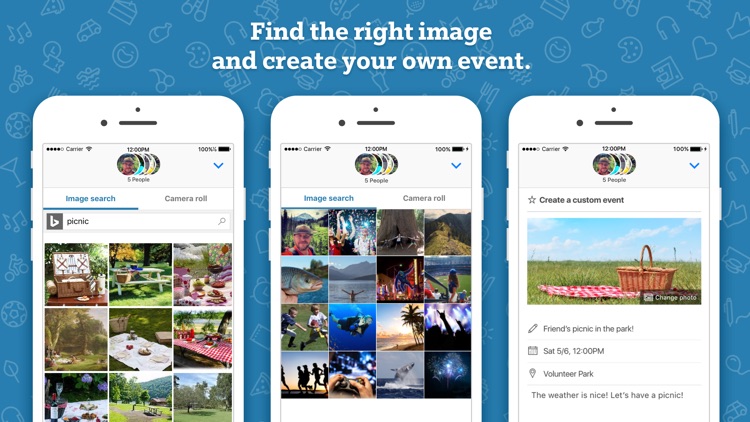
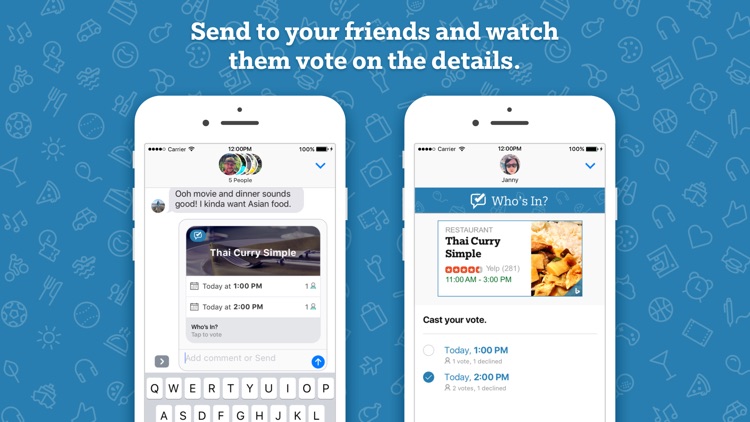
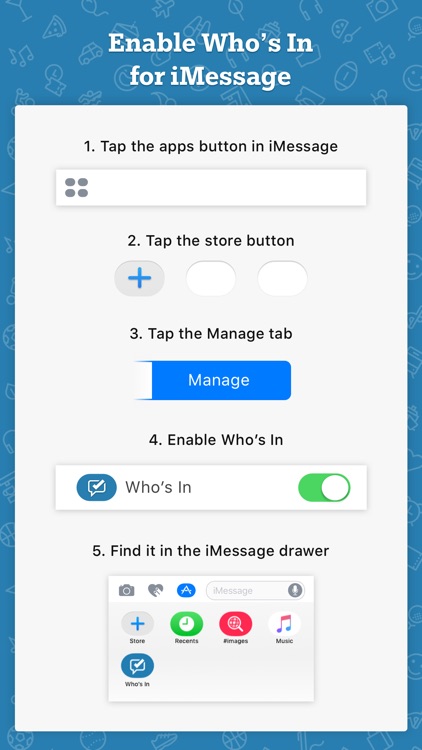
App Store Description
Who's In makes planning a night out with friends a breeze. There's no need to switch between a variety of apps and contacts to get everyone on the same page. With Who's In, you can find activities with Bing, suggest times to meet, then sit back as your friends vote for the best option.
Features:
• Eat and Drink: Find restaurants options that your friends will love – you can search by cuisine, location, or price. The flexibility of Bing search at your fingertips.
• Watch a Movie: Find movie options with ratings and review details. The movie cards even link to show time information.
• Visit an Attraction: For your next staycation, perhaps explore your local museums or parks. Why not see if some friends can join?
• Create Your Own: Need help scheduling an event you're hosting? Use Create Your Own to make planning your next get together with friends easier.
How to use Who's In:
1. Pick something to do
2. Find places to do it
3. Choose a few options
4. Vote on what works best
Comments or questions? We'd love to hear from you! Please contact us at whosin@microsoft.com
Here is the support link from Apple on how to enable iMessage App on your device: https://support.apple.com/en-us/HT206906
AppAdvice does not own this application and only provides images and links contained in the iTunes Search API, to help our users find the best apps to download. If you are the developer of this app and would like your information removed, please send a request to takedown@appadvice.com and your information will be removed.