
• Manage your wireless world with ease •

Wi-Fi Password Sharing Widget

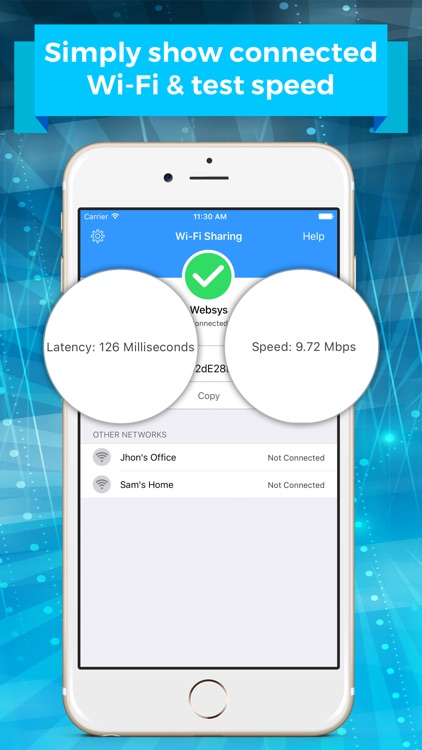
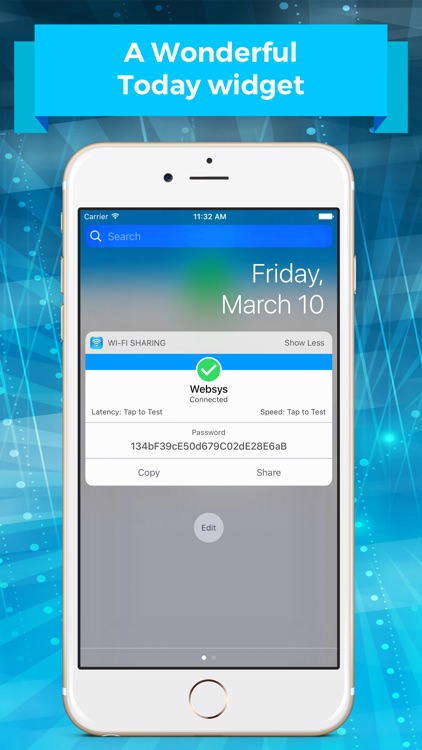
What is it about?
• Manage your wireless world with ease •

App Screenshots

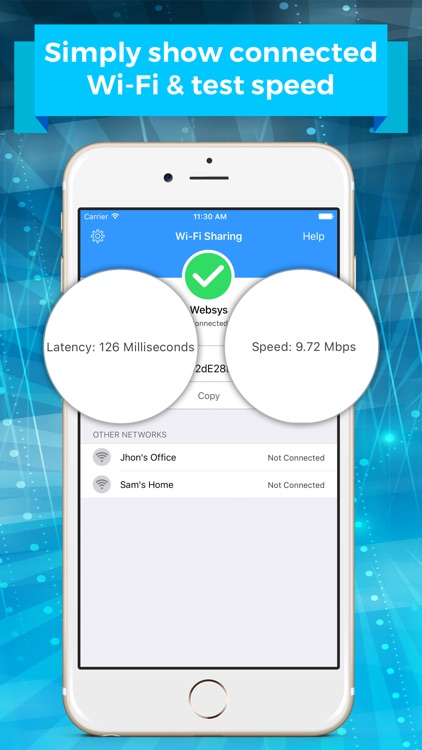
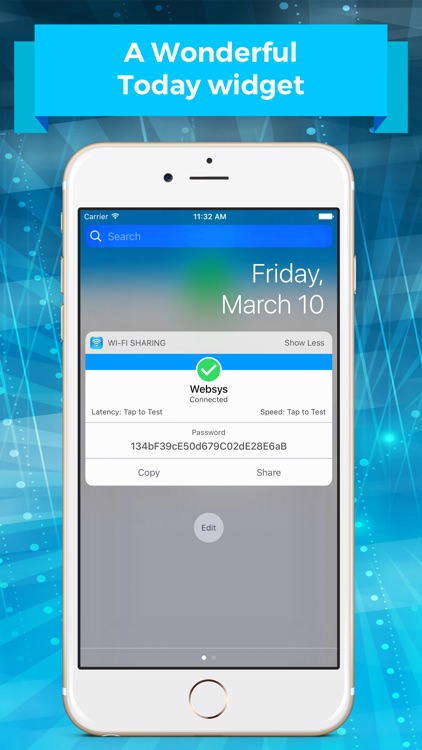


App Store Description
• Manage your wireless world with ease •
Wi-Fi Password Sharing Widget is a great app allows you to check your internet status and share your network password. It is a quick and easy way to see which access point you’re connected on, test and share your wifi without even needing to unlock your iPhone. It helps to save your time and frustration if you tend to bounce between a lot of different networks throughout the day.
The Wi-Fi Password Sharing Widget app is simple widget that can provide a host of timely information about whatever network you’re connected to, including the name and, if entered into the app previously, the network’s password. Also incorporated are network speed and latency test for a quick way to know your network’s speed. The app also supports iCloud Keychain account so all the password information is safe and securely stored. This means that your password is protected from unauthorized access.
==== Main Functions & Highlights ====
• Quickly see your connected Wi-Fi or network
• Easily share your wifi router password with anyone
• Test your wi-fi speed and latency
• Passwords stored safely and securely through iCloud Keychain
• Support 3D-Touch to quickly access your network summary
• Easily accessible without even unlocking a phone
• Easily share your wifi password with anyone
• Showing list of previously connected networks
== Easy to use and easy to set up ====
Instructions to install the widget:
• Head to the Notification Center’s Today view, scroll to the bottom and tap “Edit”
• Scroll down to “Wi-Fi Sharing” and tap the green “+” icon. Now tap “Done”
• The new “Wi-Fi Sharing” Widget now appears in your “Today” screen
Wi-Fi Password Sharing Widget is a simple little app, but it does what it’s supposed to do well, and it’s pretty handy for anyone who moves between routers a lot. Get it now!
AppAdvice does not own this application and only provides images and links contained in the iTunes Search API, to help our users find the best apps to download. If you are the developer of this app and would like your information removed, please send a request to takedown@appadvice.com and your information will be removed.