
New customised widgets along with App icons to style your Home Screen

Widget◦
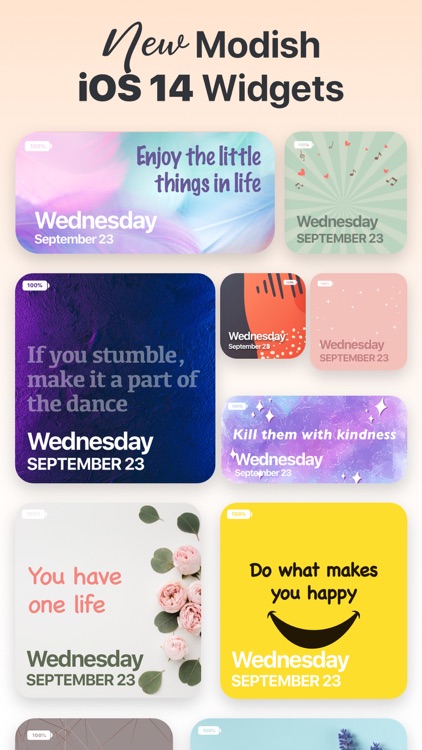
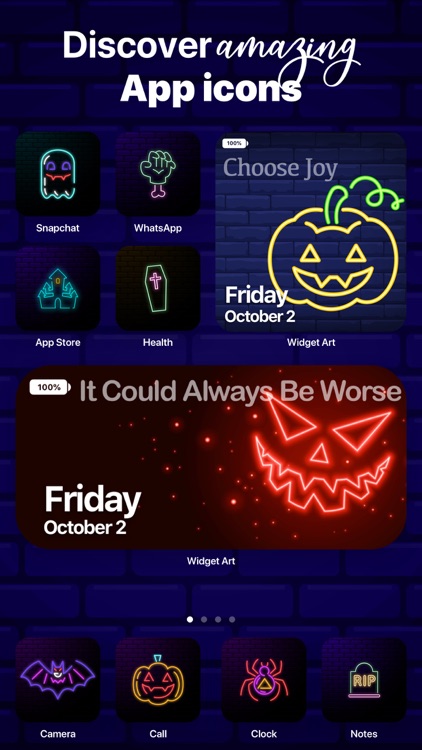
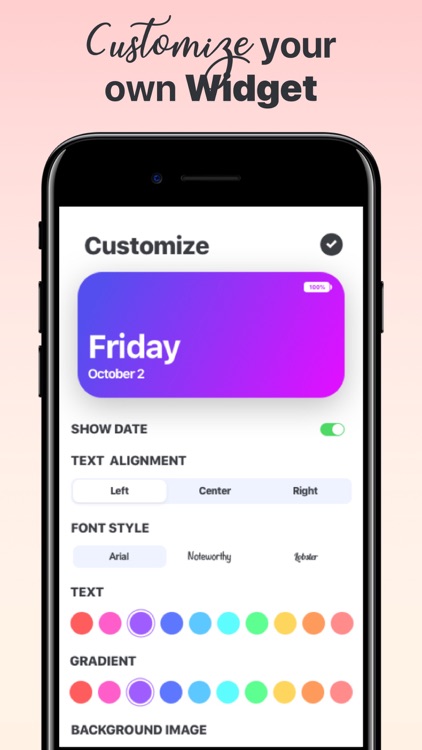
What is it about?
New customised widgets along with App icons to style your Home Screen.
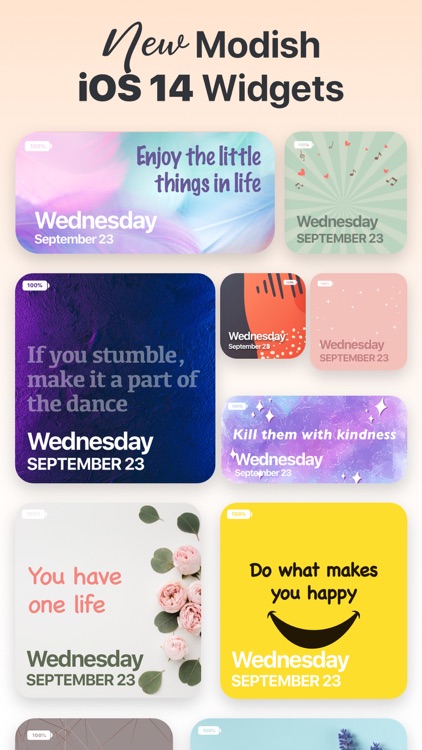
App Screenshots
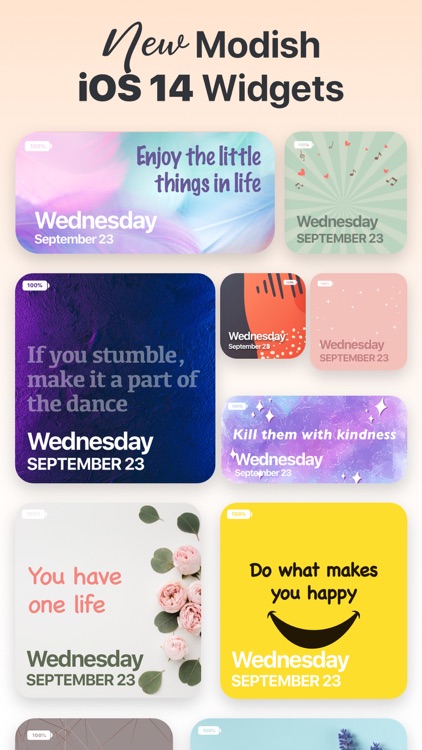
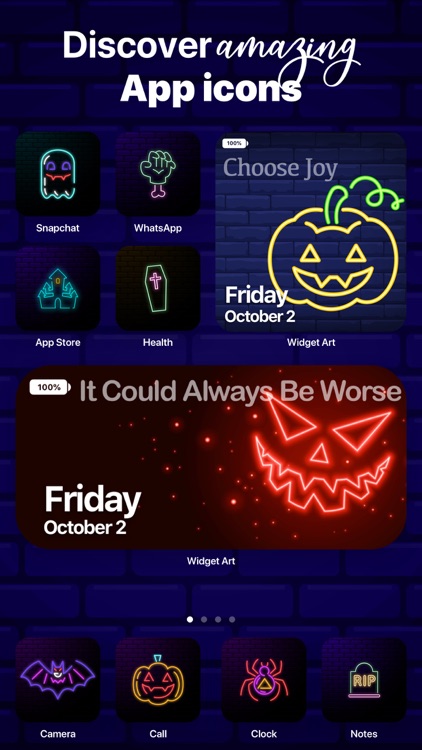
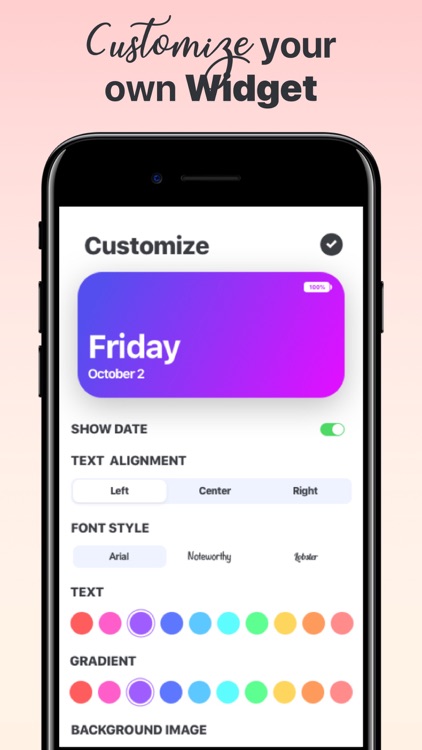
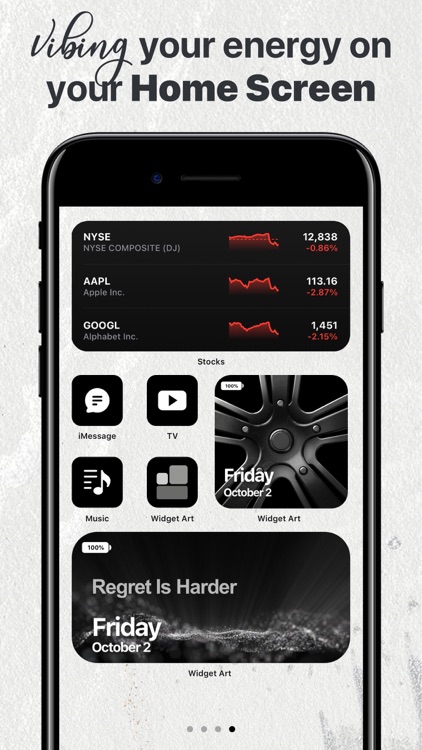
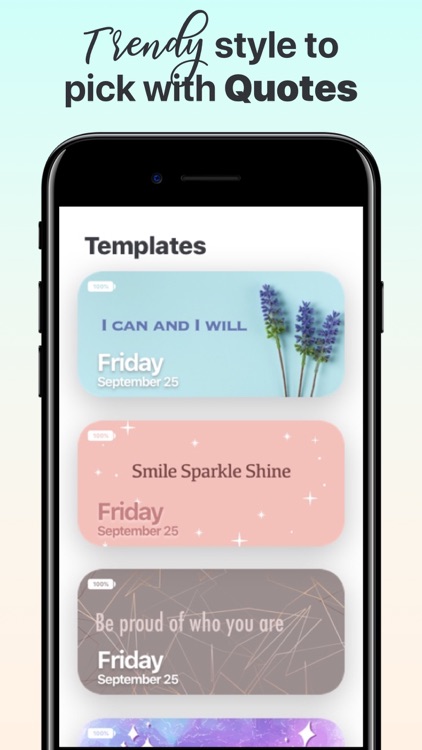
App Store Description
New customised widgets along with App icons to style your Home Screen.
Choose your own widget and icon style and make your Home Screen appear trendy: this application enables you to pick app icons along with custom quote widgets for a better experience.
Quotes and Essentials with App icons :
We bring you an array of quotes which are differentiated, reflecting positive energy along with other essential features which you can pick and choose. You can change the theme, the fonts, colors as well as the quotes. Not only the widgets but also the app icons, now you can experience the custom Home Screen with widgets and icons made specifically to display a theme.
Simple to Learn and Use :
You can find the ‘how to use’ option below the widgets that can help you create your own widget and apply it to the Home Screen without any difficulty. Get going in fraction of seconds!
App icons are easily accessible and downloadable.
Be excited as it works on iOS as far as your iPhone is updated with iOS 14. Now we gave you a reason to download the update. Let's get started!
How to Apply the Widget on Home Screen :
1. Long press the Home Screen until your icons jiggle (when you add or delete them manually). Now click the + sign in the top left corner
2. Scroll down till you find the ‘widget app’ on your screen.
3. Now select the Widget Size and press the ‘add widget’ button. There you go!
Disclaimer - This app only supports the iPhone with iOS 14 installed.
AppAdvice does not own this application and only provides images and links contained in the iTunes Search API, to help our users find the best apps to download. If you are the developer of this app and would like your information removed, please send a request to takedown@appadvice.com and your information will be removed.