Add music Widgets to your Home Screen
WidgeTunes - Music Widgets

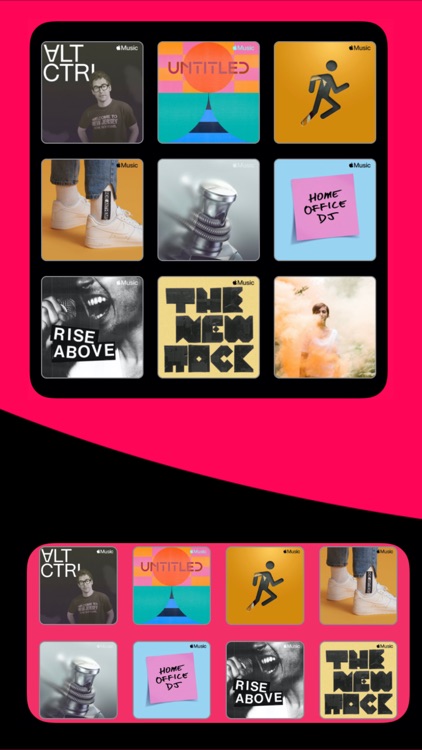

Choose and play your favorite tunes from within Notification Center with WidgeTunes.

Check the details on WatchAware

What is it about?
Add music Widgets to your Home Screen.
For those who...
- It’s the ideal app for those who have a ton of music stored locally.
Not for those who...
- You must have iOS 8 in order to utilize WidgeTunes. The entire app is contained within Notification Center.
Why we love it
If shaving seconds off of menial tasks is your goal, WidgeTunes will help you achieve it. It’s one of those apps that leaves you wondering why anyone hasn’t thought of this before.
App Screenshots
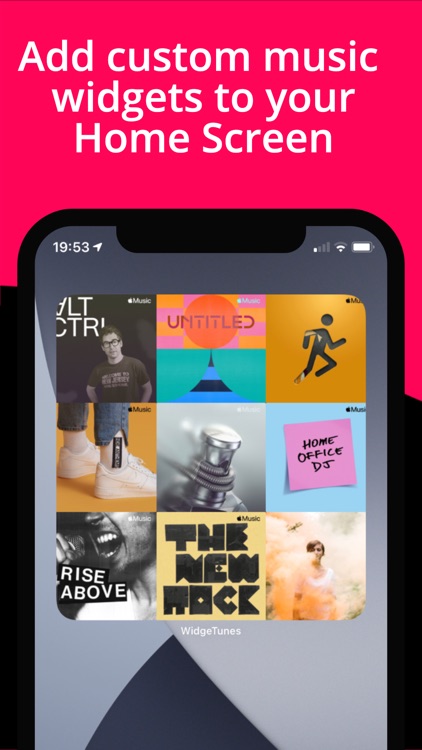
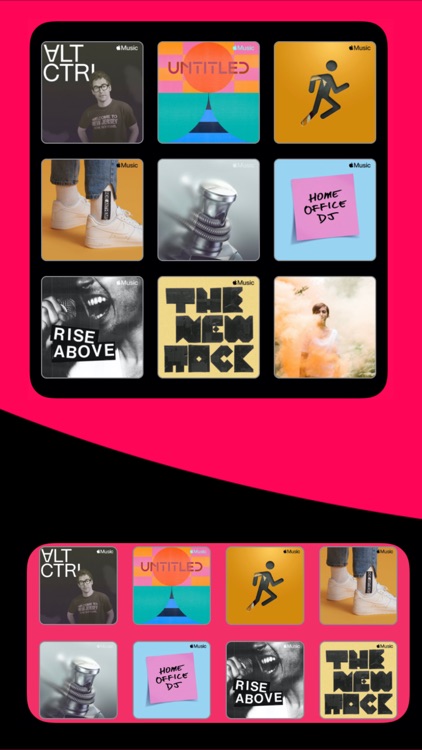

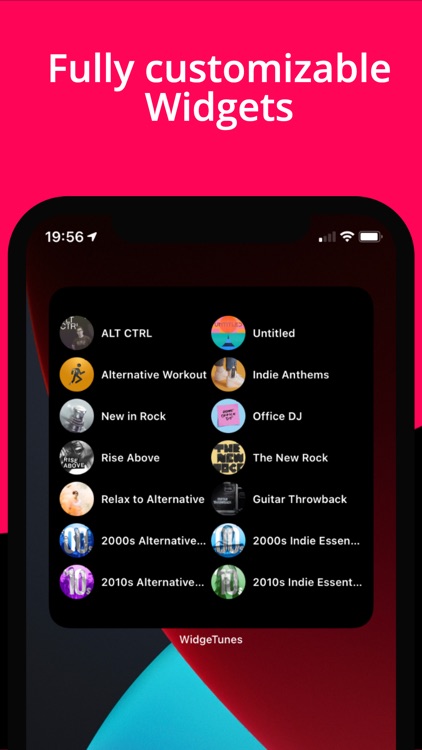
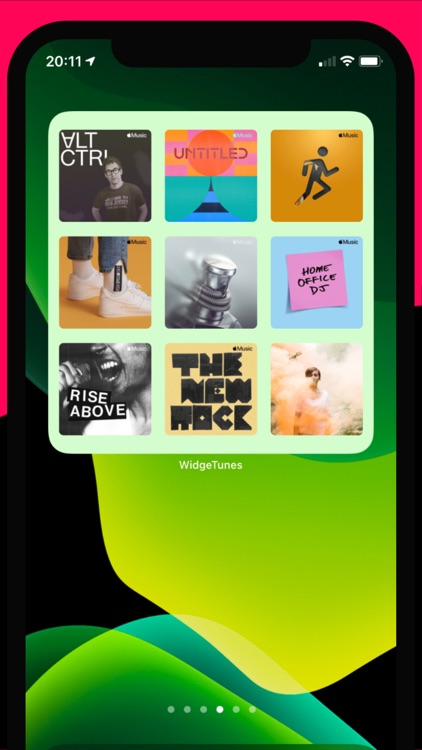
App Store Description
Add music Widgets to your Home Screen.
Create widgets with your favorites playlists or albums that you can access easily from your Home Screen.
With WidgeTunes 2.0 you can create widget profiles so you can add unlimited number of music widgets on the iPhone home screen. On every profile you can add selected playlists, albums or single tracks. Add the widget to your home screen and choose the widget profile. With many options to give to the widget the appearance you want. Choose from grid or list layout, change background colour, grayscale artwork and many more options to choose from.
Available with two sizes of widgets. The large size widget that you can add app to 16 albums, playlists or songs and the medium size widget that can host up to 8 items.
WidgeTunes Features:
* Multiple widgets support
* Widget layout editor
* Easy to update widget content
* Notification Center widget
CNET: "With just a swipe and the WidgeTunes app, you can access your iTunes playlists and albums" (http://cnet.co/1xsY7ZU)
AppAdvice: "It’s the ideal app for those who have a ton of music stored locally"
To add a playlist or album to favorites, tap on star button.To remove a playlist or album from favorites tap again on full star button.View your favorites playlists and albums on Favorites tab.
AppAdvice does not own this application and only provides images and links contained in the iTunes Search API, to help our users find the best apps to download. If you are the developer of this app and would like your information removed, please send a request to takedown@appadvice.com and your information will be removed.