
WiDs App is an event management application designed and developed to manage Live Events

WiDS Pune

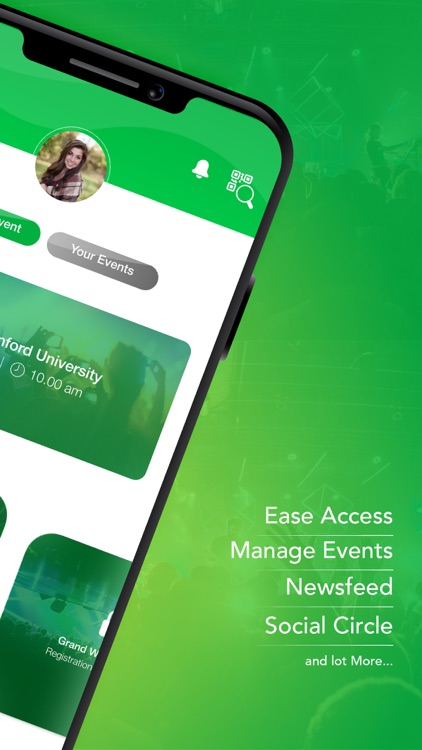
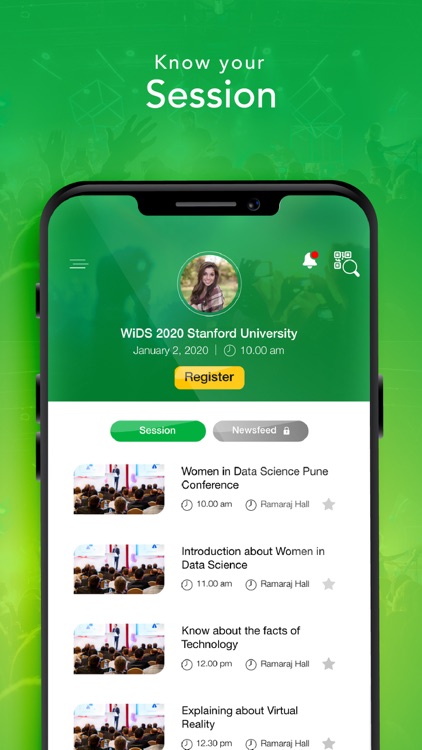
What is it about?
WiDs App is an event management application designed and developed to manage Live Events. This app can manage the entire live event whether it is a single day or multiple day event. The Application has role based access, and the roles include.

App Screenshots

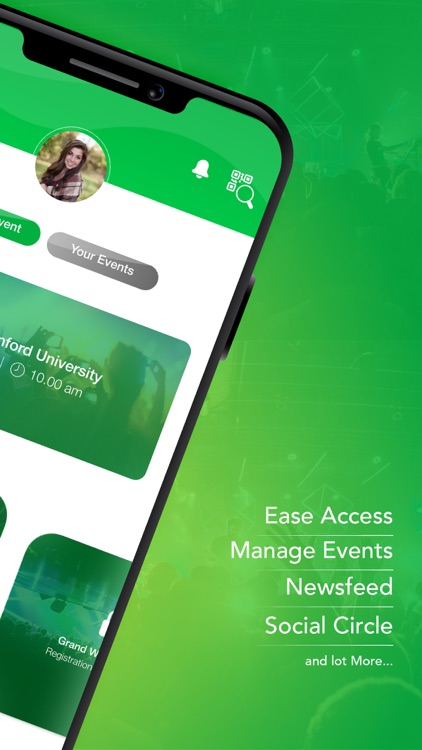
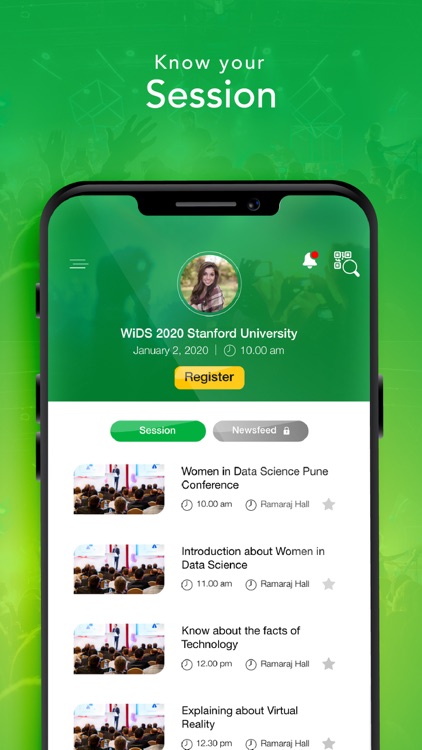

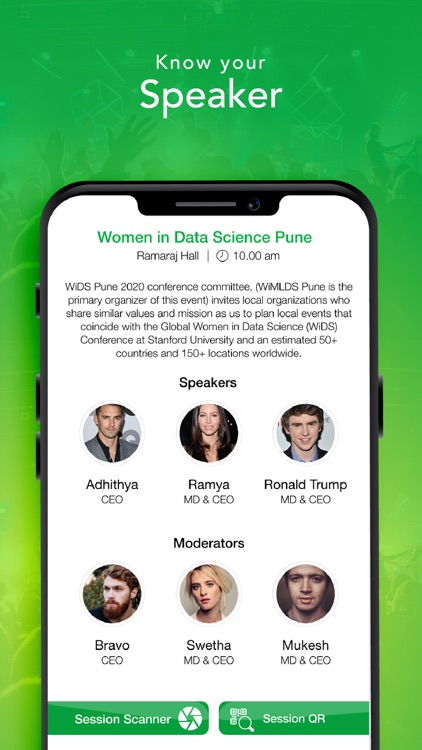
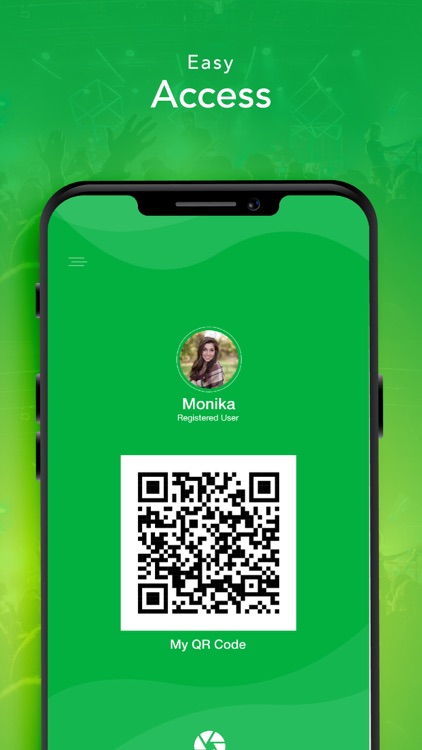

App Store Description
WiDs App is an event management application designed and developed to manage Live Events. This app can manage the entire live event whether it is a single day or multiple day event. The Application has role based access, and the roles include.
• Admin
• Organizer
• Volunteer
• Visitor
• Speaker
• Moderator
The application has several key features for user, organizer and Admin
• CMS – A Content Management System through which the admin/organizer can manage the entire event, session, users, polls etc
• Organizer Dashboard – the Dashboard where admin and organizer can watch the live user traffic and generate different reports.
• Social Circle – A networking feature where visitors can connect to each other
• QRCode – QRcode based Access to Event and Session and networking
• Broadcast – A Messaging platform through which you can broadcast messages live based on roles.
• Poll – The App has a Poll engine, through which the admin can conduct instant poll and get visitor response.
• Q/A – Question and Answer session for individual session, where the user can ask question to the guest speaker or moderators.
• Feedback – the admin can trigger a survey or feedback form to get visitor feedback on the specific session.
• Social Wall – a wall where everyone can share their thought and their wonderful experience on the Event.
• Takeaway – A notes session where user can save notes for future references.
• Speaker’s – Check =out the speaker’s profile and connect them via LinkedIn
• Sponsors/Partners – dedicated page for sponsor, partners and collaborators
AppAdvice does not own this application and only provides images and links contained in the iTunes Search API, to help our users find the best apps to download. If you are the developer of this app and would like your information removed, please send a request to takedown@appadvice.com and your information will be removed.