Wifi Analyze (also known as Network Scanner - Network Tools) is your ultimate tool for in-depth network analysis
WIFI Analyzer - DNS Speed Test
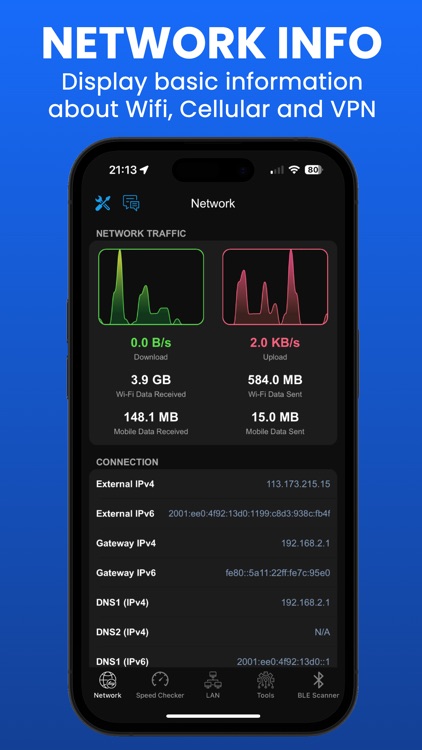
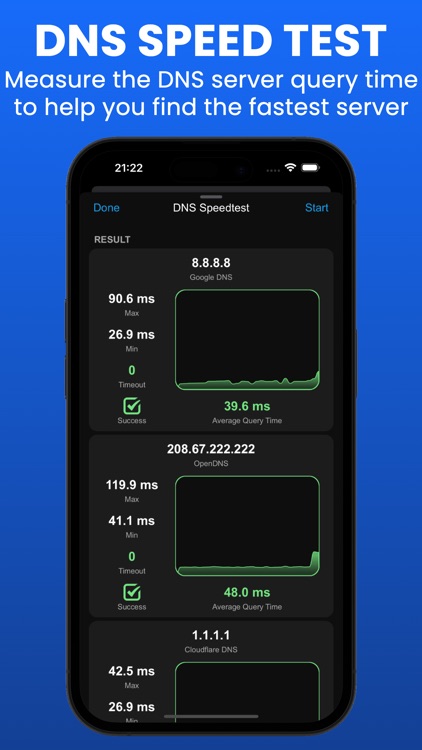
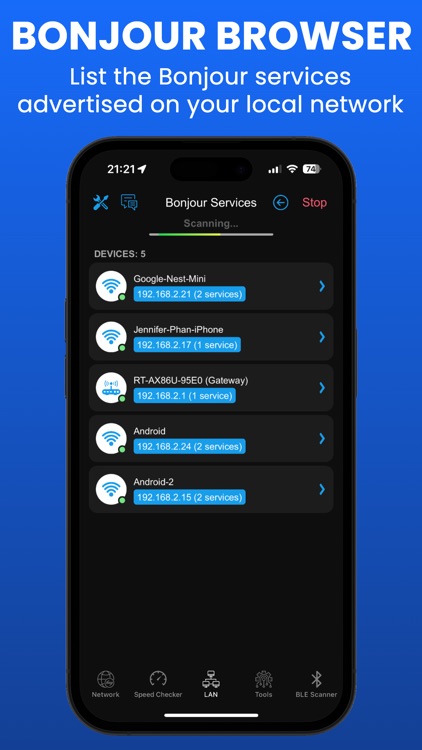
What is it about?
Wifi Analyze (also known as Network Scanner - Network Tools) is your ultimate tool for in-depth network analysis. Whether you're a network professional or a curious user, this app provides all the essential features you need to monitor and analyze your network.
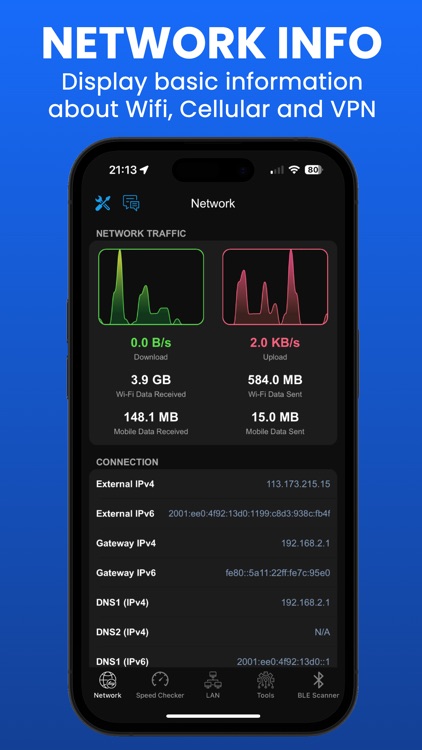
App Screenshots
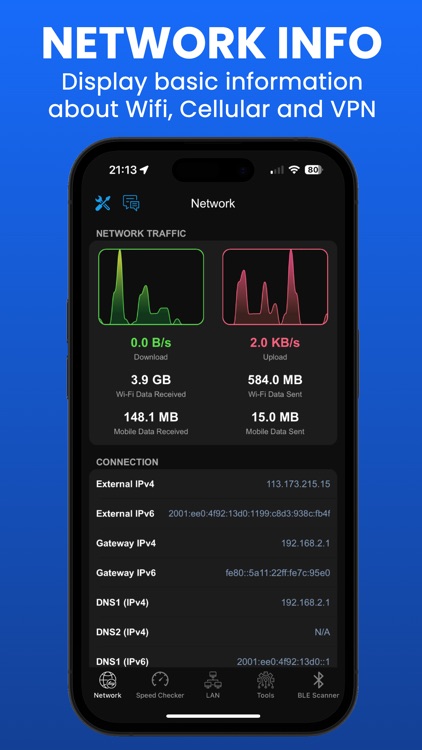
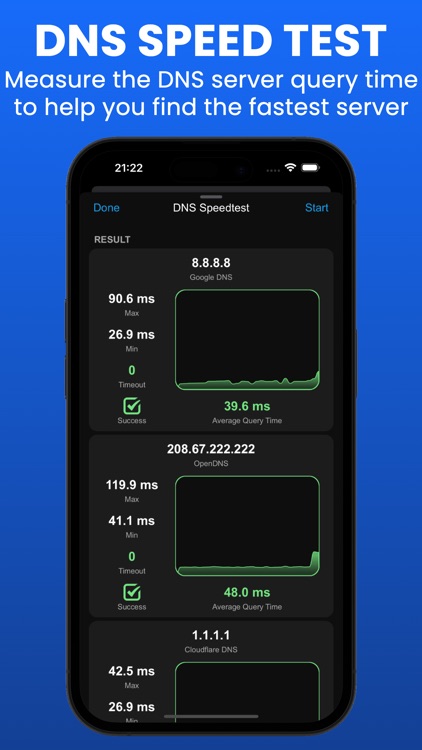
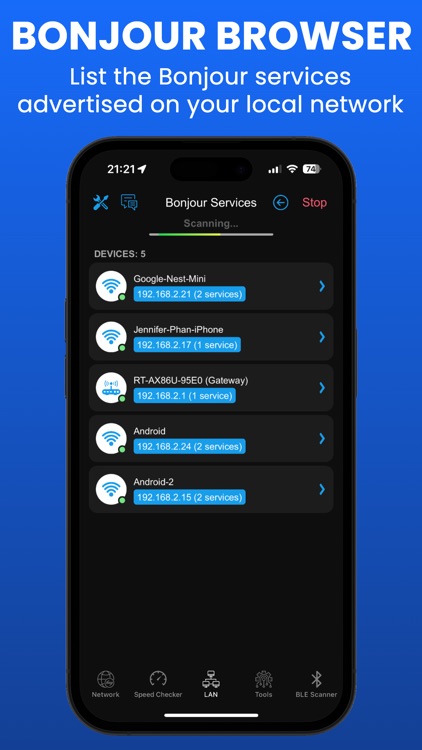
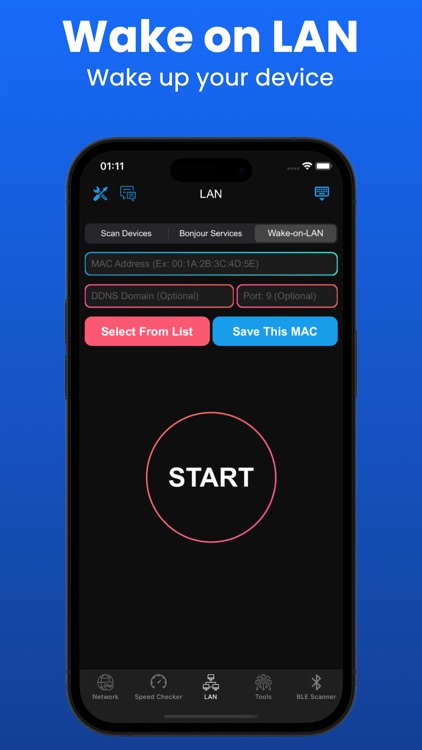
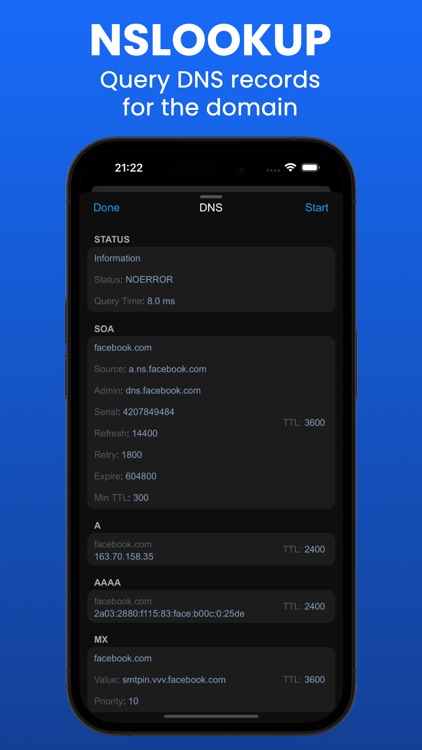
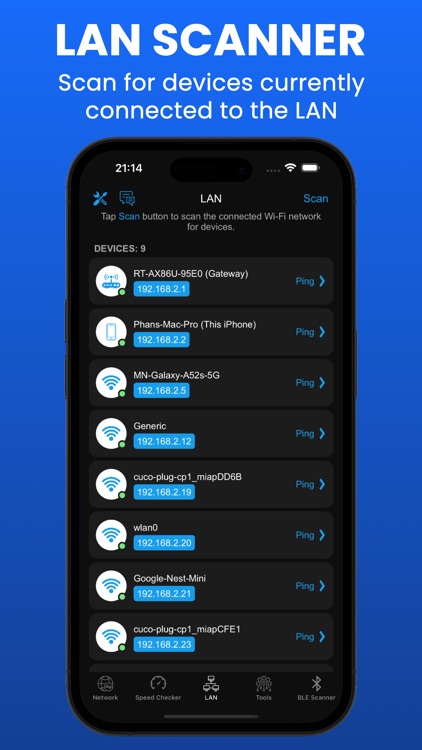
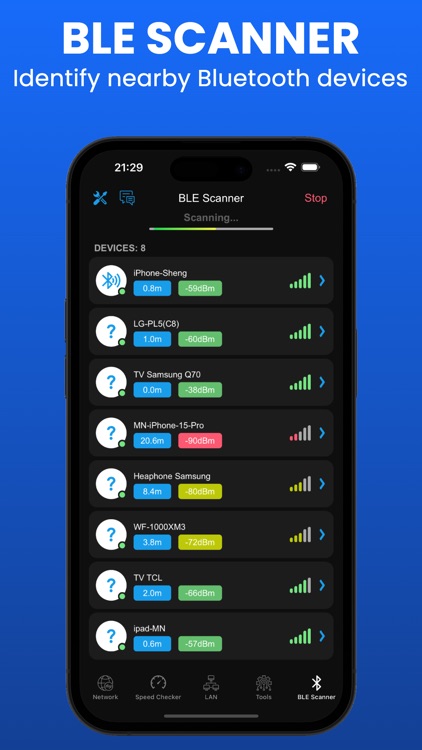
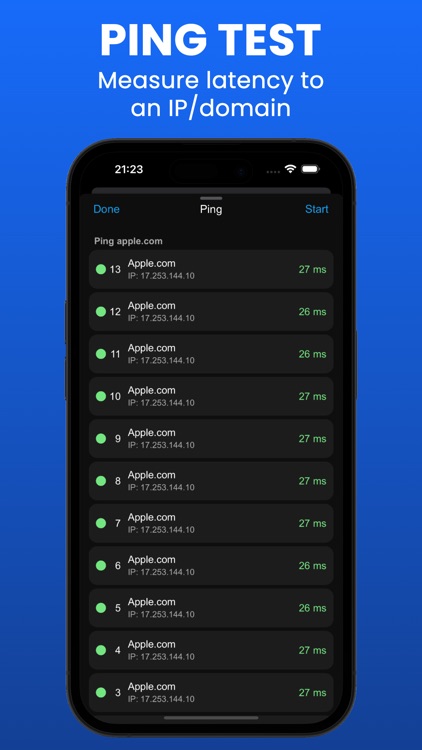
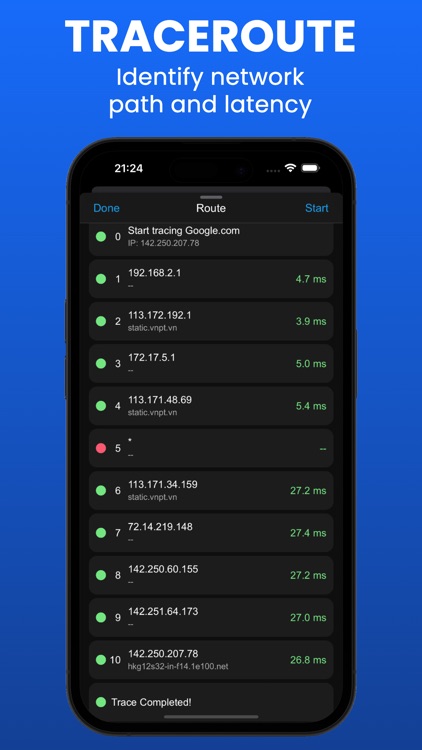

App Store Description
Wifi Analyze (also known as Network Scanner - Network Tools) is your ultimate tool for in-depth network analysis. Whether you're a network professional or a curious user, this app provides all the essential features you need to monitor and analyze your network.
- Key Features:
• Network Information Display:
→ View detailed information about your current network, including SSID, BSSID, IP address, subnet mask, gateway, external IP address, DNS servers, and more.
• DNS Speed Test:
→ Measures and compares the query response times of various DNS servers, helping users identify and select the fastest server for enhanced network performance.
• Speed Checker (also known as Speedtest):
→ Measure your network's upload and download speeds.
→ Check your connection's performance in real-time.
• Bonjour Service Browser:
→ List the Bonjour services advertised on your wireless network.
• Wake-on-LAN feature:
→ Wake up your device.
→ Support remembering MAC addresses to help users easily manage devices.
• LAN Scanner:
→ Scan your local area network (LAN) to discover all connected devices.
• Ping Test:
→ Measure the round-trip time (RTT) to any website or IP address.
• DNS Query (NSLookup):
→ Perform DNS lookups to translate domain names into IP addresses.
→ Get detailed DNS records such as SOA, A, AAAA, MX, NS, TXT, NAPTR, CAA and more.
• Port Scanner:
→ Scan any website or IP address for open ports.
• Traceroute:
→ Trace the route packets take to reach a destination.
→ Identify network bottlenecks and latency issues along the path.
• Bluetooth Scanner:
→ Discover nearby Bluetooth devices.
→ View details such as device name, signal strength, distance to your device, RSSI, and more.
• iOS 14 Home Widget:
→ Support Widget to display Network information on Home Screen.
• Thank you for choosing our app!
AppAdvice does not own this application and only provides images and links contained in the iTunes Search API, to help our users find the best apps to download. If you are the developer of this app and would like your information removed, please send a request to takedown@appadvice.com and your information will be removed.