WiFi Analyzer is a powerful tool for analyzing the status of Wi-Fi networks, discovering WLAN-connected devices, and detecting network faults
WiFi Analyzer - Internet Speed


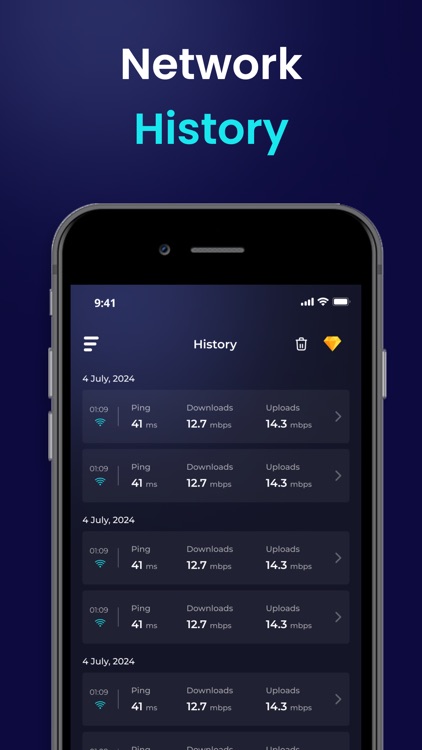
What is it about?
WiFi Analyzer is a powerful tool for analyzing the status of Wi-Fi networks, discovering WLAN-connected devices, and detecting network faults. This network analyzer optimizes your WiFi network with advanced features like internet speed testing, Router Config, and WiFi signal strength.

App Screenshots


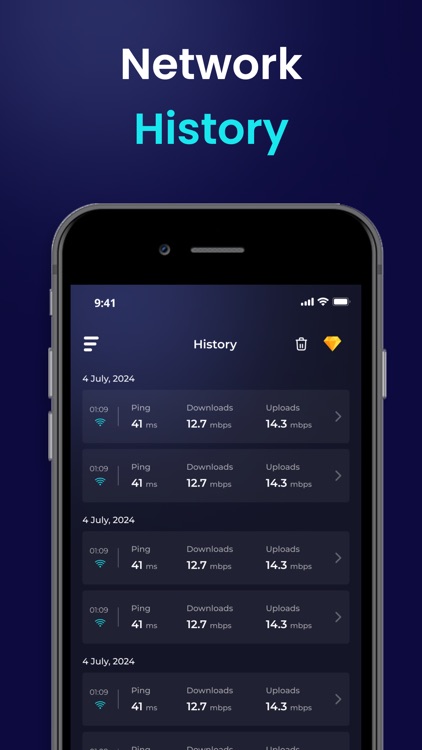


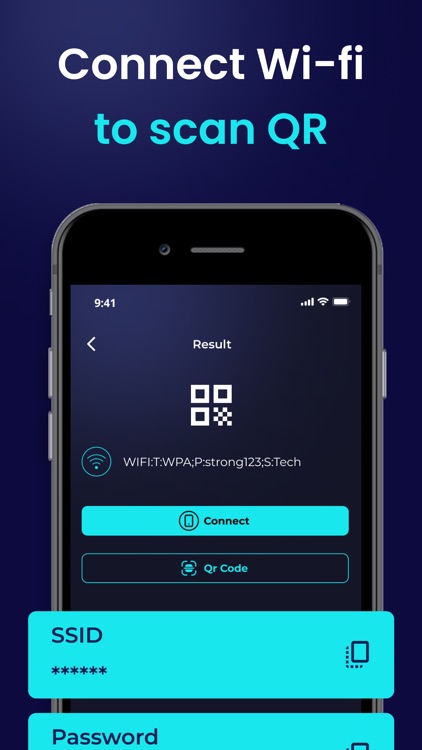


App Store Description
WiFi Analyzer is a powerful tool for analyzing the status of Wi-Fi networks, discovering WLAN-connected devices, and detecting network faults. This network analyzer optimizes your WiFi network with advanced features like internet speed testing, Router Config, and WiFi signal strength.
Key Features of WiFi Analyzer - Internet Speed
- WiFi hotspot to identify connected devices, their signal strength, and network usage
- Unlimited speed tests 2G, 3G, 4G, 5G, DSL, ADSL, and Wi-Fi at one-tap
- Discovers all devices connected to the network
- Display of basic information about the connection (IP address, provider, connection type, WiFi network name)
- Real-time network speed and traffic
- Simple, intuitive, and modern design
- Connect to WiFi by scanning QR code
Test The Speed of the Wi-Fi hotspot
With the internet speed test, you can easily check WiFi speed with a single click. Our app offers broad internet speed testing, including ping, download, and upload speeds. You can use the WiFi speed test to see whether your WiFi is strong, normal, or weak.
Manage Connected Devices of Personal Hotspots
Besides the internet speed test feature, the WiFi Analyzer allows you to inspect and control devices that are connected to WiFi. This feature of mobile hotspots enables correct distribution to mobile data devices.
Check WiFi Signal Strength
The WiFi signal strength feature allows you to examine signal strength, speed, frequency, and IP address. Experience uninterrupted live streaming, gaming, and web browsing.
Explore Available WiFi networks
Wifi Finder helps you connect to the best WiFi networks in your neighborhood, eliminating slow and unreliable ones. No need to worry as there is no WiFi network to connect to anymore.
Effortless WiFi Connection with QR Codes
WiFi Analyzer can be used to test internet speed and connect to a WiFi network by QR code scanner. Save time by asking for passwords and entering them into devices. Enjoy the simplicity of WiFi connectivity by scanning the QR code.
Available in multiple languages for users worldwide. Enjoy a localized experience in your preferred language translation. Whether you're at home, in the office, or on the go, WiFi Analyzer - Internet Speed is your all-in-one solution for optimizing your WiFi network. Download now and take control of your wireless connection!
AppAdvice does not own this application and only provides images and links contained in the iTunes Search API, to help our users find the best apps to download. If you are the developer of this app and would like your information removed, please send a request to takedown@appadvice.com and your information will be removed.