NearPush lets you quickly share photos, videos and files to others directly and chat with people nearby
WiFi File Transfer : NearPush
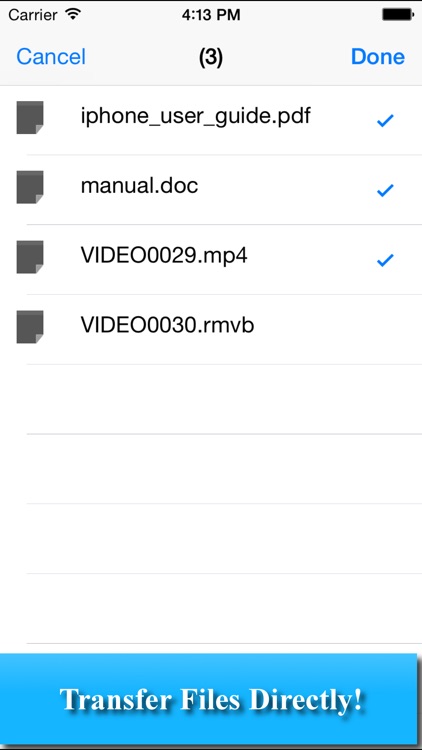
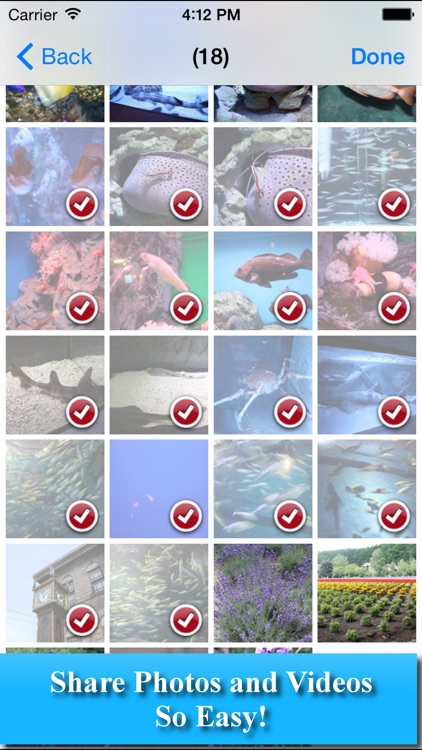


Check the details on WatchAware
What is it about?
NearPush lets you quickly share photos, videos and files to others directly and chat with people nearby.
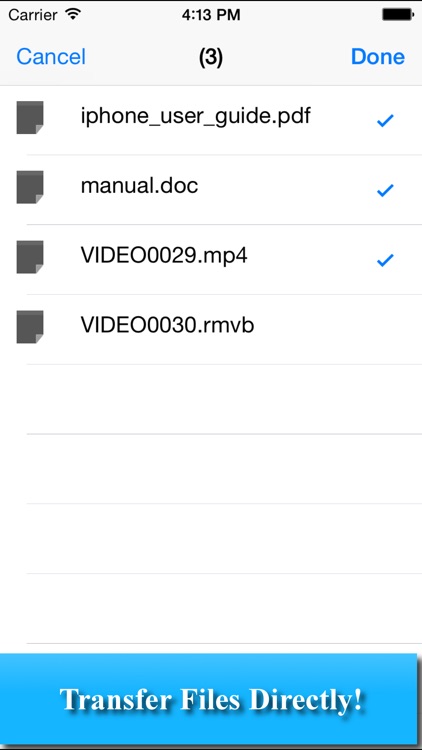
App Screenshots
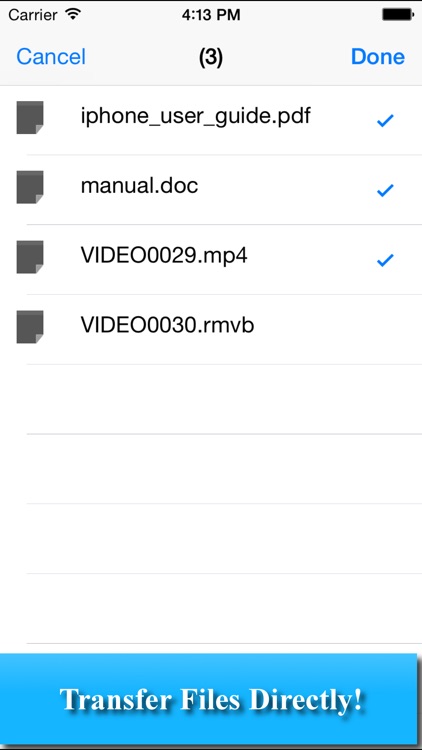
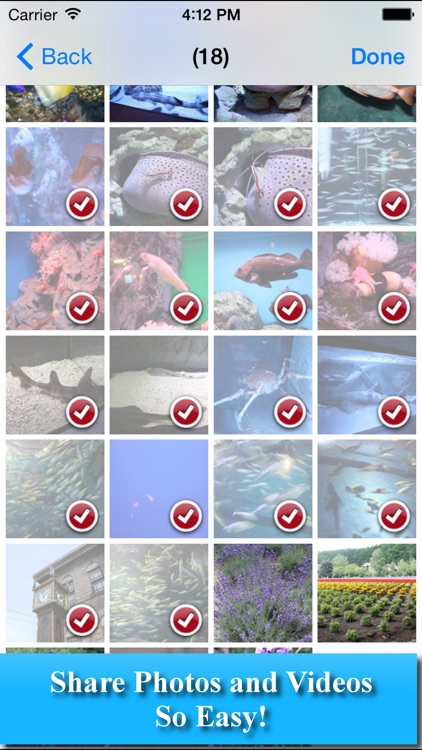

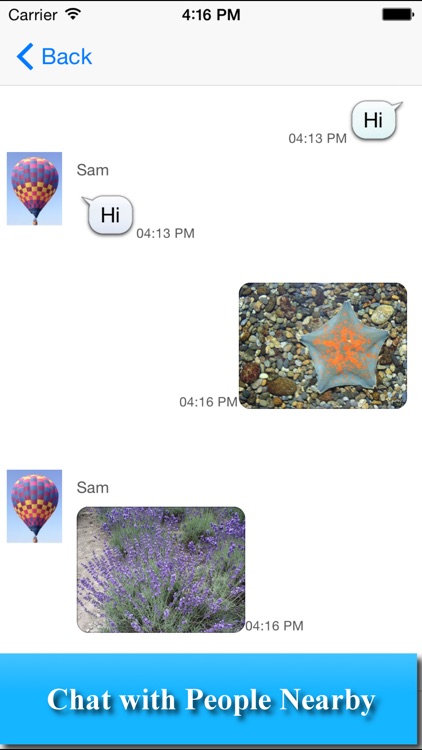
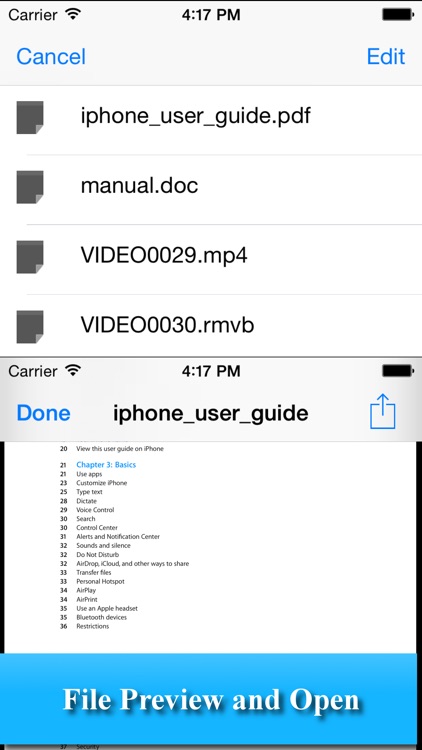
App Store Description
NearPush lets you quickly share photos, videos and files to others directly and chat with people nearby.
You don't need Internet, NFC, QR Code and register an account for sharing, just one tap to find and connect others you want to share.
With NearPush you will find the sharing has never been easier.
Features:
• Quickly transfer photos, videos and files directly between mobile devices.
• You can easily to find and connect others in same Wi-Fi network. No setup required.
• Instance Messenger: You can chat with the people you have connected.
• No mobile data incurred: All content will only be transferred via Wi-Fi. No data will be transferred via your mobile network. (3G/4G)
• The photos and videos you have received will be automatically updated to photo album of your device.
• Photos, videos and files you have received can be previewed or opened.
• You can set your display name and display picture.
• iTunes File Sharing: You can copy files between your computer and NearPush using the iTunes File Sharing.
• Importing files: You can import files from another App.
• Hybrid Network: You can transfer files via Hybrid Network even without Wi-Fi AP or personal Wi-Fi hotspot. (Requires iOS 7 or later.)
• Today widget: See your recent events in the Today view of Notification Center.
• Support for Live Photos.
(Make sure that you and your friends have joined the same Wi-Fi network or personal Wi-Fi hotspot.)
AppAdvice does not own this application and only provides images and links contained in the iTunes Search API, to help our users find the best apps to download. If you are the developer of this app and would like your information removed, please send a request to takedown@appadvice.com and your information will be removed.