
No

WiFi Password Finder for iPhone and iPad
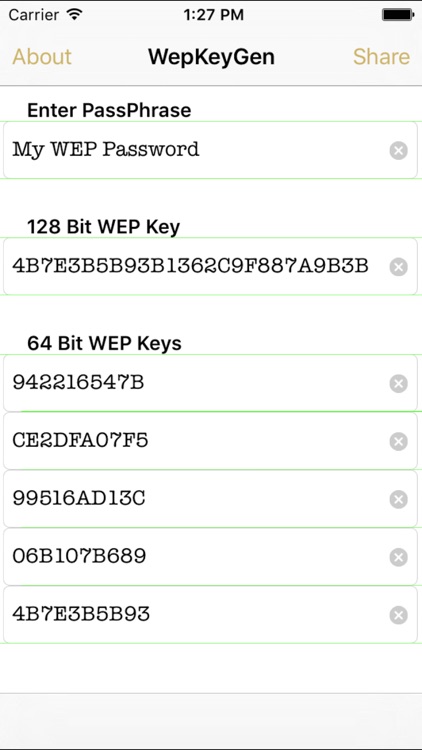
What is it about?
No. 1 App for offline WEP key generation on iPhone/iPad! Most useful WEP password utility for businesses, professionals and individuals.
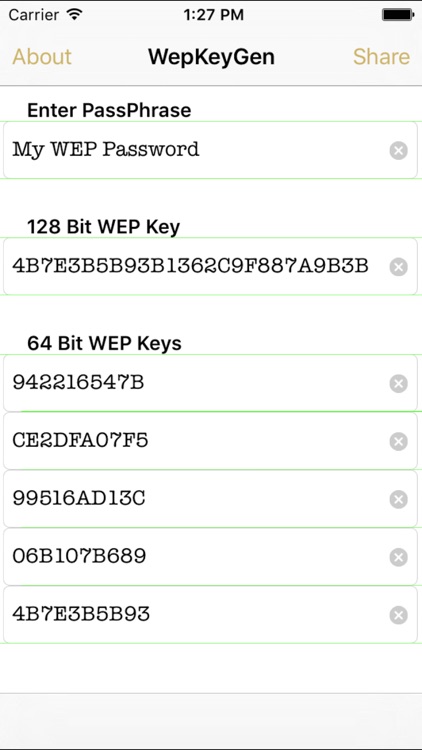
App Details
App Store Description
No. 1 App for offline WEP key generation on iPhone/iPad! Most useful WEP password utility for businesses, professionals and individuals.
Supports iOS 9, iPhone 6S and iPhone 6S Plus
#Featured in the App Store's "What's Hot" list
# Featured in the App Store's "New & Noteworthy" list
Easiest way to connect password protected networks
Supports iOS 8,9,10, iPhone 6,7, iPhone 6,7 plus, iPad 2, iPad mini
1) Enter the passphrase to generate the 64-bit and 128-bit keys
2) Copy the key and enter it into the WiFi setup of your Settings app. Here you go...
This offline WEP key generator will give you the 26 HEX digits you need to connect to a wireless network that is WEP encoded . If you have is the passphrase and your network connection client doesn't handle PassPhrases, this is the application is what you needed.
- Enter the passphrase to generate the 64-bit and 128-bit keys
- Copy passwords directly to the clipboard for use in the Settings app for connecting your iOS device to a WEP network.
You can also use this to connect Microsoft Windows or Apple OS X clients to a WEP network.
- Generates WEP keys used by most wireless routers.
- for use with many popular routers, including Netgear, Linksys, D-Link, Apple, DD-WRT, Tomato, and many more and is compatible with alternate firmware like 'Tomato' and many more..
NOTES:
- If your product vendor requests 40-bit keys, use the 64-bit key
- If your product vendor requests 104-bit keys, use the 128-bit key
- Apple users can enter HEX keys into their AirPort setup by prefixing the generated string with a"$" symbol
(i.e. if the generated HEX code is 4e5e454532 then you would enter $4e5e454532 into your configuration)
Its an offline WEP key generator
Universal application, buy once and use on iPhone/iPod and iPad
Note:
This program is NOT for use as a hacking tool.
Keep in mind that some device require you to prefix the WEP key with a 0x or a $ symbol.
AppAdvice does not own this application and only provides images and links contained in the iTunes Search API, to help our users find the best apps to download. If you are the developer of this app and would like your information removed, please send a request to takedown@appadvice.com and your information will be removed.