
Start by granting the app acesss to your current location; this will enable to app to locate the free hotspots closest to you in New York City

wifi tracker
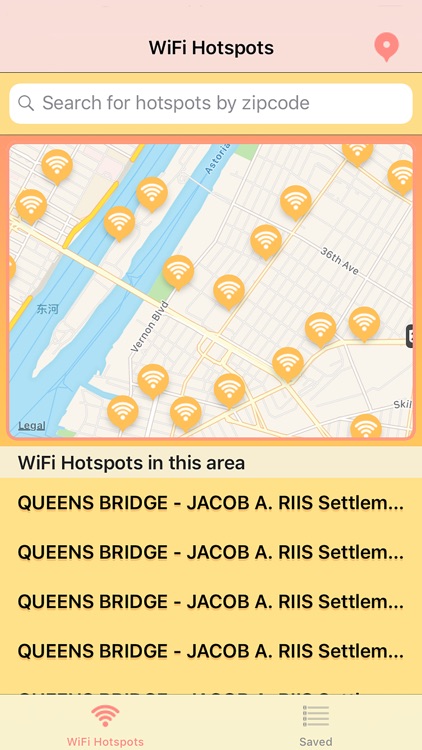
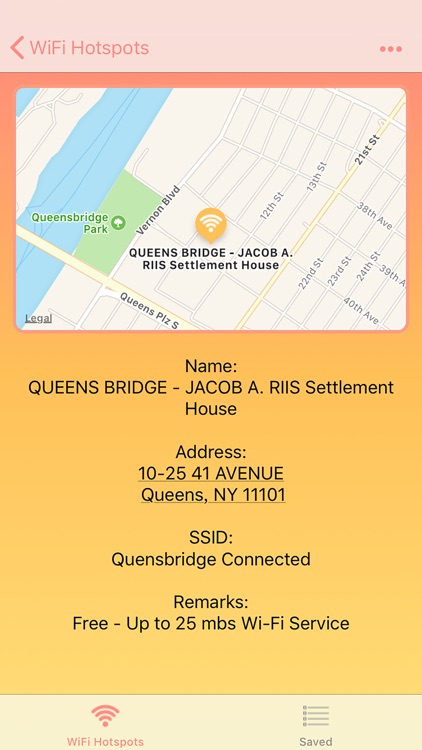
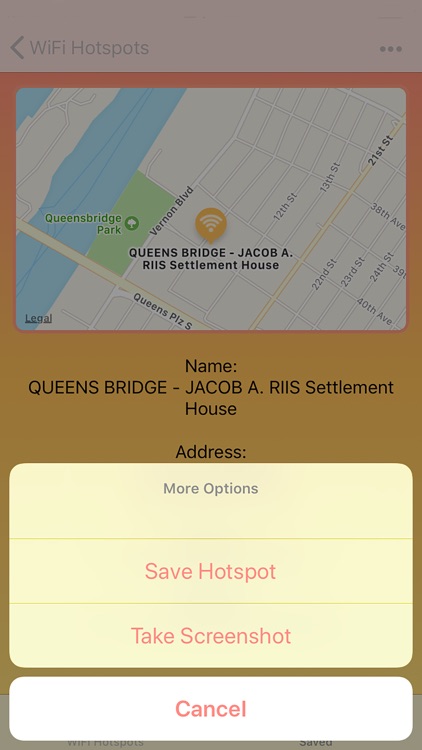
What is it about?
Start by granting the app acesss to your current location; this will enable to app to locate the free hotspots closest to you in New York City. If you are traveling to a specific area, type in the zip code into the search bar. The map and the list will update themselves to display the hotpots in that zip code.
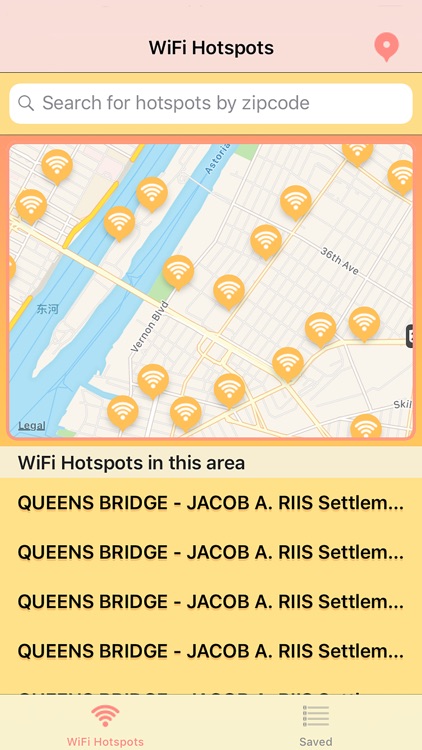
App Screenshots
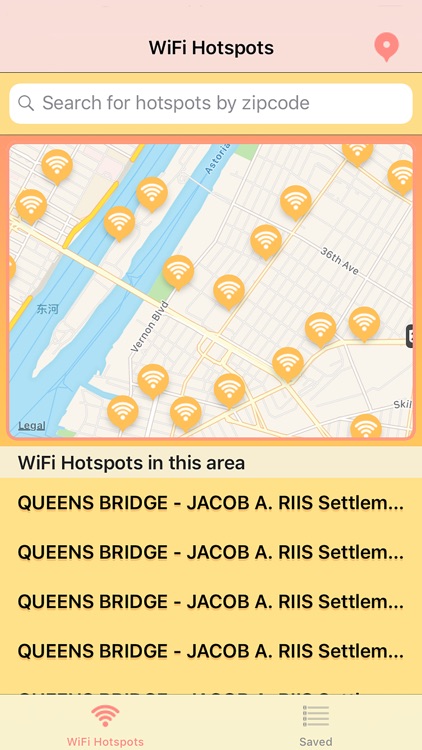
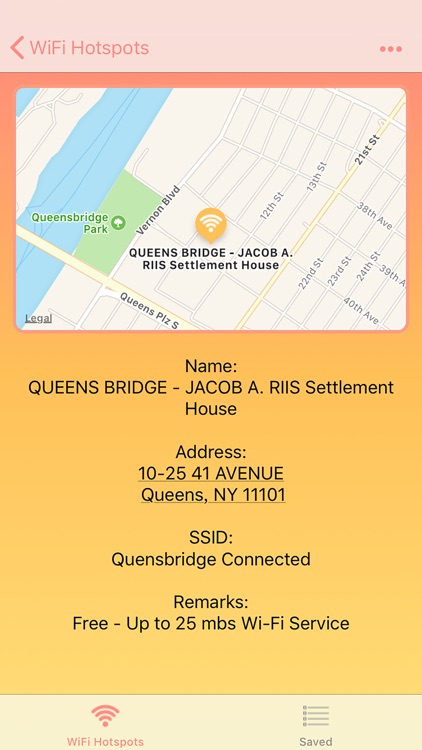
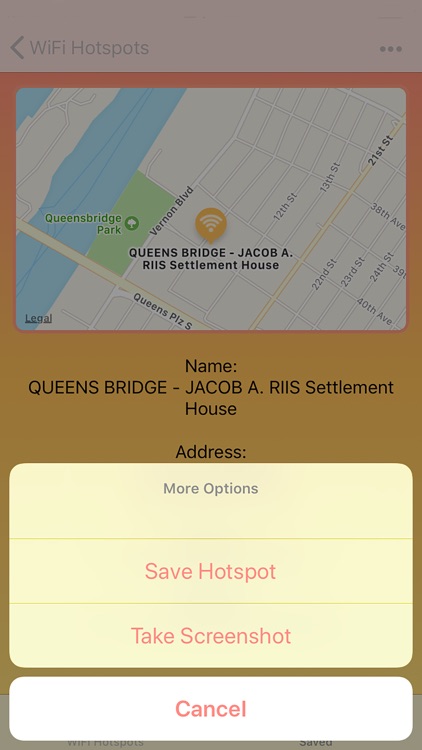
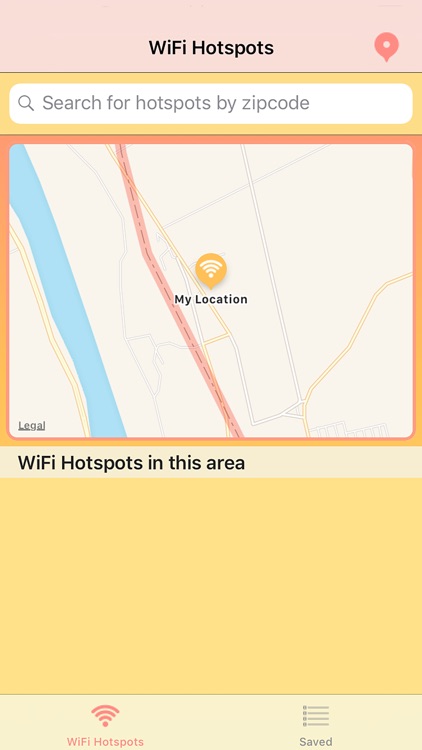
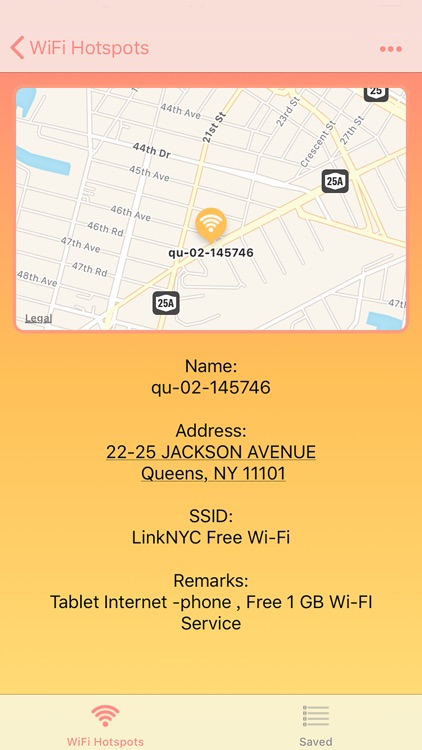
App Store Description
Start by granting the app acesss to your current location; this will enable to app to locate the free hotspots closest to you in New York City. If you are traveling to a specific area, type in the zip code into the search bar. The map and the list will update themselves to display the hotpots in that zip code.
To view the detail about the WiFi hotspot, simply tap on the map or its name on the list view. This will bring you to a screen that displays the name, map, exact address, network name, and notes (connectin speed or time limit) about this WiFi connection.
To save the details of the WiFi hotspot, tap on the more options button on the top right corner. You can either take a screenshot of the image of the details and save it to your photo library, or save this hotspot to your list of hotposts. To access the saved list, click the "Saved" tab.
The app is designed to be fully accessible offline. So if you do not have a connection and are going to your next WiFi connection thanks to this app, you can still access all the information without being connected.
AppAdvice does not own this application and only provides images and links contained in the iTunes Search API, to help our users find the best apps to download. If you are the developer of this app and would like your information removed, please send a request to takedown@appadvice.com and your information will be removed.