
Wikilator is a translation App that uses Wikipedia(TM) to look up and translate terms for you

Wikilator
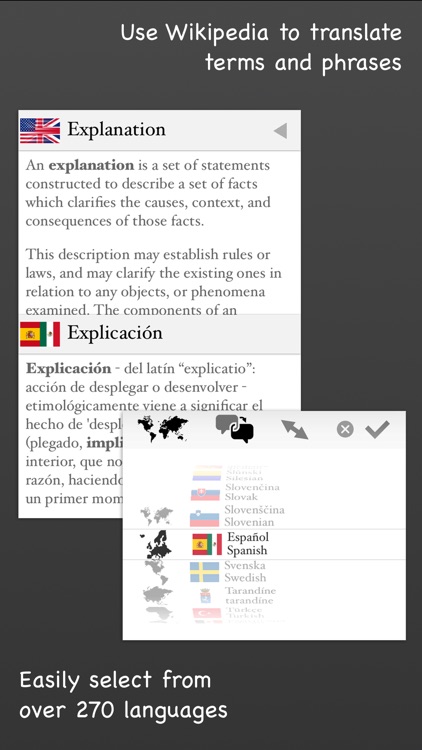

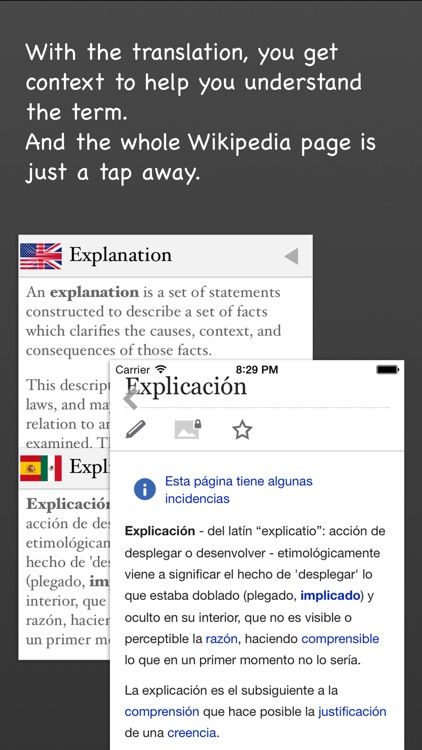
What is it about?
Wikilator is a translation App that uses Wikipedia(TM) to look up and translate terms for you. It’s perfect for technical terms or phrases that dictionaries usually don’t know about. And it gives you some context to help you understand the phrase.
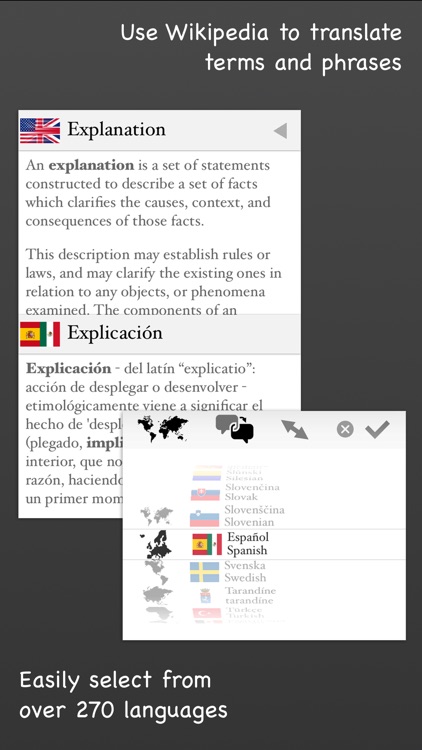
App Screenshots
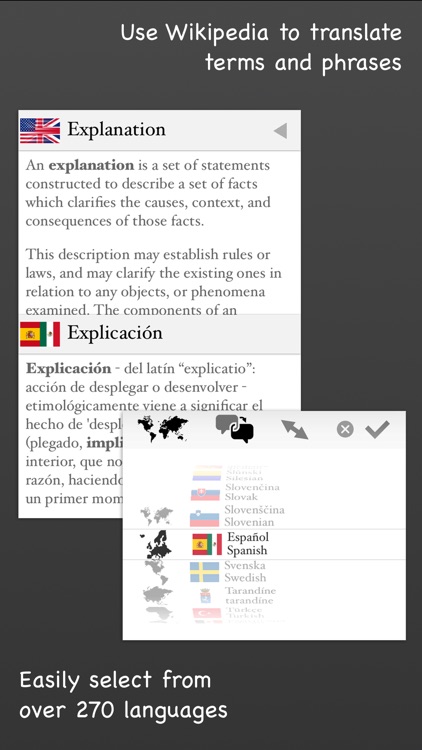

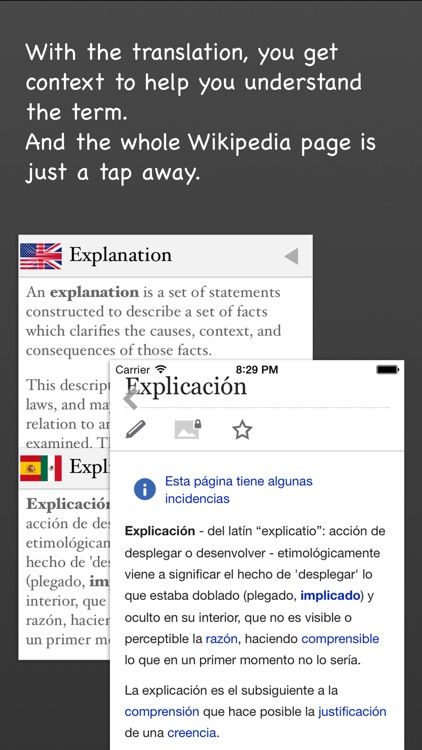
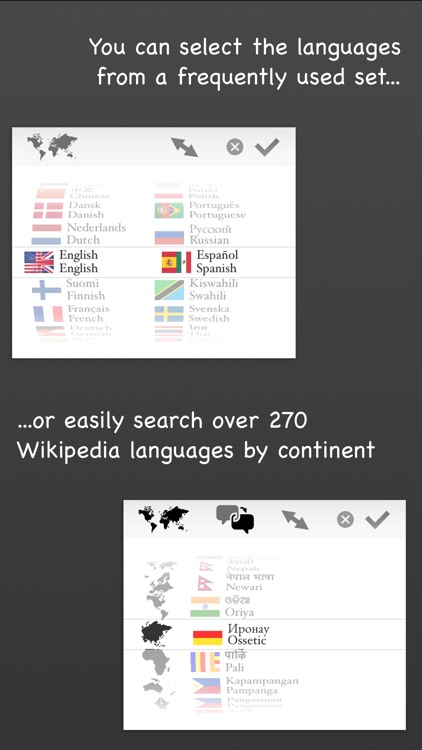
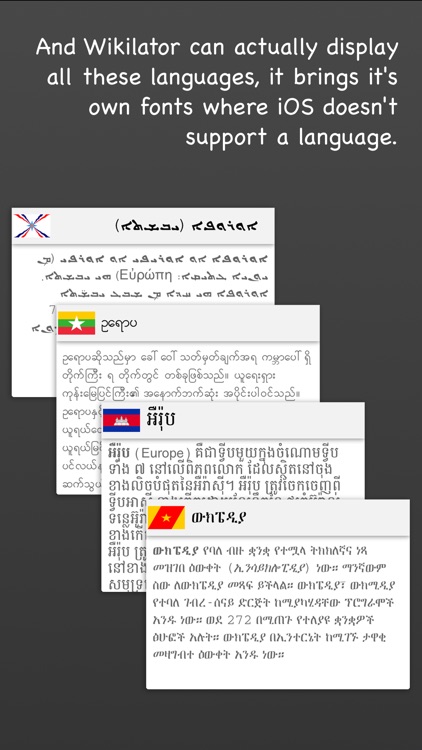
App Store Description
Wikilator is a translation App that uses Wikipedia(TM) to look up and translate terms for you. It’s perfect for technical terms or phrases that dictionaries usually don’t know about. And it gives you some context to help you understand the phrase.
Plus Wikilator is the perfect cross-language Wikipedia browser allowing you to read Wikipedia in over 270 languages, even several ones which are otherwise not supported on iOS.
* A Simple and Easy Translator *
Wikilator is so simple to use. Just enter a search term, select from a list of suggestions and if Wikipedia has a translation in your desired language, you immediately get the translation plus the description in both the original and the translated language.
* Wikilator makes selecting from over 270 languages easy *
Wikilator supports over 270 languages, but it also makes language selection easy. It has a quick-to-use set of frequently used languages, and it allows you to easily select from all languages by letting you choose by continent so that you don’t have to search through the whole list at once.
* Wikilator brings its own fonts to really support all these languages(1) *
Even for writing systems like Khmer, Burmese, Amharic or Aramaic which are not natively supported by iOS, Wikilator brings its own fonts, so you can really view these pages on your iPhone or iPad.
Plus, because every interaction is bi-lingual you can enter search terms in the other language if the required keyboard is not supported or you simply don’t know how to use it.
* A Slick and Intuitive User Interface *
Wikilator uses your screen estate for what you need: your content instead of filling space with visual gimmicks. This gives it a clean and polished look while not distracting you from what’s essential. Just check out the screen shots.
(1) Two languages, Buginese and Gothic require at least iOS 6.
Note: Wikilator does support the display of Wikipedia pages in languages supported by Wikilator but not by iOS, however, it does not come with custom keyboards for these languages.
WIKIPEDIA is a trademark of the Wikimedia Foundation. We are not endorsed by or affiliated with the Wikimedia Foundation.
AppAdvice does not own this application and only provides images and links contained in the iTunes Search API, to help our users find the best apps to download. If you are the developer of this app and would like your information removed, please send a request to takedown@appadvice.com and your information will be removed.