
Wildlife Garden is an app that helps you plan a garden to improve biodiversity, support wildlife and the environment

Wildlife Garden
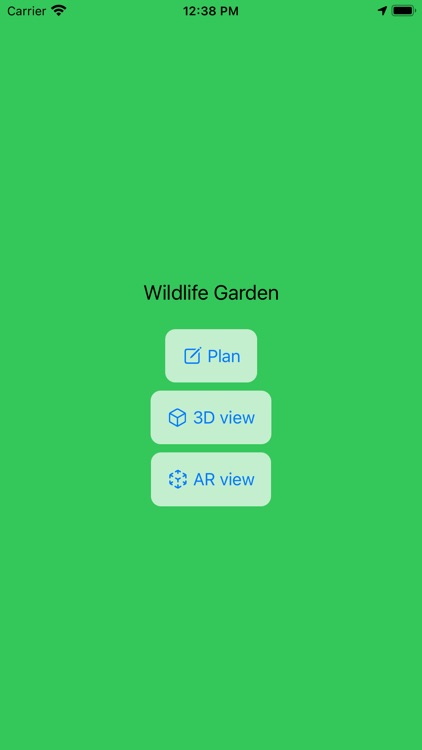
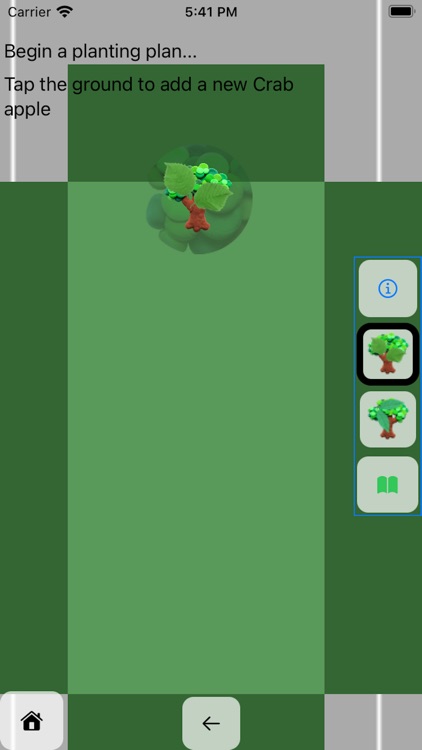

What is it about?
Wildlife Garden is an app that helps you plan a garden to improve biodiversity, support wildlife and the environment.
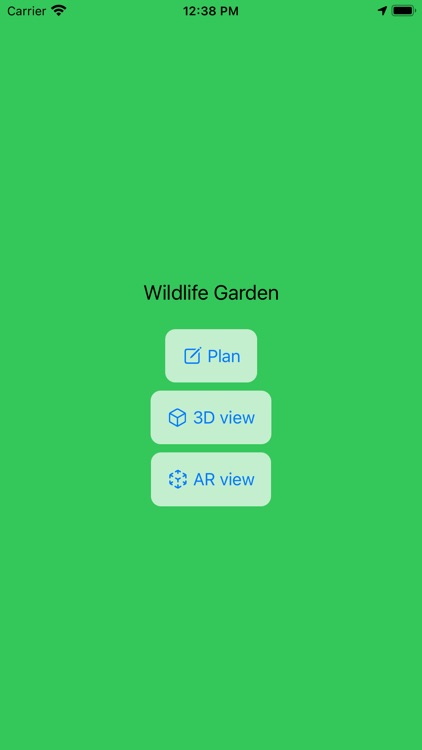
App Screenshots
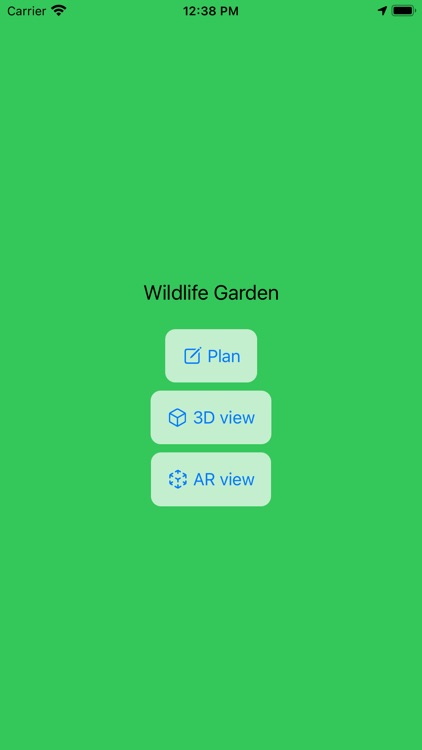
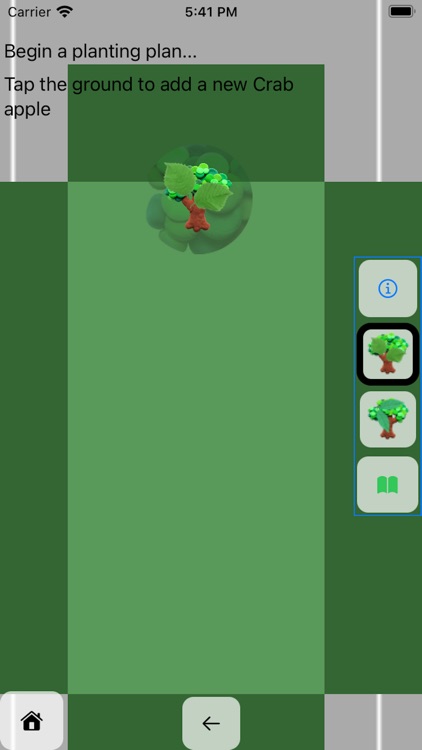

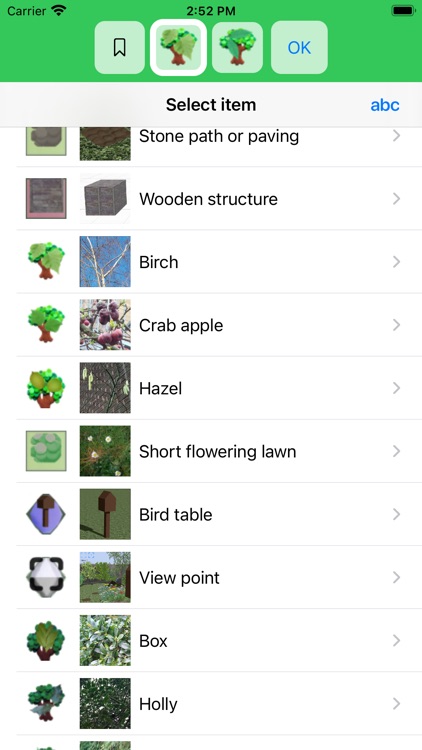
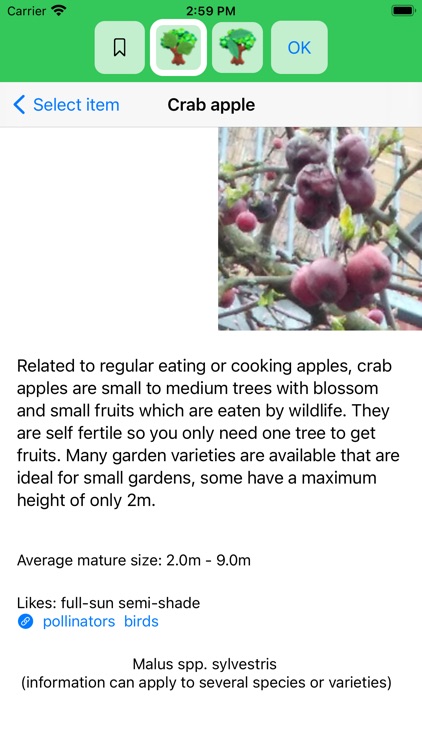
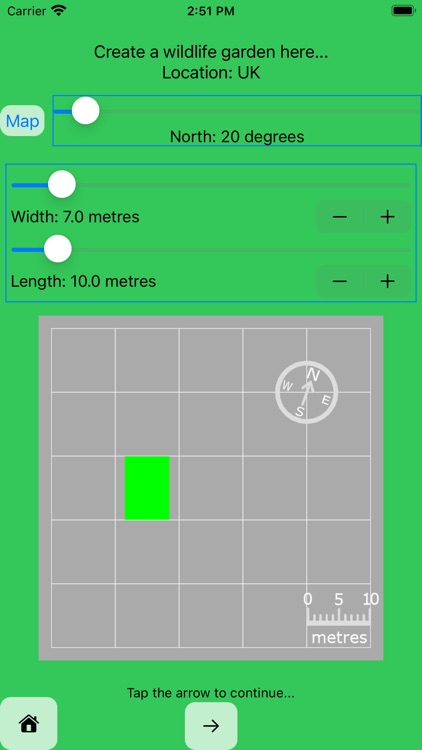


App Store Description
Wildlife Garden is an app that helps you plan a garden to improve biodiversity, support wildlife and the environment.
There is no in-app purchasing or advertising.
It is for anyone who wants to try out ideas. Creating a plan for your own garden, or design something for any location. Run a 3D simulation, control the seasons and sun. Share photos or plant lists with friends and family, or have a virtual garden in your living room with AR (augmented reality).
Select suitable plants and edit your plan quickly with the simple touch-based user interface. The app contains practical information on each item and can display your plan in 3D and AR to give an idea of how your design will look in real life.
Choose from a range of common and native plants, and basic items. The items are designed to be flexible for all types of plot and chosen to benefit wildlife, biodiversity and help you garden sustainably. The plants included are suited to different conditions, all are easy to grow and low maintenance when you plan the right plant in the right place.
Get Started:
Simply tap the Plan button to setup your new plot. Adjust the size and orientation, add boundary fences if needed, and plant a tree by tapping on the screen.
If you want to use AR to see your design within different locations, set your plot boundary to 'Open...' . Then in AR view, your plot appears as if it is placed in the real world without virtual fences. Tap '+' to adjust the floor.
In 3D view, you can look around a 3D representation of the garden.
The app simulates how the plants change with the seasons and shows where shadows are cast over the plot. Control the sun and seasons by moving the sliders, at the bottom of the screen, to set the time of year and move from sunrise to sunset.
FAQ
What is the largest size plot I can have?
100 by 60 metres
What locations are supported?
The plant list is for UK and European native plants, the sun simulation only supports the northern hemisphere temperate zones. If your plot conditions are close to the edges of this range, then you may need to check the hardiness of a plant or check species that grow locally.
Can I change the shape or customise the edges of the plot?
Yes, you can choose fence or block like items and arrange their position and rotation to make any shapes you need.
How can I setup a plot like my real garden?
Generally I find it is not necessary to add every detail or plant. Add some large permanent items like buildings, large trees or paths. Then view the plot in 3D to check whether it looks similar enough for your needs.
Can I add a plant that is not on the list?
Sort of.. simply use an existing plant group, such as 'Herbaceous' or 'Shrub or Climber' to represent your desired plant. It is also possible to label a plant in your plan, so you can add specific names of plants or any short notes. Tap the plant you would like to label, then tap it again to open its settings, tap the text entry area to write something.
How do I save a plant list?
In Plan view, tap the 'book' icon, then tap the 'bookmark' button and select 'in my plot'. This lists everything in your plot, tap the 'text document' icon to share the text file. Selecting 'Save to Files' allows you to save the list on your device.
Does wildlife gardening really make a difference?
Yes! The environment is under increasing pressure from human activities. Many species of wildlife have declined from loss of habitat, intensive agriculture, pesticides, pollution, urbanisation, climate change...
In the UK over 80% of people live in urban areas where gardens and green spaces have huge impact on the local wildlife. Each small space is part of a patchwork of containers, road-side trees, gardens and parks: a big ecosystem we share with wildlife.
I need more help?
More details can be accessed in the app. In 'Plan' view, tap the 'i' button, then tap 'Open tutorials'.
Feedback and questions are also welcome via our Support URL contact page.
AppAdvice does not own this application and only provides images and links contained in the iTunes Search API, to help our users find the best apps to download. If you are the developer of this app and would like your information removed, please send a request to takedown@appadvice.com and your information will be removed.