
Wildto, a global cycling events registration platform

Wildto Intl
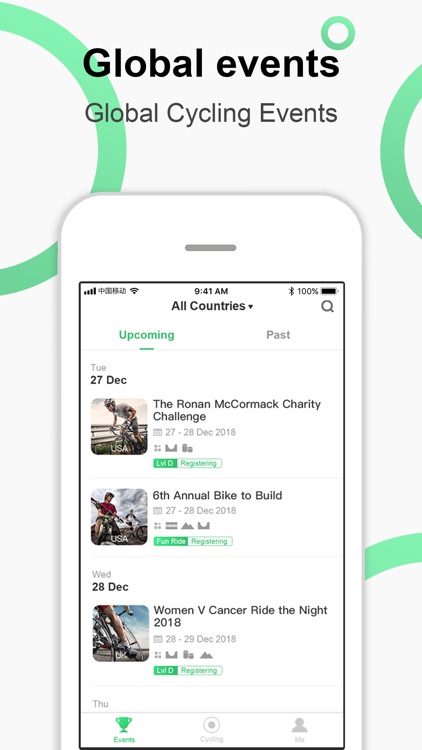

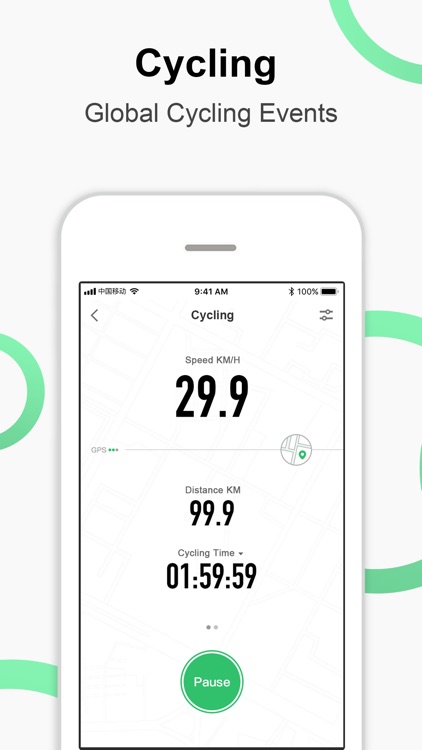
What is it about?
Wildto, a global cycling events registration platform
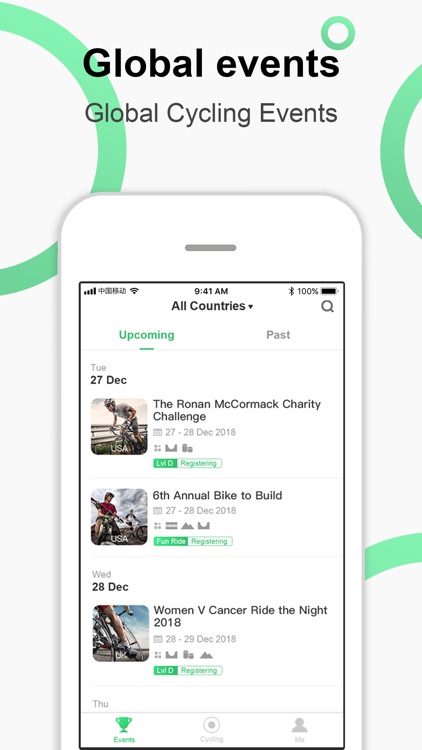
App Screenshots
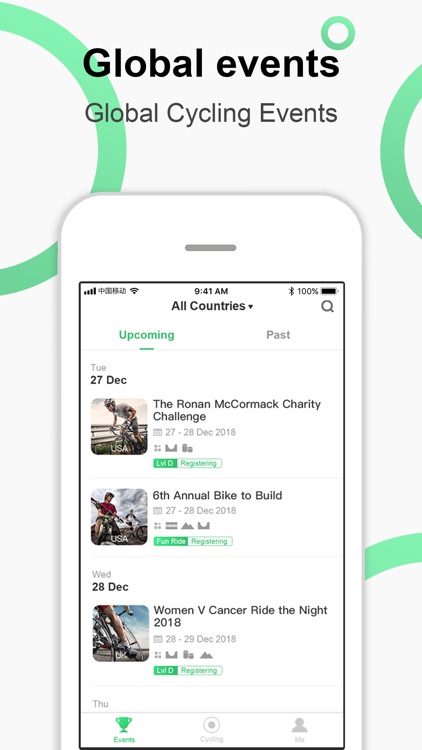

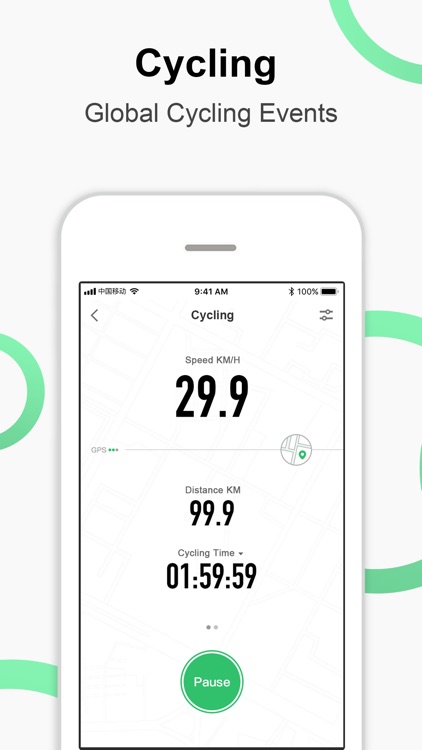

App Store Description
Wildto, a global cycling events registration platform
【About us】
-Include and update global cycling events information in time to help you search them easily.
-Provide the tracking record tool to record each wonderful riding.
【Highlight function】
-Global events: We include all major events around the world and here you can check results and history race events
-One Button registration: We create a unique registration system, in which you can find the event that suits for you and register it quickly and easily. Also, we support the registration from multiple players and teams.
-Record Tracking: We record data at real time including the sporting movement, mileage, average speed, altitude and calories,etc.
-Login ways: Emails, TEL, Facebook, Google+,Wechat, QQ, Sina Weibo, etc.
- Multiple languages: English, Simplified Chinese, Traditional Chinese and other languages
【Feedback】
E-mail: feedback@wildto.com
Official website: http://www.wildto.com
Statement:
Apple has nothing to do with any activity related to this application, does not assume any legal responsibility for the investment or activity, and the prize is not Apple's product.
Tips:
- WildKit International has access to HealthKit to synchronize training data to "Health."
- If the background continues to run GPS, battery life will be reduced.
- Since the riding function has a background voice reminder, the GPS connection will still be maintained when switching to background broadcasting. The voice announcement can help the user to switch to the background and broadcast the relevant parameters such as speed, but the continuous operation of the GPS in the background will affect the battery life.
If you encounter problems with data loading or pop-up errors under iOS 10, you can try the following:
1. Try changing the international version of networking permission settings in iPhone's Settings> Cellular Mobile Network> Use Wireless LAN & Cellular Mobile Apps
2. Open "Wireless LAN Assistant" in iPhone's "Settings" > "Cellular Mobile Network". Try to open the international version (closed after success)
3. If the above method is still not resolved, please restart the phone and try the above method again
AppAdvice does not own this application and only provides images and links contained in the iTunes Search API, to help our users find the best apps to download. If you are the developer of this app and would like your information removed, please send a request to takedown@appadvice.com and your information will be removed.