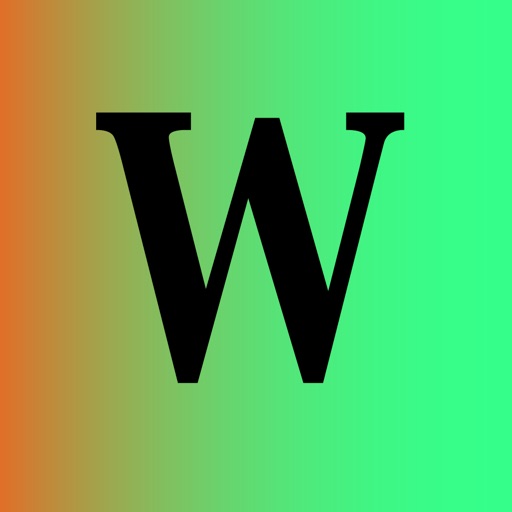
Quickly create an almost infinite set of photo filter combination effects in “Will's Filter Tool” using images from your Photo Library

Wills Filter Tool


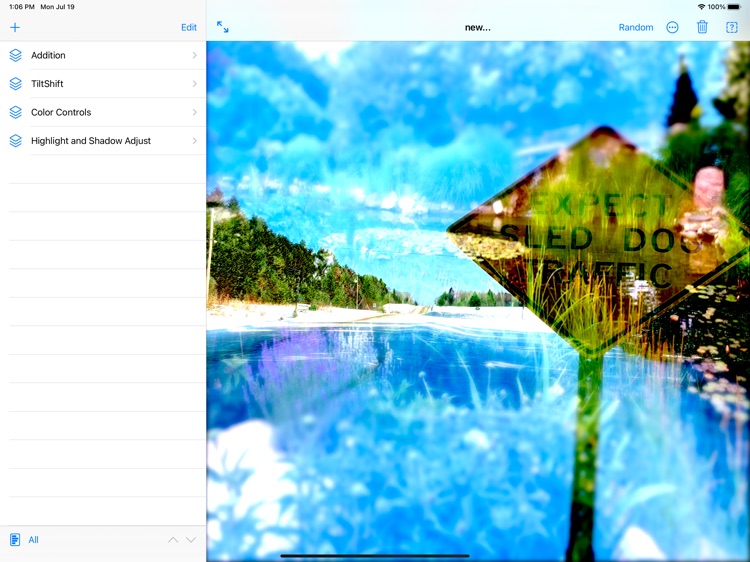
What is it about?
Quickly create an almost infinite set of photo filter combination effects in “Will's Filter Tool” using images from your Photo Library. Over 200 filters are included. When new filters are added to the operating system they are automatically loaded into the tool.

App Store Description
Quickly create an almost infinite set of photo filter combination effects in “Will's Filter Tool” using images from your Photo Library. Over 200 filters are included. When new filters are added to the operating system they are automatically loaded into the tool.
The tool is available as a single onetime purchase with all features fully enabled. There are NO add-in app purchases.
Imagine using the filters 'Saliency Blur' into the 'Blend with Red Mask' that is shifted with the 'Perspective Tile' into the 'Addition' filter as a filter stack.
Then change the source input and blend background with two transition dissolves using an entire album of images. Then set the entire stack as the input to the background of another stack. This quickly gets pretty wild!
A stack of filters can be created with a few quick picks. The filter stacks can be saved and used again across your iPad devices with a space efficient iCloud data scheme in your personal iCloud account. Export to the Photos app in either HEIF or JPEG formats. Your original source images are never changed or altered.
The simple tool interface is based on a split screen of filters and filter parms alongside the output image showing the immediate result. Move sliders or drag points on the output image while you view the result. The main view shows output of a single filter or all the filters as you make adjustments to filter parms. The main view goes full screen on the iPad with a touch and a swipe
Editing the stack of filters is accomplished in the standard list Edit mode with delete or order change by drag up/down in the list. Experiment to see if 'Crystallize' should be before or after 'Photo Effect Chrome'.
Most parms can be set to variable rates of change with the 'Vary' swipe command for effect animation. Transition filters such as 'Dissolve' move images into an everchanging show. The animation can be captured as a movie by the system screen recording feature.
“Wills Filter Tool” is an artistic tool. Developers will also find it to be a quick prototyping tool for filter effects.
Your comments and questions will be gratefully answered by addressing will@willsfiltertool.photo
AppAdvice does not own this application and only provides images and links contained in the iTunes Search API, to help our users find the best apps to download. If you are the developer of this app and would like your information removed, please send a request to takedown@appadvice.com and your information will be removed.