Celebrate the winter holiday season and bring in the New Year with our awesome sticker pack designed for the entire winter holiday season
Winter Celebration Stickers



What is it about?
Celebrate the winter holiday season and bring in the New Year with our awesome sticker pack designed for the entire winter holiday season.

App Screenshots





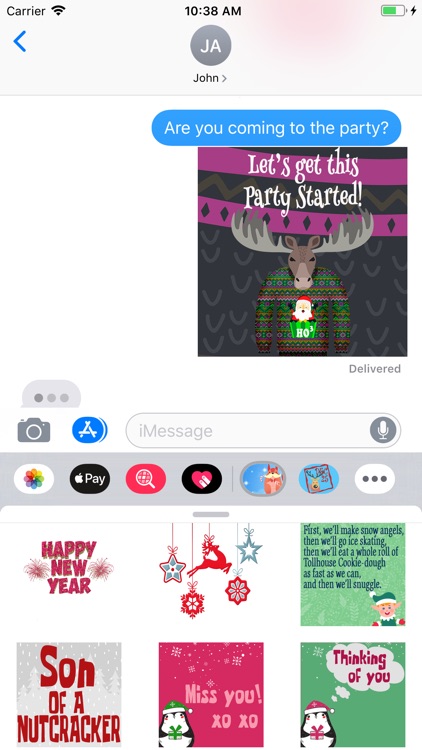

App Store Description
Celebrate the winter holiday season and bring in the New Year with our awesome sticker pack designed for the entire winter holiday season.
Use the stickers in iMessages to share the winter holiday fun. You can play winter dress up with some of the included hats. Share the love with family and friends with the many different holiday mini-cards. You can even share some of your favorite holiday movie quotes. So make sure you download the best Winter Holiday Sticker Emoji Pack in the App Store to celebrate your winter holidays with your family and friends!
Features:
• Awesome winter-themed emojis & stickers to use throughout the entire winter season.
• High definition graphics, with some animated featured stickers designed to celebrate the holidays.
• No need to mess with in-app purchases. Just pay once for the sticker app and enjoy!
How to Use:
• Simply tap to send stickers in a thread.
• Or you can drag sticker with finger to place stickers on top of message bubbles, other stickers, and photos.
• For quick access, just add the sticker app to your iMessage favorites in the app drawer.
For additional help, see the screenshots on this Sticker Pack page, or view the support page on our website to watch a 30 second YouTube video that shows you how to find and use your awesome new stickers!
If you like this sticker pack, please spread the love and rate it (5 stars). Many Thanks!
AppAdvice does not own this application and only provides images and links contained in the iTunes Search API, to help our users find the best apps to download. If you are the developer of this app and would like your information removed, please send a request to takedown@appadvice.com and your information will be removed.