
Wipe is a little picture in the corner of the screen during Japanese TV variety show

WipeCamera - a small window.


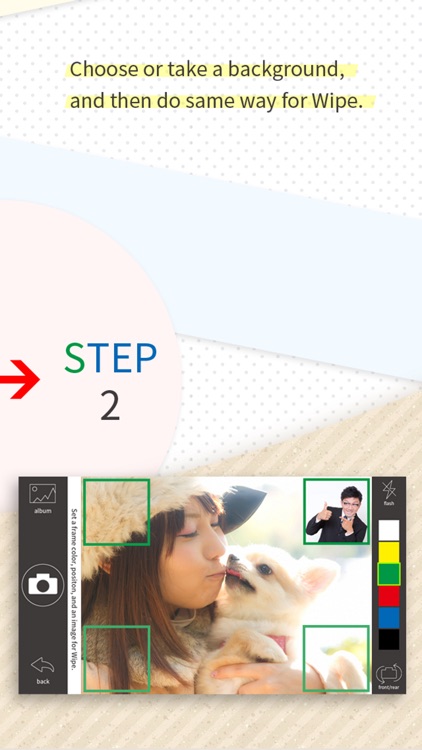
What is it about?
Wipe is a little picture in the corner of the screen during Japanese TV variety show.

App Screenshots


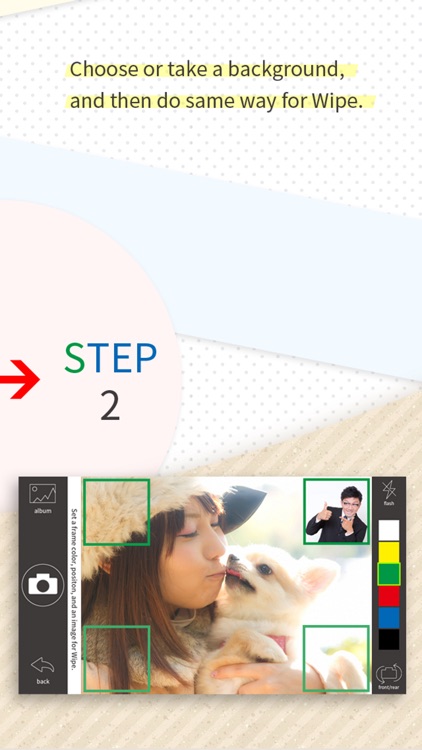

App Store Description
Wipe is a little picture in the corner of the screen during Japanese TV variety show.
This applicatin allows you to put Wipe in a picture you took. Also you can put other image in the Wipe.
You can enjoy this application to pretend like a TV actor, or you can use it to show absent people like a graduation photograph. Any photographs have a potential to utilize as a good image!
- How to use WipeCamera
Choose or take a background pohograph.
Decide a position of Wipe and color of the frame, and choose or take a photograph put in Wipe.
That's it!
You can send a photograph to Twitter or facebook when you save it.
Show your a good one to your friends!
- Examples of wipe usage
1. Pretend and react like an entertainer in a TV show on Wipe.
Do you like variety shows? or sentimental dramas? Any situations are okay. Pretend like them!
2. Put a person who couldn't be there in the photograph.
Do you remember your graduation photographs? Were there any absences? You can put the person in the wipe. Also when unfortunately you or your friend couldn't attend something, you can put them after that.
3. Put your comment in Wipe.
You can put any your comments and feelings in wipe with your photograph.
4. Tell someone’s image your feelings.
You can put your photograph and comments in Wipe on your friend’s or lover's photograph to tell your feelings. Such a photograph must be a good present.
5. Use to show a enlarged image for a small part of a photograph.
You can use wipe when you want to explain a small part of a photograph by putting a enlarged image in Wipe. This is really a practical usage.
And there are unlimited possibilities! Utilize this application most!
AppAdvice does not own this application and only provides images and links contained in the iTunes Search API, to help our users find the best apps to download. If you are the developer of this app and would like your information removed, please send a request to takedown@appadvice.com and your information will be removed.