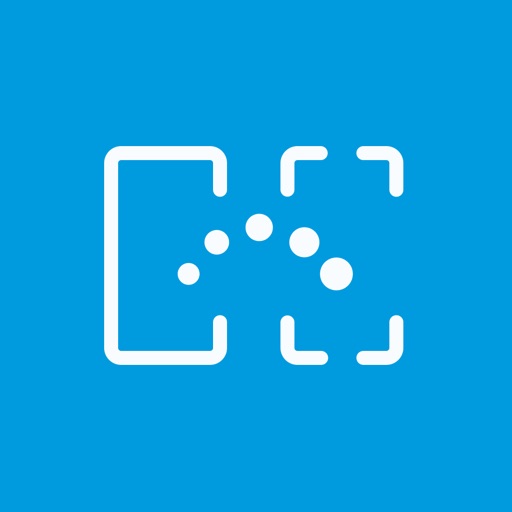
Bell Wireless Content Transfer allows Bell Retail Store Representatives to wirelessly transfer Contacts, Calendars Photos, Video, Audio and Settings from one device to another, without the need to connect to a computer

Wireless Content Transfer
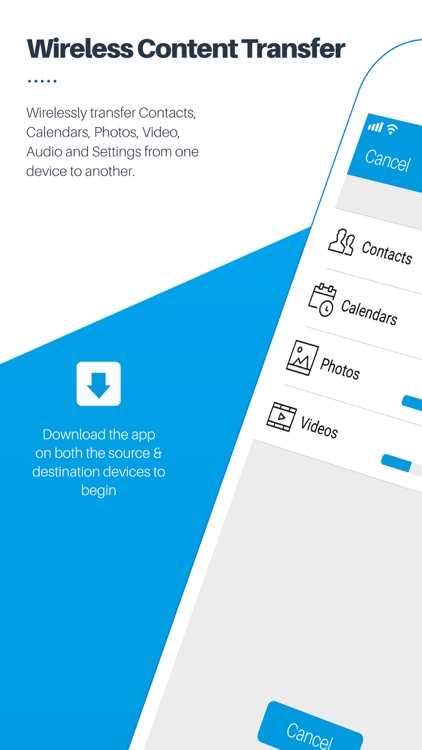

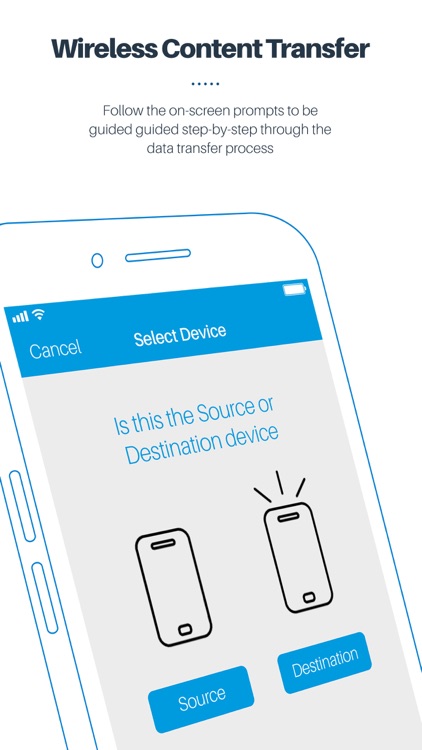
What is it about?
Bell Wireless Content Transfer allows Bell Retail Store Representatives to wirelessly transfer Contacts, Calendars Photos, Video, Audio and Settings from one device to another, without the need to connect to a computer.
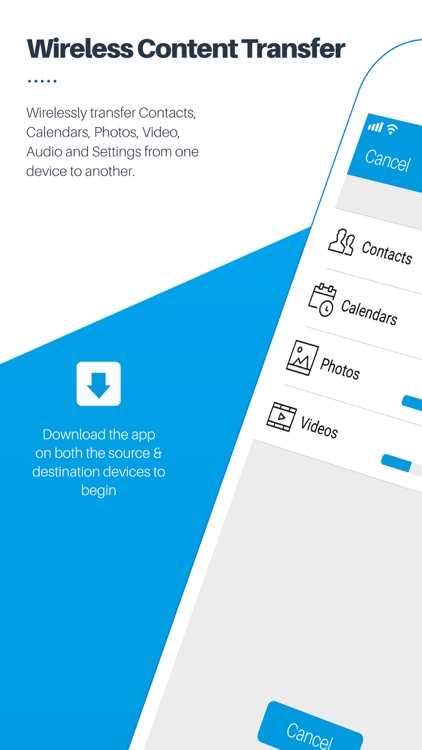
App Screenshots
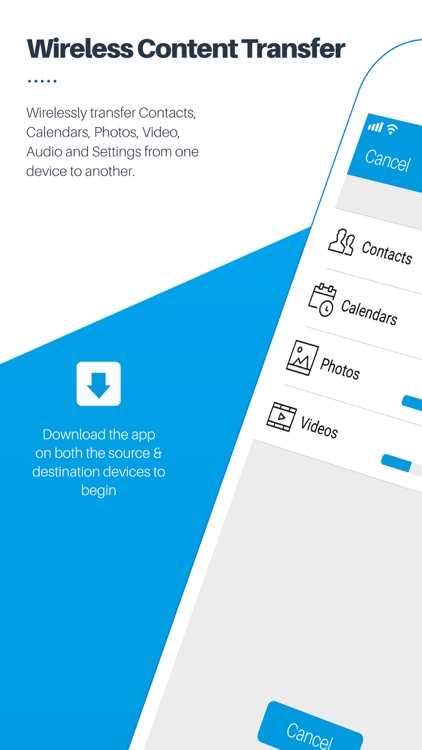

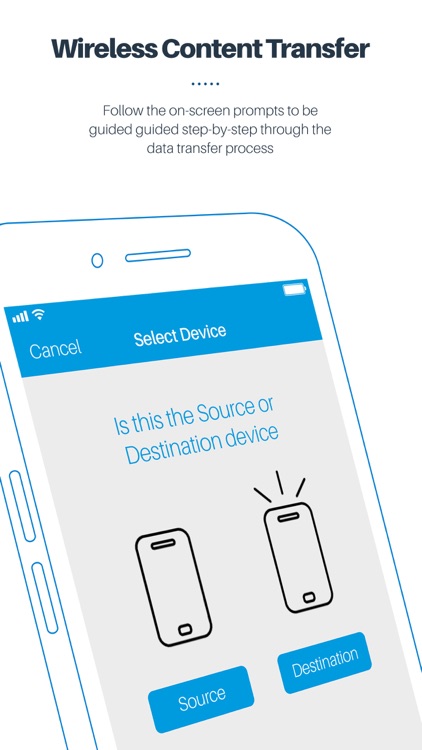
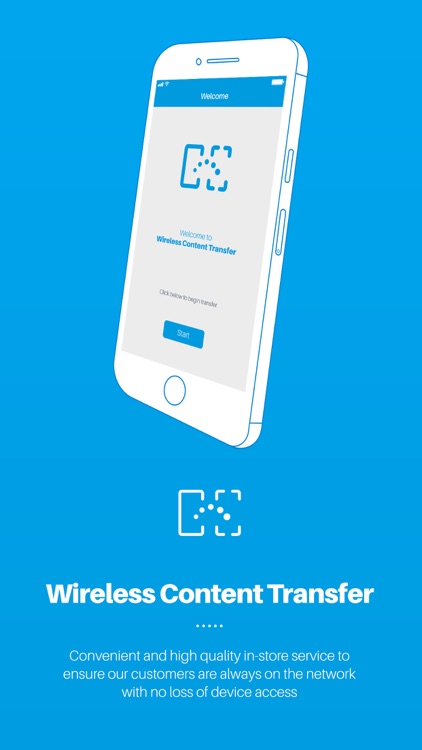
App Store Description
Bell Wireless Content Transfer allows Bell Retail Store Representatives to wirelessly transfer Contacts, Calendars Photos, Video, Audio and Settings from one device to another, without the need to connect to a computer.
Download the app on both devices and follow the on screen instructions to enter the Store ID and connect the two devices together. You will be guided through the data transfer process step-by-step.
Why Bell's Wireless Content Transfer?
• Meet with our customers’ growing expectation for walk-out-working solutions and immediacy in support
• Free yourself to concentrate on correct device recommendation and not get caught up in service
• Acheive frictionless fulfillment of device activation objectives and lessen the consumers perceived barriers to device upgrade
• Provide Wireless Content Transfer capability that reliably migrates our store customers digital environment securely, and in a timely manner
It’s about providing service differentiation, reinforcing brand loyalty and driving retention through convenient and high quality in-store service to ensure your customers are always on the network, with no loss of device access.
AppAdvice does not own this application and only provides images and links contained in the iTunes Search API, to help our users find the best apps to download. If you are the developer of this app and would like your information removed, please send a request to takedown@appadvice.com and your information will be removed.