
Wireless Switch App allows you to control other wireless switch units on your iOS devices such as turn light on/off, power electrical appliances on/off wirelessly from any where any time

Wireless Switch

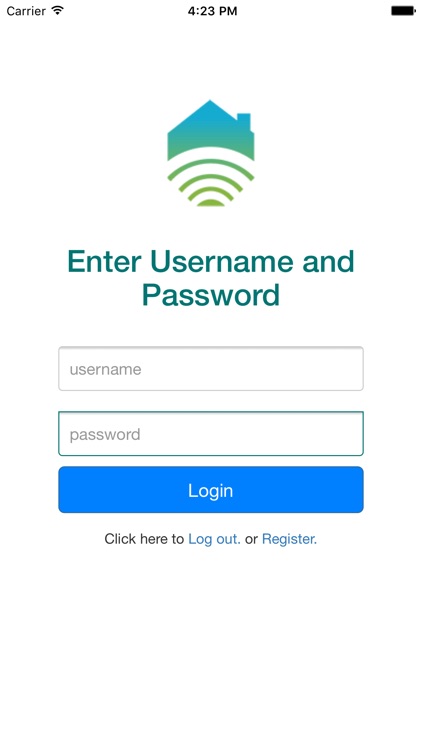
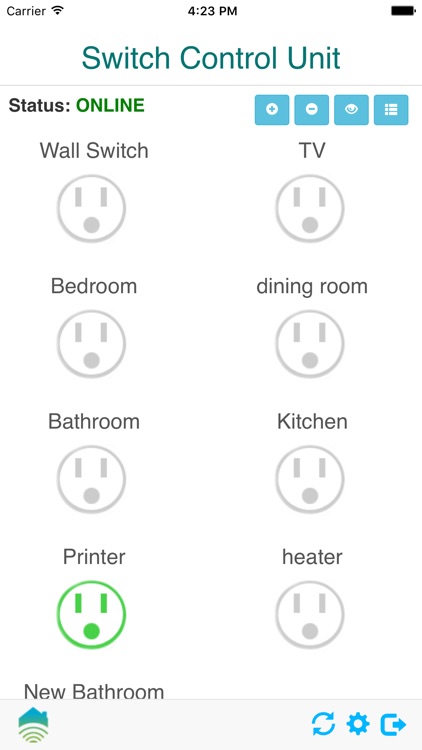
What is it about?
Wireless Switch App allows you to control other wireless switch units on your iOS devices such as turn light on/off, power electrical appliances on/off wirelessly from any where any time.

App Screenshots

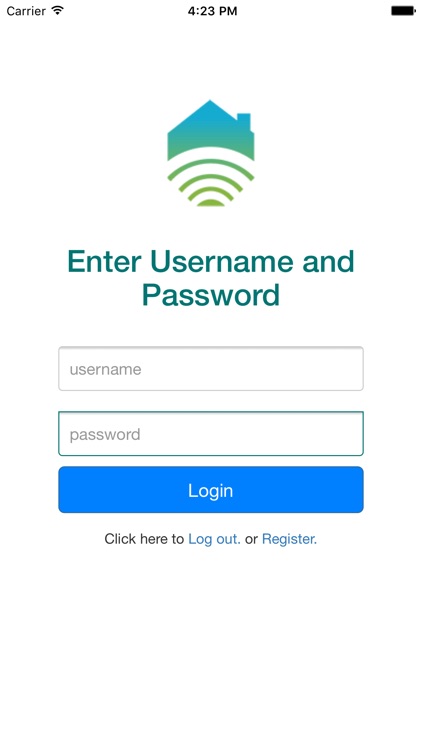
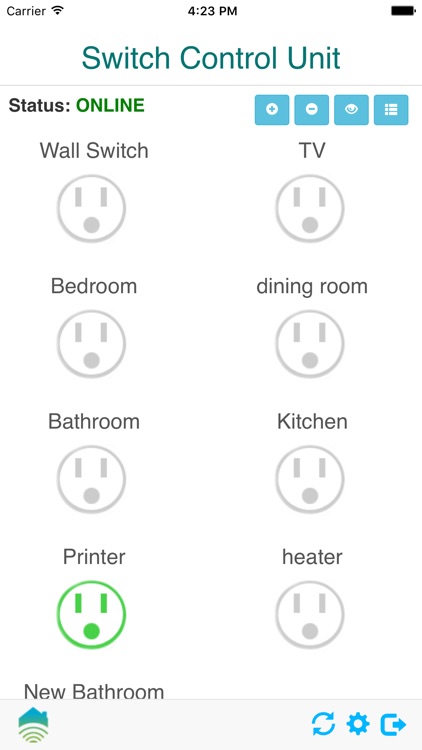
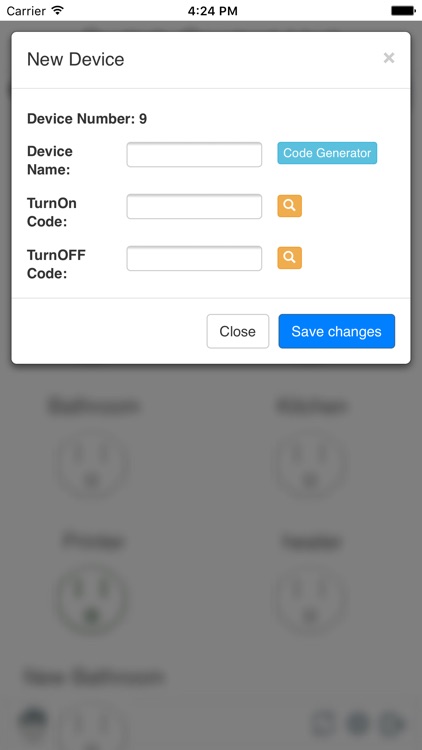
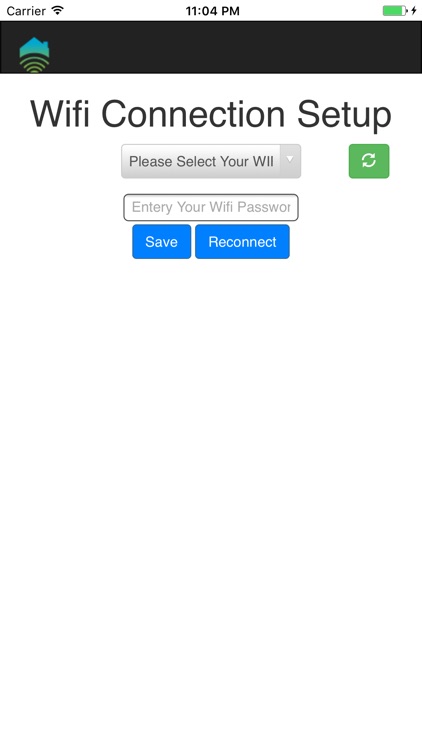
App Store Description
Wireless Switch App allows you to control other wireless switch units on your iOS devices such as turn light on/off, power electrical appliances on/off wirelessly from any where any time.
We are still building on it and try to make it better please send us feedback of what you like and don't like. More features are on development once available we will update the app.
For first time user please follow the steps below to connect your Wireless Hub to your home network.
1.Plug in Wireless Hub and wait for the indicator light come on
2.Connecting to the "WirelessHome" wifi on your iOS device.
3.Run Wireless Switch App on your iOS device.
4.Select the WiFi network your want to connect type in password and hit save
AppAdvice does not own this application and only provides images and links contained in the iTunes Search API, to help our users find the best apps to download. If you are the developer of this app and would like your information removed, please send a request to takedown@appadvice.com and your information will be removed.