
Share your UW-Madison school spirit with the Wisconsin Sports Sticker App
Wisconsin Sports Sticker Pack
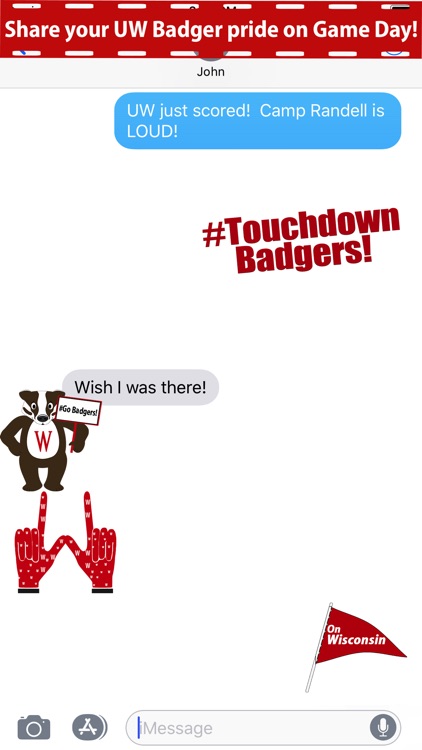
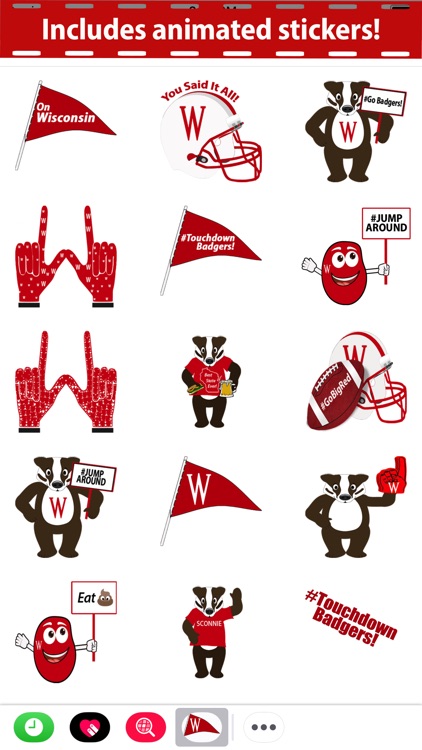
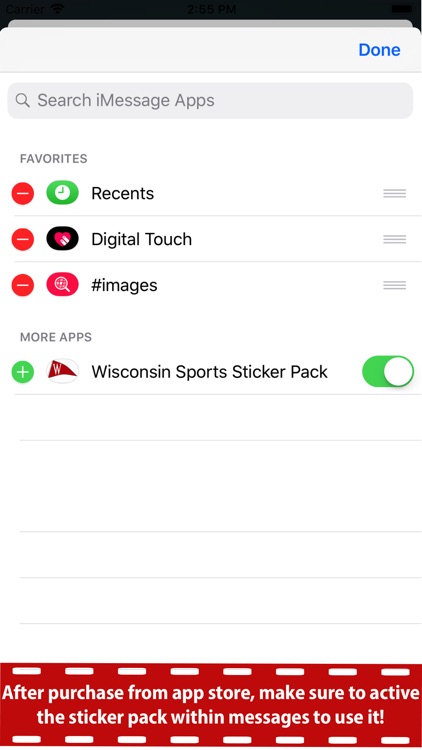
What is it about?
Share your UW-Madison school spirit with the Wisconsin Sports Sticker App! Use this sticker pack to have fun and do some creative “trash-texting” with your friends and family while cheering your Wisconsin Badgers to victory!
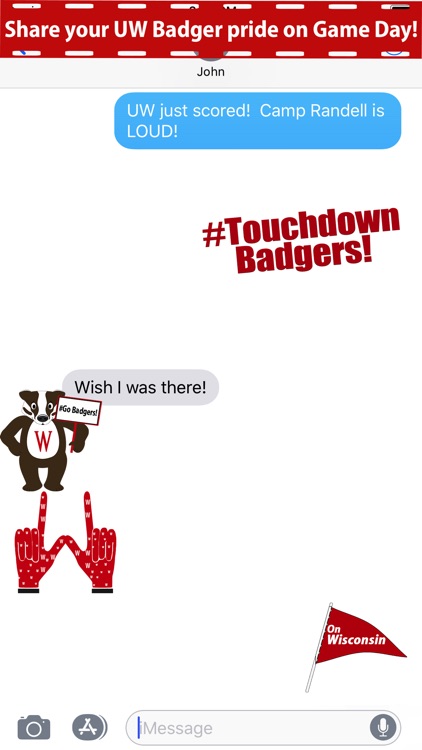
App Screenshots
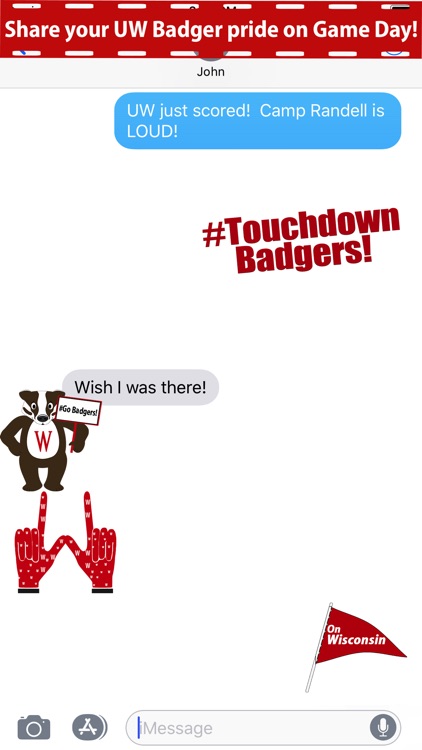
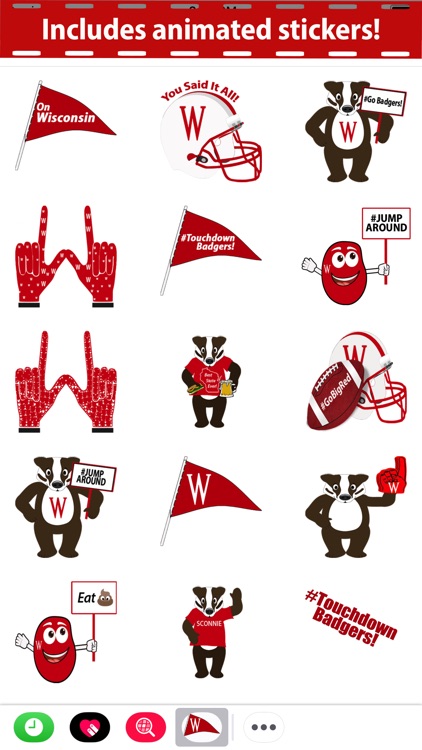
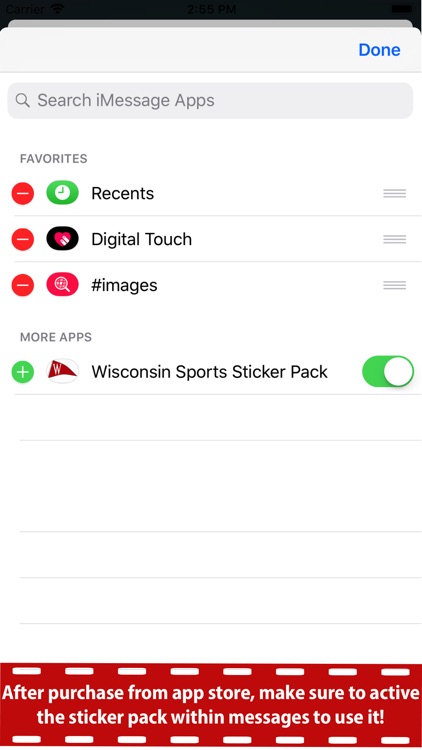
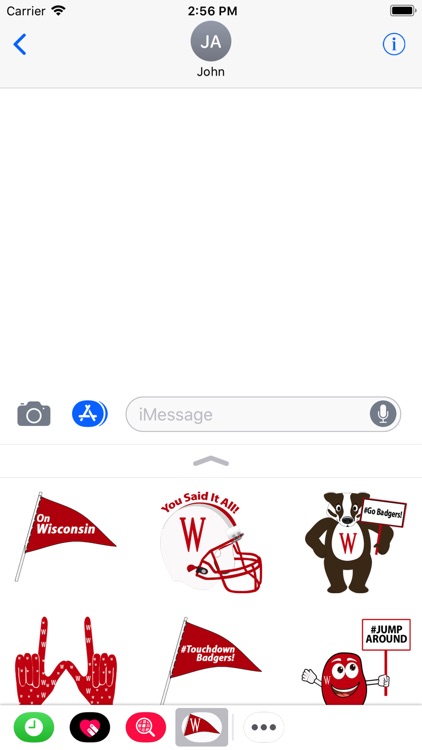
App Store Description
Share your UW-Madison school spirit with the Wisconsin Sports Sticker App! Use this sticker pack to have fun and do some creative “trash-texting” with your friends and family while cheering your Wisconsin Badgers to victory!
These stickers are used in the iMessage app to show your Badger pride for all things Wisconsin. The sticker pack currently has over 20 different stickers, with more to come! There are even some animated stickers!
Stickers can be attached to anything in iMessage including, text, photos, and other stickers! Check out our other sticker packs as well.
HOW TO FIND AND USE STICKERS AFTER PURCHASE AND DOWNLOAD?
Your newly downloaded sticker pack will be in the iMessage app drawer. However, If you don’t see the app icon visible in the iMessage app drawer (at the bottom of your iMessage interface), then you just need to add it to your list of active iMessage apps/favorites. This is easily accomplished in the manage iMessage apps menu within iMessage app. Look for the (…) icon at the bottom of your iMessage app (in the app drawer) to manage all of your sticker packs.
For additional help, see the screenshots on this Sticker Pack page. If you need additional help, view the support page on our website to watch a 30 second YouTube video that shows you how to find and use your awesome new sticker packs!
AppAdvice does not own this application and only provides images and links contained in the iTunes Search API, to help our users find the best apps to download. If you are the developer of this app and would like your information removed, please send a request to takedown@appadvice.com and your information will be removed.