
You can easily project files such as PowerPoint and PDF to a projector, display, etc

wivia Docs
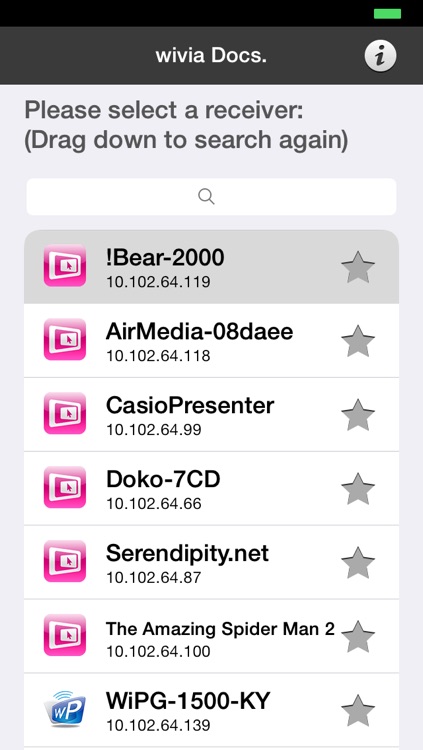

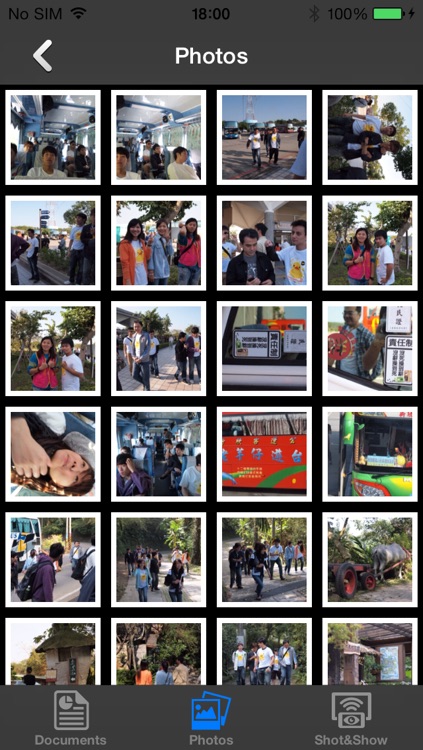
What is it about?
You can easily project files such as PowerPoint and PDF to a projector, display, etc. linked to wivia
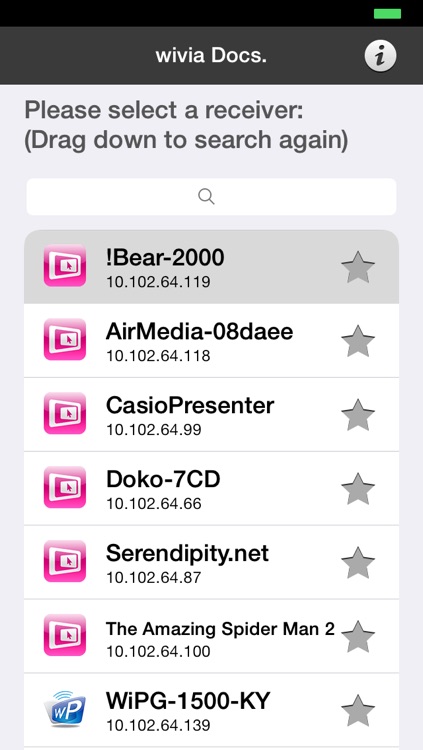
App Details
App Screenshots
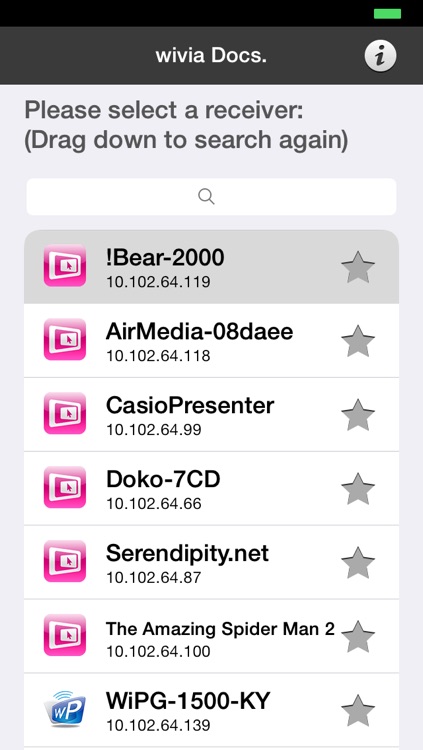

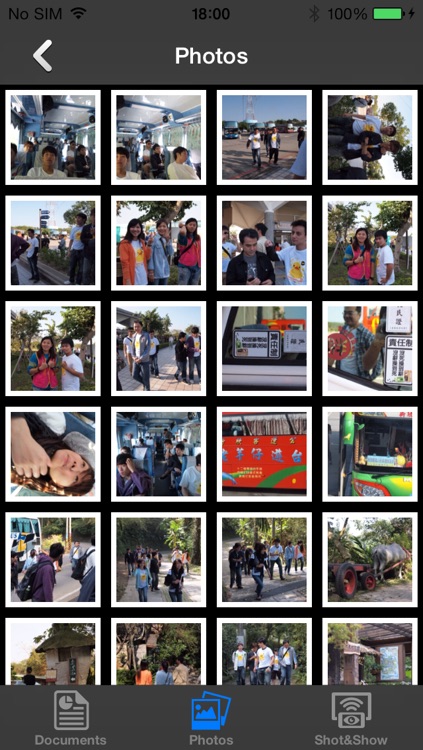
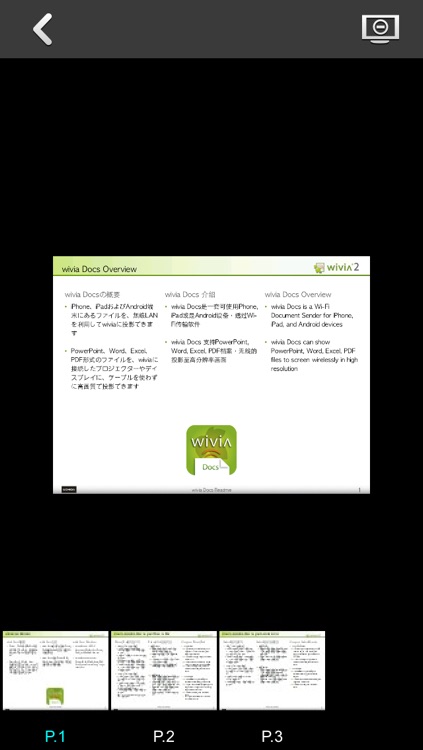
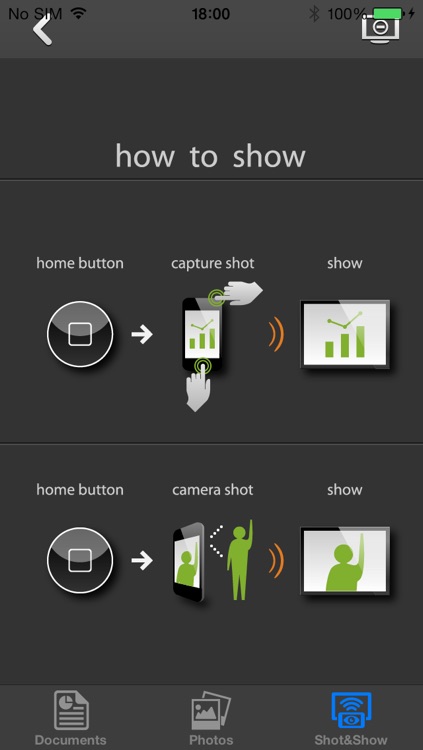
App Store Description
You can easily project files such as PowerPoint and PDF to a projector, display, etc. linked to wivia
Features
- Support File Format: Word (doc/docx)
Excel (xls/xlsx)
PowerPoint (ppt/pptx)
PDF
- Support wivia Firmware: 2.1.0.0 or higher
Usage
1. Choose wivia to project from the list.
- It is also possible to preview file locally.
2. Choose file to project from the list.
- It is also possible to project a file opened by other applications such as Safari and Mail. See accompanying Readme document for details.
3. Projection is started.
- Move page with button on either side.
- Zoom display with pinching.
- Toolbar and page thumbnails are displayed with tapping. You can jump to any page, pause and stop projection.
Conditions and Limitations
- Your device needs to be connectable with wivia by Wi-Fi. (Enable wivia built-in Wi-Fi, or install a Wi-Fi access point separately.)
- It is not compatible with wivia 1.2.1.0 or lower
- It cannot project from this app to 2 or more wivias at a time.
- Fonts, pictures, effects, etc. in your file may not be reproduced correctly.
Support Website (Japanese)
http://www.uchida.co.jp/wivia/support.html
AppAdvice does not own this application and only provides images and links contained in the iTunes Search API, to help our users find the best apps to download. If you are the developer of this app and would like your information removed, please send a request to takedown@appadvice.com and your information will be removed.