Navigate and read Wikipedia articles in a familiar browser interface featuring a search bar, navigation buttons, and tabs
Wonder: Browser for Wikipedia

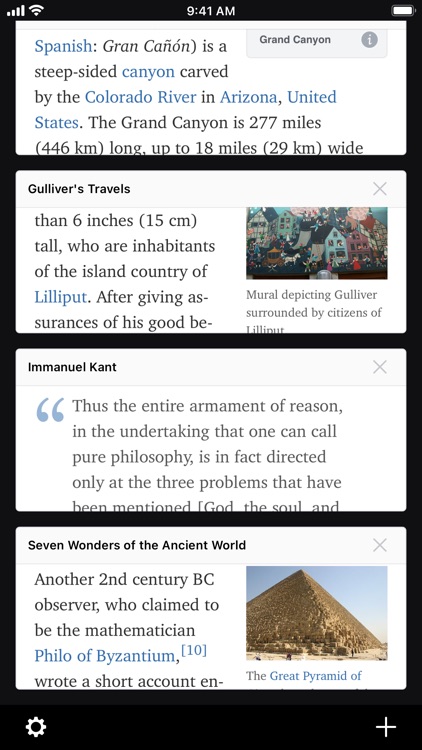
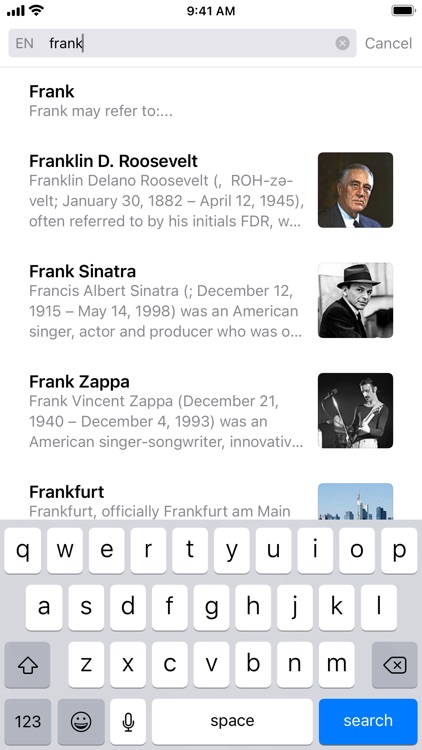
What is it about?
Navigate and read Wikipedia articles in a familiar browser interface featuring a search bar, navigation buttons, and tabs. Wonder is made for Wikipedia so use the table of content to quickly get to the relevant part of an article or easily switch back and forth between languages. The custom article layout offers a great reading experience in both portrait and landscape.

App Store Description
Navigate and read Wikipedia articles in a familiar browser interface featuring a search bar, navigation buttons, and tabs. Wonder is made for Wikipedia so use the table of content to quickly get to the relevant part of an article or easily switch back and forth between languages. The custom article layout offers a great reading experience in both portrait and landscape.
NOTABLE FEATURES
• Familiar browser interface
• Switch between articles in different tabs
• No recommendations or other distractions
• Optimized layout for both portrait and landscape
• Go back to previous articles from your browsing history
• Read an article in any available language
• Search in your favorite language
• Rich search results with descriptions and images
AppAdvice does not own this application and only provides images and links contained in the iTunes Search API, to help our users find the best apps to download. If you are the developer of this app and would like your information removed, please send a request to takedown@appadvice.com and your information will be removed.