
Wonderoom is a full-featured, powerful photo editor, with clean interface, designed for quick editing

Wonderoom

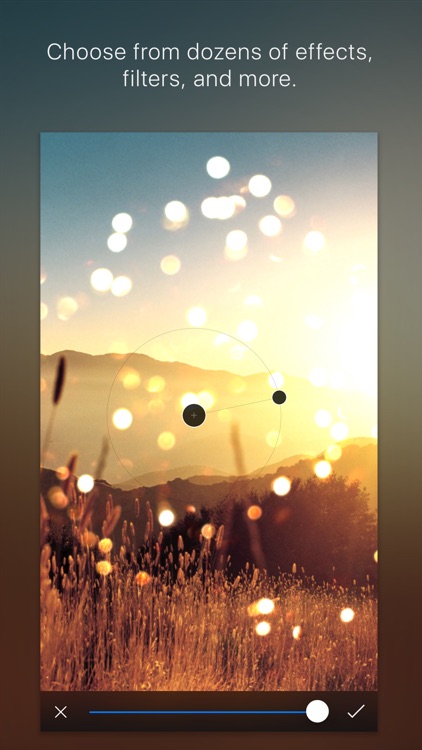
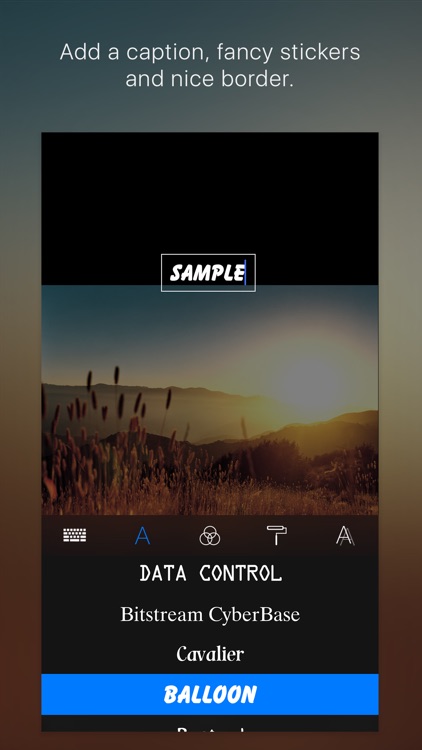
What is it about?
Wonderoom is a full-featured, powerful photo editor, with clean interface, designed for quick editing.

Wonderoom is $0.99 but there are more add-ons
-
$5.99
Unlock Premiums
-
$0.99
Premium Fonts Pack
-
$0.99
Premium Filters Pack #2
-
$0.99
Premium Filters Pack #1
-
$0.99
Lens Flare Pack
-
$0.99
Premium Frames Pack #1
-
$0.99
Premium Effects Pack #1
-
$0.99
Party Stickers Pack
-
$0.99
Comic Stickers Pack
-
$0.99
Romantic Stickers Pack
App Screenshots
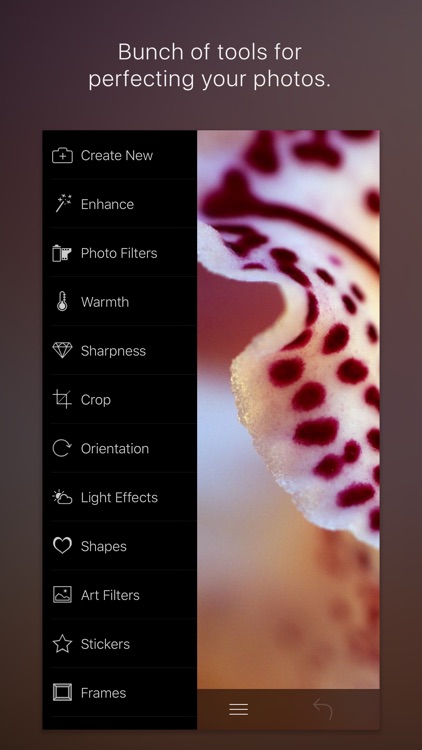
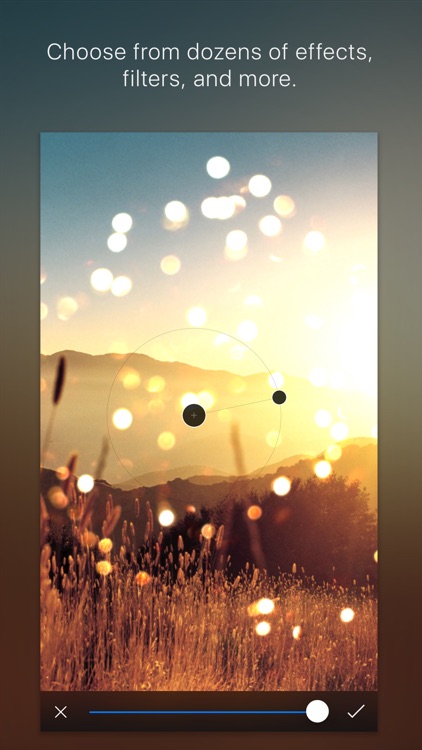
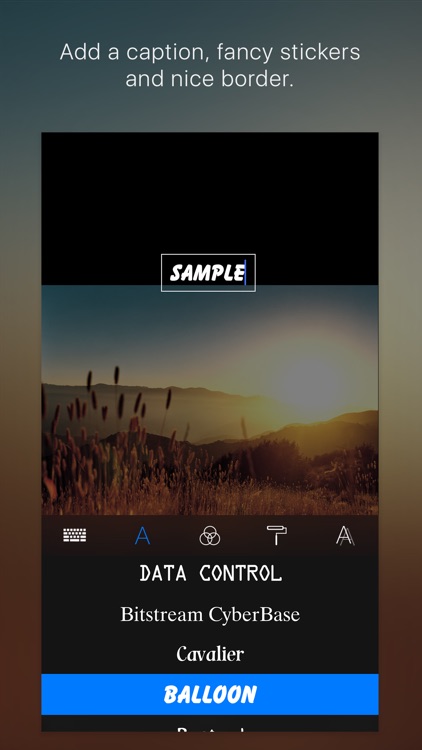
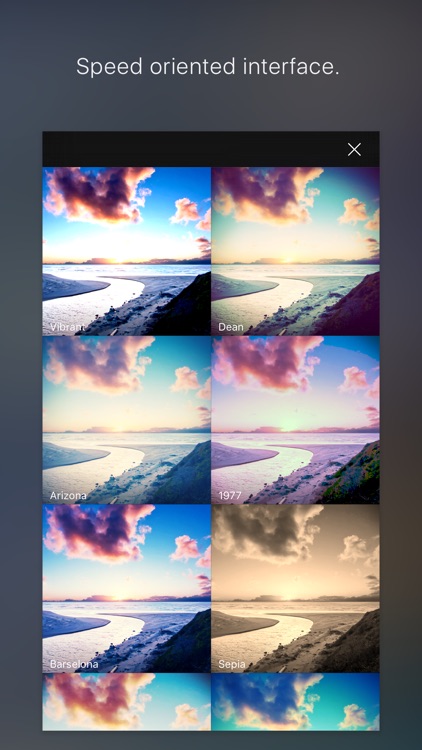
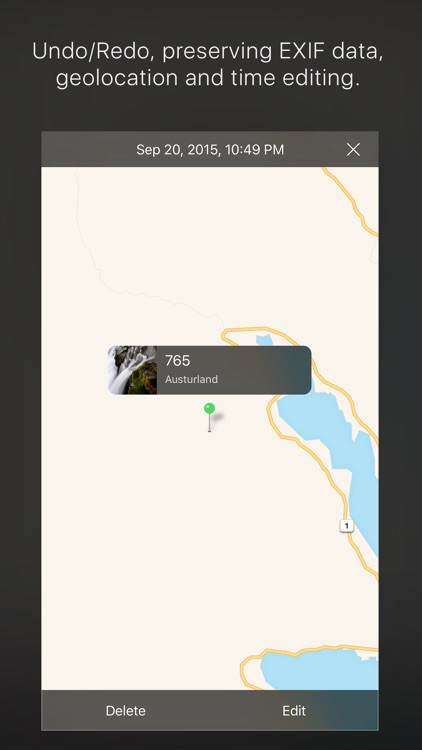
App Store Description
Wonderoom is a full-featured, powerful photo editor, with clean interface, designed for quick editing.
It supports undo/redo, preserves EXIF data while editing, and it auto-saves you current progress, you can safely close the app and continue in any time.
You can import Instagram and Flickr photos from your account or do a search by hashtags.
With Wonderoom you will have all the freedom to customize your photos with pretty filters, effects, frames and fonts.
FILTERS & EFFECTS
Choose from dozens of breathtaking filters and effects to completely change you image.
- Photo Filters
- Light Effects
- Art Filters
- Vignette
- Pixelate area
- Sharpness
- Blur (5 types)
COLOR CORRECTION
Take full control over the tone and color of your image with advanced color adjustments.
- Enhance
- Warmth
- Brightness/contrast
- Hue/Saturation
- Exposure
COLOR SPLASH
Give your photos a dramatic look by converting them to black and white, while keeping your chosen details in color.
- Color Splash
DECORATIONS
Add a caption to the photo. Choose from bunch of different stickers, frames and shapes to give your photos some extra flare.
- Shapes
- Stickers
- Frames
- Text labels (bunch of fonts)
DRAW
Draw on your photo with any color you want.
- Draw (5 tools, color picker, undo/redo)
TRANSFORM
- Crop
- Orientation
- Resize (with or without aspect saving)
GEOLOCATION & TIMESTAMP
You can add, edit or delete the geolocation and timestamp of your photo preserved in EXIF.
- Location
AppAdvice does not own this application and only provides images and links contained in the iTunes Search API, to help our users find the best apps to download. If you are the developer of this app and would like your information removed, please send a request to takedown@appadvice.com and your information will be removed.