You are using an outdated browser. Please
upgrade your browser to improve your experience.

Use Woolf Updater to check for new firmware and update your WOOLF®

WOOLF Updater
by WOOLF SRL

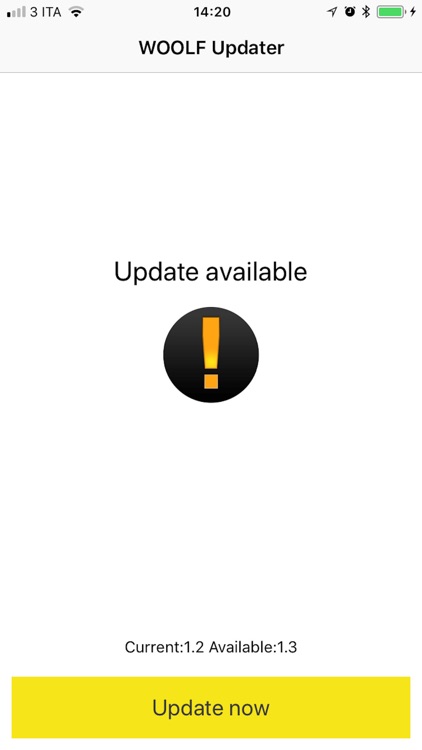
What is it about?
Use Woolf Updater to check for new firmware and update your WOOLF®.

App Store Description
Use Woolf Updater to check for new firmware and update your WOOLF®.
Follow these steps to update your wristband.
1) Recharge WOOLF® for at least 2 hours
2) Close and stop all applications
3) Ensure that WOOLF application isn't active
4) Turn on Bluetooth
5) Open Woolf Updater application
6) Keep WOOLF® near the smartphone and shake it to keep it active. Woolf Updater discover updatable devices automatically
7) Click on UPDATE NOW button and let the application complete the update.
8) Stop and uninstall Woolf Updater.
9) Open WOOLF application
If you have any question contact us. You can use the button (?) inside WOOLF application or send us an email to: info@woolf.bike
Disclaimer:
AppAdvice does not own this application and only provides images and links contained in the iTunes Search API, to help our users find the best apps to download. If you are the developer of this app and would like your information removed, please send a request to takedown@appadvice.com and your information will be removed.
AppAdvice does not own this application and only provides images and links contained in the iTunes Search API, to help our users find the best apps to download. If you are the developer of this app and would like your information removed, please send a request to takedown@appadvice.com and your information will be removed.